Hi, like some others reported, I had a working system, but after I made a change by adding a disk, rockstor is confused about what disks are in my pool, and it won’t mount correctly. I ave seen a few other reports of this, but not what to do about the problem.
I had two disks, both were used in a pool (mounted as sdb and sdc in the pic). I created a samba share when it was working, copied data there; in the , even though there isn’t anything there; in the share management page, it shows the data size correctly. In the below pic, disk’s sdB and sdC are the disks that should be in the pool, but rockstor won’t do the right assignment. I unplugged the physical disk referred to as sdD below, rebooted, and rockstor still insists that is part of the pool. Also I get an error on boot, failed to read chunk tree on “sdc”; it is confusing to me that it says an error about sdc, I’d expect an error about sdd, since it’s not even in the system.
How can I fix this? I’m afraid if I click on the trashcan by sdd, I’ll screw up my pool. Do I need to fall back to btrfs command line tools?
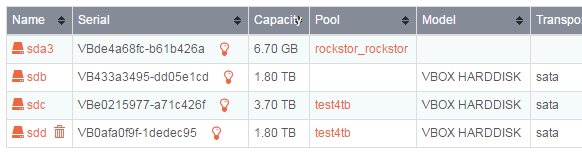
What I’m hoping for is to be able to get my system back to a working state, and then add disks without screwing up the existing pools. Is that so much to ask? ![]()