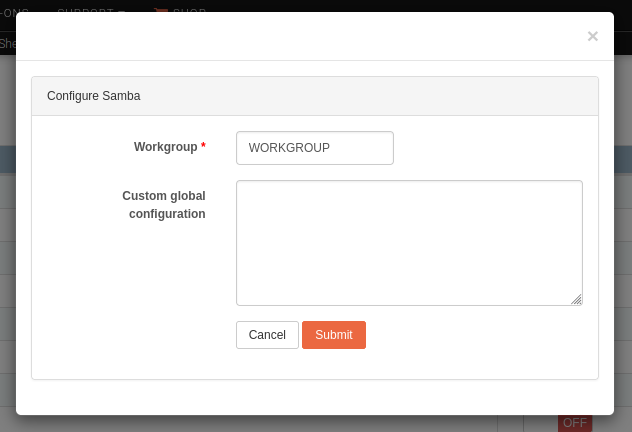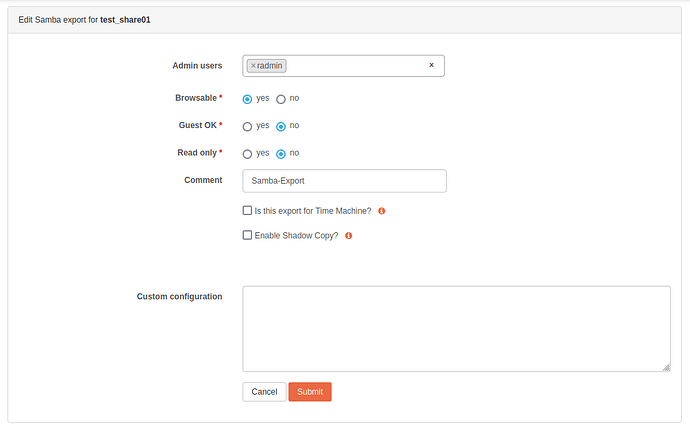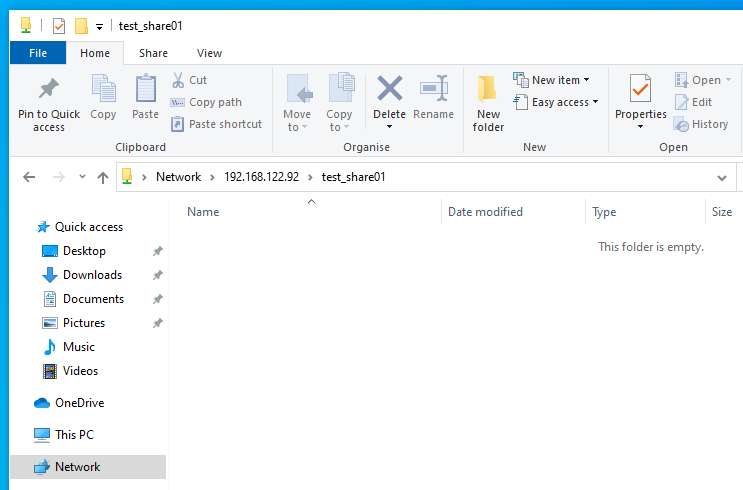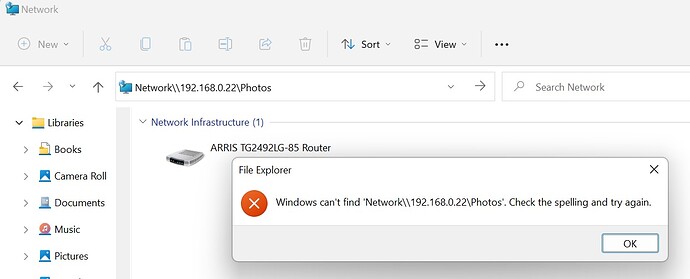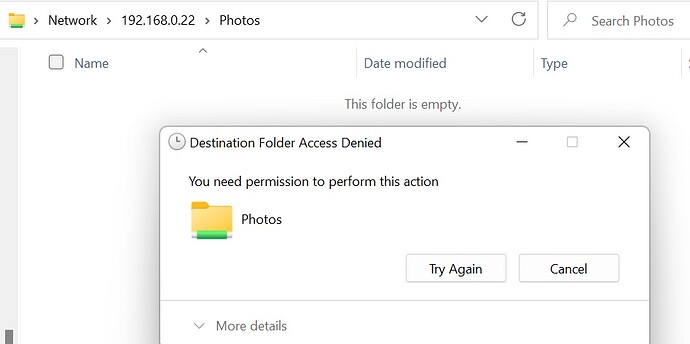@Mike-B Re:
I know this might be a silly question, but did you try this with your Rockstor’s IP address. I.e. via the:
myip
program executed on the rockstor machine. See the following installer how-to sub-section:
https://rockstor.com/docs/installation/installer-howto.html#login-as-the-root-user
Because as @GeoffA indicates and also from the wsdd upstream GtiHub repo we have:
… using Samba as file sharing service is still possible even if the host running Samba is not listed in the Network Neighborhood. You can still connect using the host name (given that name resolution works) or IP address. So you can have network drives and use shared folders as well.
However for the nice-to-have network appearance via wsdd regarding @Hooverdan’s Rock-on submission,
I’m testing the Rock-on as we speak. And will post progress here shortly hopefully.
Hope that helps and again apologies if I’m pitching way too low here. It’s always difficult to know folks knowledge and not everyone has a base handle on ip stuff, even when setting up a DIY nas. Plus a particular aim in Rockstor, shared by all the main contributors currently, is to have it be an easy on-boarding process. You are currently subject, hopefully willing, to that aim. Hence me having a quick look at @Hooverdan’s Rock-on. It may well be as you say a blocker for many. Plus @Flox is considering again our client docs on an issue that I unfortunately closed by accident and our major work on getting the v4 Stable ready go lost in all the other things going on code and doc wise.
Again you involvement and pointed questions are helping us to prioritise.
Avahi is used by many other systems, pretty much all other systems actually. I.e. TV all other OS’s etc. Microsoft has their own ways of doing things and has a long history of being antogonistic to all but their won systems. We play against this ‘flow’. But times are a-changing.
We don’t only serve microsoft clients OS’s and linux is pretty good at using standards that are across the board, unlike many elements in the history of Windows. And we like to stick to standards.
The wsdd is a hack of sorts, hence the Rock-on approach. It may be we end up implementing it as say a service, we will have to see.
I hope so. Again we aim to be an easy to use and configure NAS. But we are still in the DIY realm where folks strongly expect an ability to customise or go their won way completely.
I’ve only been around for a fraction of the projects like myself. About half of it so far I think.
I’ll get back to looking at that Rock-on as you may be an ideal candidate for it’s field testing.
Given Windows is on around 90% + of client systems, I doubt that. But we collect no metrics so simply can’t say. But we definitely have a mix of Windows, OSX (mac), linux (pretty much all variants I suspect). And all over many years now.
Hope that helps.
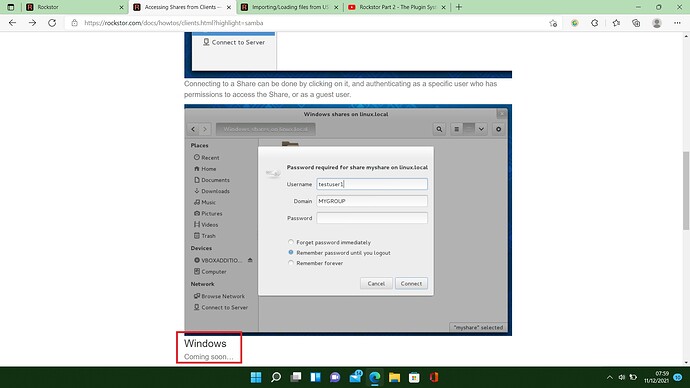
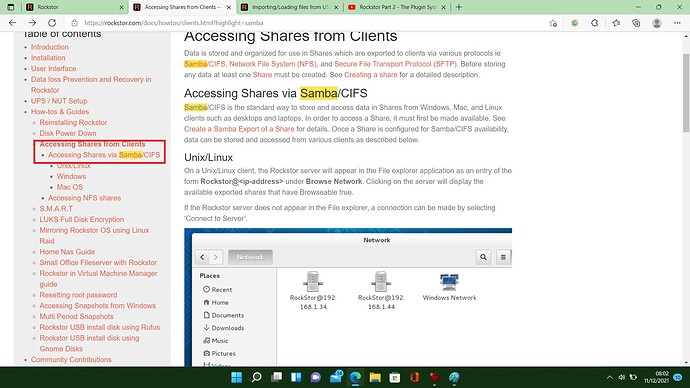
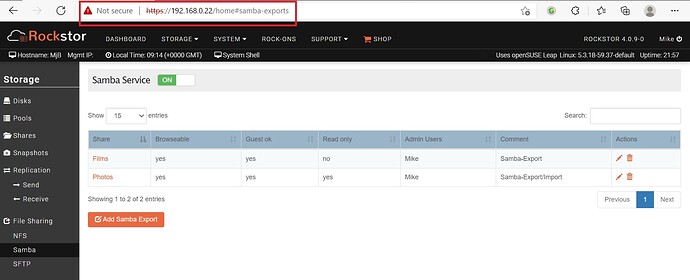
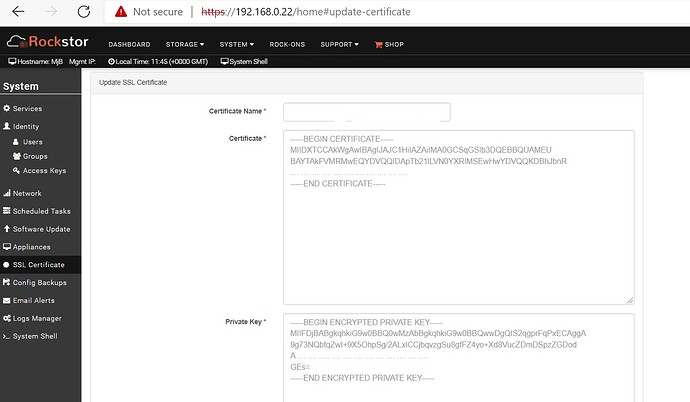
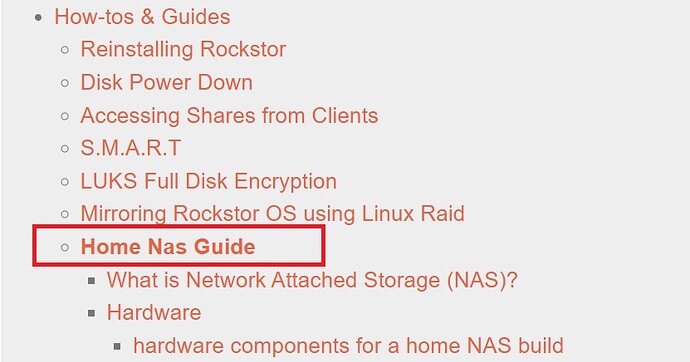
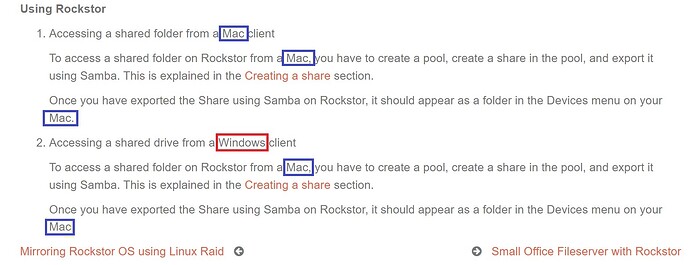
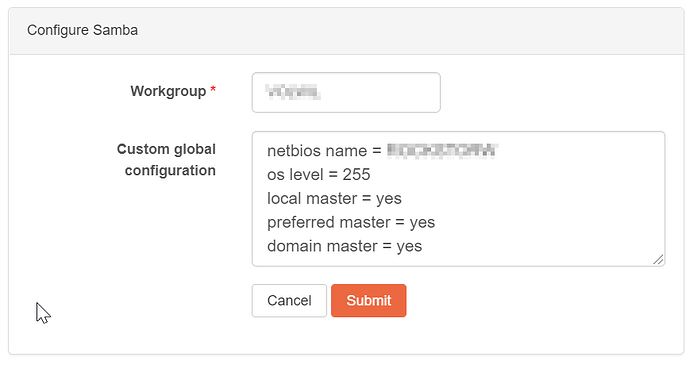
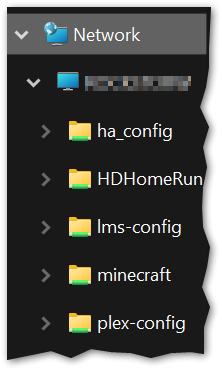
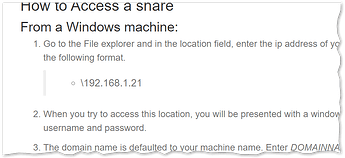
 .
.