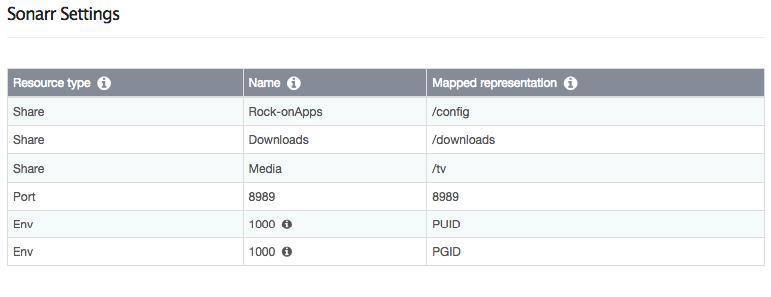Hey guys!
I recently installed Sonarr to my box. After a few days of tinkering with it, if I do:
locate nzbdrone
It returns many options, but I notice there are repeats of the same directory, but in various places:
/mnt2/Rock-onApps/btrfs/subvolumes/<longsubvolumeid>/usr/share/doc/nzbdrone
/mnt2/Rock-onApps/btrfs/subvolumes/<longsubvolumeid>/usr/share/doc/nzbdrone
/mnt2/Rock-onApps/btrfs/subvolumes/<longsubvolumeid>/usr/share/doc/nzbdrone
/mnt2/volume1/Rock-onApps/btrfs/subvolumes/<longsubvolumeid>/usr/share/doc/nzbdrone
/mnt2/volume1/Rock-onApps/btrfs/subvolumes/<longsubvolumeid>/usr/share/doc/nzbdrone
/mnt2/volume1/Rock-onApps/btrfs/subvolumes/<longsubvolumeid>/usr/share/doc/nzbdrone
Why are they in so many different places?
Look here:
When I was installing, it only lets me choose the share name, and then does a mapped rep.
I just don’t know where it really puts anything.
It certainly doesn’t save/download to the share I chose. If I go into my Downloads share. The files it has downloaded are not there. They show up in some random subvolume. I want them to go to my actual share, where I point all my media.
Help? I’m so confused right now.