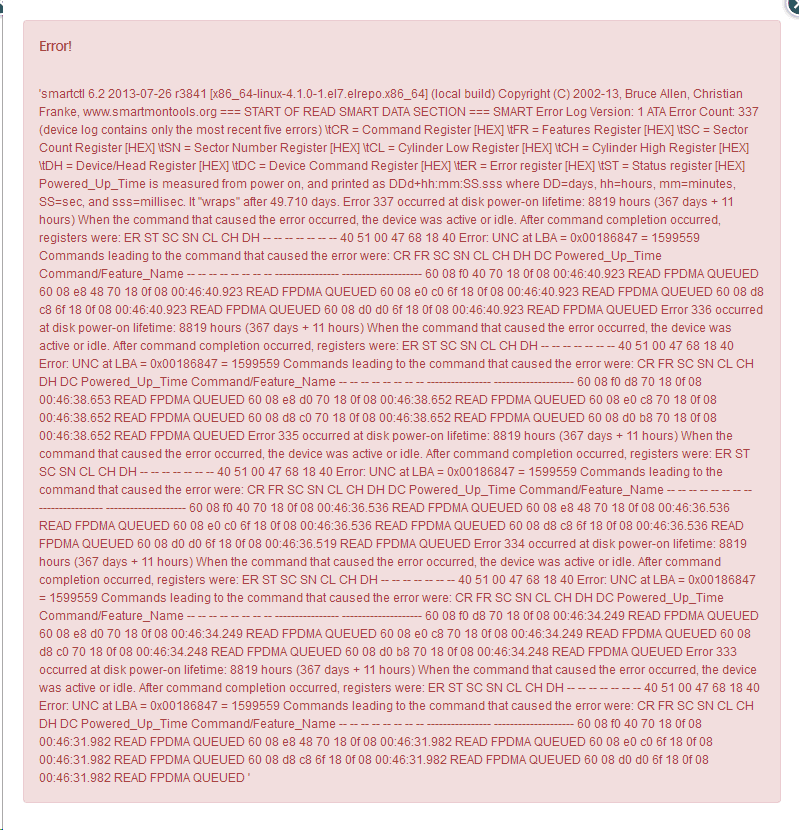My knowledge of Unix cmd’s is not that great.
But I have run the commands you mentioned for the 2 WD blue drives. The one that fails (sda) and for the one that passes (sdc), an put them into at text file, so that you can compare the outputs.
To me the outputs are more or less identical, except for the outputs from “smartctl -a /dev/sdx” and “smartctl -l error /dev/sdx” which are quite different.
Allthough there are some errors logged, the drive itself seems to think everything is fine.
I hope you can see through all the information and see what the error is.
The outputs are here (long post):
[root@RockStor Test NAS log]# /usr/sbin/smartctl -H --info /dev/sda
smartctl 6.2 2013-07-26 r3841 [x86_64-linux-4.1.0-1.el7.elrepo.x86_64] (local build)
Copyright © 2002-13, Bruce Allen, Christian Franke, www.smartmontools.org
=== START OF INFORMATION SECTION ===
Model Family: Western Digital Caviar Blue (SATA)
Device Model: WDC WD5000AAKS-00TMA0
Serial Number: WD-WCAPW3955769
LU WWN Device Id: 5 0014ee 2ab0f3bc6
Firmware Version: 12.01C01
User Capacity: 500,107,862,016 bytes [500 GB]
Sector Size: 512 bytes logical/physical
Device is: In smartctl database [for details use: -P show]
ATA Version is: ATA/ATAPI-7 (minor revision not indicated)
Local Time is: Sun Jul 12 21:30:40 2015 CEST
SMART support is: Available - device has SMART capability.
SMART support is: Enabled
=== START OF READ SMART DATA SECTION ===
SMART overall-health self-assessment test result: PASSED
[root@RockStor Test NAS log]# /usr/sbin/smartctl -H --info /dev/sdc
smartctl 6.2 2013-07-26 r3841 [x86_64-linux-4.1.0-1.el7.elrepo.x86_64] (local build)
Copyright © 2002-13, Bruce Allen, Christian Franke, www.smartmontools.org
=== START OF INFORMATION SECTION ===
Model Family: Western Digital Caviar Blue (SATA)
Device Model: WDC WD5000AAKS-00TMA0
Serial Number: WD-WCAPW3345293
LU WWN Device Id: 5 0014ee 1003fa9c9
Firmware Version: 12.01C01
User Capacity: 500,107,862,016 bytes [500 GB]
Sector Size: 512 bytes logical/physical
Device is: In smartctl database [for details use: -P show]
ATA Version is: ATA/ATAPI-7 (minor revision not indicated)
Local Time is: Sun Jul 12 21:31:40 2015 CEST
SMART support is: Available - device has SMART capability.
SMART support is: Enabled
=== START OF READ SMART DATA SECTION ===
SMART overall-health self-assessment test result: PASSED
[root@RockStor Test NAS log]# /usr/sbin/smartctl -a /dev/sda
smartctl 6.2 2013-07-26 r3841 [x86_64-linux-4.1.0-1.el7.elrepo.x86_64] (local build)
Copyright © 2002-13, Bruce Allen, Christian Franke, www.smartmontools.org
=== START OF INFORMATION SECTION ===
Model Family: Western Digital Caviar Blue (SATA)
Device Model: WDC WD5000AAKS-00TMA0
Serial Number: WD-WCAPW3955769
LU WWN Device Id: 5 0014ee 2ab0f3bc6
Firmware Version: 12.01C01
User Capacity: 500,107,862,016 bytes [500 GB]
Sector Size: 512 bytes logical/physical
Device is: In smartctl database [for details use: -P show]
ATA Version is: ATA/ATAPI-7 (minor revision not indicated)
Local Time is: Sun Jul 12 21:33:18 2015 CEST
SMART support is: Available - device has SMART capability.
SMART support is: Enabled
=== START OF READ SMART DATA SECTION ===
SMART overall-health self-assessment test result: PASSED
General SMART Values:
Offline data collection status: (0x84) Offline data collection activity
was suspended by an interrupting command from host.
Auto Offline Data Collection: Enabled.
Self-test execution status: ( 0) The previous self-test routine completed
without error or no self-test has ever
been run.
Total time to complete Offline
data collection: (12600) seconds.
Offline data collection
capabilities: (0x7b) SMART execute Offline immediate.
Auto Offline data collection on/off support.
Suspend Offline collection upon new
command.
Offline surface scan supported.
Self-test supported.
Conveyance Self-test supported.
Selective Self-test supported.
SMART capabilities: (0x0003) Saves SMART data before entering
power-saving mode.
Supports SMART auto save timer.
Error logging capability: (0x01) Error logging supported.
General Purpose Logging supported.
Short self-test routine
recommended polling time: ( 2) minutes.
Extended self-test routine
recommended polling time: ( 157) minutes.
Conveyance self-test routine
recommended polling time: ( 6) minutes.
SCT capabilities: (0x303f) SCT Status supported.
SCT Error Recovery Control supported.
SCT Feature Control supported.
SCT Data Table supported.
SMART Attributes Data Structure revision number: 16
Vendor Specific SMART Attributes with Thresholds:
ID# ATTRIBUTE_NAME FLAG VALUE WORST THRESH TYPE UPDATED WHEN_FAILED RAW_VALUE
1 Raw_Read_Error_Rate 0x000f 200 200 051 Pre-fail Always - 222
3 Spin_Up_Time 0x0003 175 170 021 Pre-fail Always - 6250
4 Start_Stop_Count 0x0032 096 096 000 Old_age Always - 4599
5 Reallocated_Sector_Ct 0x0033 200 200 140 Pre-fail Always - 0
7 Seek_Error_Rate 0x000e 200 200 051 Old_age Always - 0
9 Power_On_Hours 0x0032 086 086 000 Old_age Always - 10658
10 Spin_Retry_Count 0x0012 100 100 051 Old_age Always - 0
11 Calibration_Retry_Count 0x0012 100 100 051 Old_age Always - 0
12 Power_Cycle_Count 0x0032 096 096 000 Old_age Always - 4347
192 Power-Off_Retract_Count 0x0032 200 200 000 Old_age Always - 372
193 Load_Cycle_Count 0x0032 199 199 000 Old_age Always - 4611
194 Temperature_Celsius 0x0022 104 077 000 Old_age Always - 46
196 Reallocated_Event_Count 0x0032 200 200 000 Old_age Always - 0
197 Current_Pending_Sector 0x0012 200 200 000 Old_age Always - 0
198 Offline_Uncorrectable 0x0010 200 200 000 Old_age Offline - 0
199 UDMA_CRC_Error_Count 0x003e 200 200 000 Old_age Always - 1
200 Multi_Zone_Error_Rate 0x0008 200 200 051 Old_age Offline - 0
SMART Error Log Version: 1
ATA Error Count: 337 (device log contains only the most recent five errors)
CR = Command Register [HEX]
FR = Features Register [HEX]
SC = Sector Count Register [HEX]
SN = Sector Number Register [HEX]
CL = Cylinder Low Register [HEX]
CH = Cylinder High Register [HEX]
DH = Device/Head Register [HEX]
DC = Device Command Register [HEX]
ER = Error register [HEX]
ST = Status register [HEX]
Powered_Up_Time is measured from power on, and printed as
DDd+hh:mm:SS.sss where DD=days, hh=hours, mm=minutes,
SS=sec, and sss=millisec. It “wraps” after 49.710 days.
Error 337 occurred at disk power-on lifetime: 8819 hours (367 days + 11 hours)
When the command that caused the error occurred, the device was active or idle.
After command completion occurred, registers were:
ER ST SC SN CL CH DH
40 51 00 47 68 18 40 Error: UNC at LBA = 0x00186847 = 1599559
Commands leading to the command that caused the error were:
CR FR SC SN CL CH DH DC Powered_Up_Time Command/Feature_Name
60 08 f0 40 70 18 0f 08 00:46:40.923 READ FPDMA QUEUED
60 08 e8 48 70 18 0f 08 00:46:40.923 READ FPDMA QUEUED
60 08 e0 c0 6f 18 0f 08 00:46:40.923 READ FPDMA QUEUED
60 08 d8 c8 6f 18 0f 08 00:46:40.923 READ FPDMA QUEUED
60 08 d0 d0 6f 18 0f 08 00:46:40.923 READ FPDMA QUEUED
Error 336 occurred at disk power-on lifetime: 8819 hours (367 days + 11 hours)
When the command that caused the error occurred, the device was active or idle.
After command completion occurred, registers were:
ER ST SC SN CL CH DH
40 51 00 47 68 18 40 Error: UNC at LBA = 0x00186847 = 1599559
Commands leading to the command that caused the error were:
CR FR SC SN CL CH DH DC Powered_Up_Time Command/Feature_Name
60 08 f0 d8 70 18 0f 08 00:46:38.653 READ FPDMA QUEUED
60 08 e8 d0 70 18 0f 08 00:46:38.652 READ FPDMA QUEUED
60 08 e0 c8 70 18 0f 08 00:46:38.652 READ FPDMA QUEUED
60 08 d8 c0 70 18 0f 08 00:46:38.652 READ FPDMA QUEUED
60 08 d0 b8 70 18 0f 08 00:46:38.652 READ FPDMA QUEUED
Error 335 occurred at disk power-on lifetime: 8819 hours (367 days + 11 hours)
When the command that caused the error occurred, the device was active or idle.
After command completion occurred, registers were:
ER ST SC SN CL CH DH
40 51 00 47 68 18 40 Error: UNC at LBA = 0x00186847 = 1599559
Commands leading to the command that caused the error were:
CR FR SC SN CL CH DH DC Powered_Up_Time Command/Feature_Name
60 08 f0 40 70 18 0f 08 00:46:36.536 READ FPDMA QUEUED
60 08 e8 48 70 18 0f 08 00:46:36.536 READ FPDMA QUEUED
60 08 e0 c0 6f 18 0f 08 00:46:36.536 READ FPDMA QUEUED
60 08 d8 c8 6f 18 0f 08 00:46:36.536 READ FPDMA QUEUED
60 08 d0 d0 6f 18 0f 08 00:46:36.519 READ FPDMA QUEUED
Error 334 occurred at disk power-on lifetime: 8819 hours (367 days + 11 hours)
When the command that caused the error occurred, the device was active or idle.
After command completion occurred, registers were:
ER ST SC SN CL CH DH
40 51 00 47 68 18 40 Error: UNC at LBA = 0x00186847 = 1599559
Commands leading to the command that caused the error were:
CR FR SC SN CL CH DH DC Powered_Up_Time Command/Feature_Name
60 08 f0 d8 70 18 0f 08 00:46:34.249 READ FPDMA QUEUED
60 08 e8 d0 70 18 0f 08 00:46:34.249 READ FPDMA QUEUED
60 08 e0 c8 70 18 0f 08 00:46:34.249 READ FPDMA QUEUED
60 08 d8 c0 70 18 0f 08 00:46:34.248 READ FPDMA QUEUED
60 08 d0 b8 70 18 0f 08 00:46:34.248 READ FPDMA QUEUED
Error 333 occurred at disk power-on lifetime: 8819 hours (367 days + 11 hours)
When the command that caused the error occurred, the device was active or idle.
After command completion occurred, registers were:
ER ST SC SN CL CH DH
40 51 00 47 68 18 40 Error: UNC at LBA = 0x00186847 = 1599559
Commands leading to the command that caused the error were:
CR FR SC SN CL CH DH DC Powered_Up_Time Command/Feature_Name
60 08 f0 40 70 18 0f 08 00:46:31.982 READ FPDMA QUEUED
60 08 e8 48 70 18 0f 08 00:46:31.982 READ FPDMA QUEUED
60 08 e0 c0 6f 18 0f 08 00:46:31.982 READ FPDMA QUEUED
60 08 d8 c8 6f 18 0f 08 00:46:31.982 READ FPDMA QUEUED
60 08 d0 d0 6f 18 0f 08 00:46:31.982 READ FPDMA QUEUED
SMART Self-test log structure revision number 1
Num Test_Description Status Remaining LifeTime(hours) LBA_of_first_error
1 Conveyance offline Interrupted (host reset) 90% 8816 -
SMART Selective self-test log data structure revision number 1
SPAN MIN_LBA MAX_LBA CURRENT_TEST_STATUS
1 0 0 Not_testing
2 0 0 Not_testing
3 0 0 Not_testing
4 0 0 Not_testing
5 0 0 Not_testing
Selective self-test flags (0x0):
After scanning selected spans, do NOT read-scan remainder of disk.
If Selective self-test is pending on power-up, resume after 0 minute delay.
[root@RockStor Test NAS log]# /usr/sbin/smartctl -a /dev/sdc
smartctl 6.2 2013-07-26 r3841 [x86_64-linux-4.1.0-1.el7.elrepo.x86_64] (local build)
Copyright © 2002-13, Bruce Allen, Christian Franke, www.smartmontools.org
=== START OF INFORMATION SECTION ===
Model Family: Western Digital Caviar Blue (SATA)
Device Model: WDC WD5000AAKS-00TMA0
Serial Number: WD-WCAPW3345293
LU WWN Device Id: 5 0014ee 1003fa9c9
Firmware Version: 12.01C01
User Capacity: 500,107,862,016 bytes [500 GB]
Sector Size: 512 bytes logical/physical
Device is: In smartctl database [for details use: -P show]
ATA Version is: ATA/ATAPI-7 (minor revision not indicated)
Local Time is: Sun Jul 12 21:33:52 2015 CEST
SMART support is: Available - device has SMART capability.
SMART support is: Enabled
=== START OF READ SMART DATA SECTION ===
SMART overall-health self-assessment test result: PASSED
General SMART Values:
Offline data collection status: (0x84) Offline data collection activity
was suspended by an interrupting command from host.
Auto Offline Data Collection: Enabled.
Self-test execution status: ( 0) The previous self-test routine completed
without error or no self-test has ever
been run.
Total time to complete Offline
data collection: (12600) seconds.
Offline data collection
capabilities: (0x7b) SMART execute Offline immediate.
Auto Offline data collection on/off support.
Suspend Offline collection upon new
command.
Offline surface scan supported.
Self-test supported.
Conveyance Self-test supported.
Selective Self-test supported.
SMART capabilities: (0x0003) Saves SMART data before entering
power-saving mode.
Supports SMART auto save timer.
Error logging capability: (0x01) Error logging supported.
General Purpose Logging supported.
Short self-test routine
recommended polling time: ( 2) minutes.
Extended self-test routine
recommended polling time: ( 157) minutes.
Conveyance self-test routine
recommended polling time: ( 6) minutes.
SCT capabilities: (0x303f) SCT Status supported.
SCT Error Recovery Control supported.
SCT Feature Control supported.
SCT Data Table supported.
SMART Attributes Data Structure revision number: 16
Vendor Specific SMART Attributes with Thresholds:
ID# ATTRIBUTE_NAME FLAG VALUE WORST THRESH TYPE UPDATED WHEN_FAILED RAW_VALUE
1 Raw_Read_Error_Rate 0x000f 200 200 051 Pre-fail Always - 0
3 Spin_Up_Time 0x0003 170 168 021 Pre-fail Always - 6466
4 Start_Stop_Count 0x0032 083 083 000 Old_age Always - 17659
5 Reallocated_Sector_Ct 0x0033 200 200 140 Pre-fail Always - 0
7 Seek_Error_Rate 0x000e 200 200 051 Old_age Always - 0
9 Power_On_Hours 0x0032 085 085 000 Old_age Always - 11482
10 Spin_Retry_Count 0x0012 100 100 051 Old_age Always - 0
11 Calibration_Retry_Count 0x0012 100 100 051 Old_age Always - 0
12 Power_Cycle_Count 0x0032 096 096 000 Old_age Always - 4356
192 Power-Off_Retract_Count 0x0032 200 200 000 Old_age Always - 306
193 Load_Cycle_Count 0x0032 195 195 000 Old_age Always - 17659
194 Temperature_Celsius 0x0022 104 082 000 Old_age Always - 46
196 Reallocated_Event_Count 0x0032 200 200 000 Old_age Always - 0
197 Current_Pending_Sector 0x0012 200 200 000 Old_age Always - 0
198 Offline_Uncorrectable 0x0010 200 200 000 Old_age Offline - 0
199 UDMA_CRC_Error_Count 0x003e 200 200 000 Old_age Always - 0
200 Multi_Zone_Error_Rate 0x0008 200 200 051 Old_age Offline - 0
SMART Error Log Version: 1
No Errors Logged
SMART Self-test log structure revision number 1
No self-tests have been logged. [To run self-tests, use: smartctl -t]
SMART Selective self-test log data structure revision number 1
SPAN MIN_LBA MAX_LBA CURRENT_TEST_STATUS
1 0 0 Not_testing
2 0 0 Not_testing
3 0 0 Not_testing
4 0 0 Not_testing
5 0 0 Not_testing
Selective self-test flags (0x0):
After scanning selected spans, do NOT read-scan remainder of disk.
If Selective self-test is pending on power-up, resume after 0 minute delay.
[root@RockStor Test NAS log]# /usr/sbin/smartctl -c /dev/sda
smartctl 6.2 2013-07-26 r3841 [x86_64-linux-4.1.0-1.el7.elrepo.x86_64] (local build)
Copyright © 2002-13, Bruce Allen, Christian Franke, www.smartmontools.org
=== START OF READ SMART DATA SECTION ===
General SMART Values:
Offline data collection status: (0x84) Offline data collection activity
was suspended by an interrupting command from host.
Auto Offline Data Collection: Enabled.
Self-test execution status: ( 0) The previous self-test routine completed
without error or no self-test has ever
been run.
Total time to complete Offline
data collection: (12600) seconds.
Offline data collection
capabilities: (0x7b) SMART execute Offline immediate.
Auto Offline data collection on/off support.
Suspend Offline collection upon new
command.
Offline surface scan supported.
Self-test supported.
Conveyance Self-test supported.
Selective Self-test supported.
SMART capabilities: (0x0003) Saves SMART data before entering
power-saving mode.
Supports SMART auto save timer.
Error logging capability: (0x01) Error logging supported.
General Purpose Logging supported.
Short self-test routine
recommended polling time: ( 2) minutes.
Extended self-test routine
recommended polling time: ( 157) minutes.
Conveyance self-test routine
recommended polling time: ( 6) minutes.
SCT capabilities: (0x303f) SCT Status supported.
SCT Error Recovery Control supported.
SCT Feature Control supported.
SCT Data Table supported.
[root@RockStor Test NAS log]# /usr/sbin/smartctl -c /dev/sdc
smartctl 6.2 2013-07-26 r3841 [x86_64-linux-4.1.0-1.el7.elrepo.x86_64] (local build)
Copyright © 2002-13, Bruce Allen, Christian Franke, www.smartmontools.org
=== START OF READ SMART DATA SECTION ===
General SMART Values:
Offline data collection status: (0x84) Offline data collection activity
was suspended by an interrupting command from host.
Auto Offline Data Collection: Enabled.
Self-test execution status: ( 0) The previous self-test routine completed
without error or no self-test has ever
been run.
Total time to complete Offline
data collection: (12600) seconds.
Offline data collection
capabilities: (0x7b) SMART execute Offline immediate.
Auto Offline data collection on/off support.
Suspend Offline collection upon new
command.
Offline surface scan supported.
Self-test supported.
Conveyance Self-test supported.
Selective Self-test supported.
SMART capabilities: (0x0003) Saves SMART data before entering
power-saving mode.
Supports SMART auto save timer.
Error logging capability: (0x01) Error logging supported.
General Purpose Logging supported.
Short self-test routine
recommended polling time: ( 2) minutes.
Extended self-test routine
recommended polling time: ( 157) minutes.
Conveyance self-test routine
recommended polling time: ( 6) minutes.
SCT capabilities: (0x303f) SCT Status supported.
SCT Error Recovery Control supported.
SCT Feature Control supported.
SCT Data Table supported.
[root@RockStor Test NAS log]# /usr/sbin/smartctl -l error /dev/sda
smartctl 6.2 2013-07-26 r3841 [x86_64-linux-4.1.0-1.el7.elrepo.x86_64] (local build)
Copyright © 2002-13, Bruce Allen, Christian Franke, www.smartmontools.org
=== START OF READ SMART DATA SECTION ===
SMART Error Log Version: 1
ATA Error Count: 337 (device log contains only the most recent five errors)
CR = Command Register [HEX]
FR = Features Register [HEX]
SC = Sector Count Register [HEX]
SN = Sector Number Register [HEX]
CL = Cylinder Low Register [HEX]
CH = Cylinder High Register [HEX]
DH = Device/Head Register [HEX]
DC = Device Command Register [HEX]
ER = Error register [HEX]
ST = Status register [HEX]
Powered_Up_Time is measured from power on, and printed as
DDd+hh:mm:SS.sss where DD=days, hh=hours, mm=minutes,
SS=sec, and sss=millisec. It “wraps” after 49.710 days.
Error 337 occurred at disk power-on lifetime: 8819 hours (367 days + 11 hours)
When the command that caused the error occurred, the device was active or idle.
After command completion occurred, registers were:
ER ST SC SN CL CH DH
40 51 00 47 68 18 40 Error: UNC at LBA = 0x00186847 = 1599559
Commands leading to the command that caused the error were:
CR FR SC SN CL CH DH DC Powered_Up_Time Command/Feature_Name
60 08 f0 40 70 18 0f 08 00:46:40.923 READ FPDMA QUEUED
60 08 e8 48 70 18 0f 08 00:46:40.923 READ FPDMA QUEUED
60 08 e0 c0 6f 18 0f 08 00:46:40.923 READ FPDMA QUEUED
60 08 d8 c8 6f 18 0f 08 00:46:40.923 READ FPDMA QUEUED
60 08 d0 d0 6f 18 0f 08 00:46:40.923 READ FPDMA QUEUED
Error 336 occurred at disk power-on lifetime: 8819 hours (367 days + 11 hours)
When the command that caused the error occurred, the device was active or idle.
After command completion occurred, registers were:
ER ST SC SN CL CH DH
40 51 00 47 68 18 40 Error: UNC at LBA = 0x00186847 = 1599559
Commands leading to the command that caused the error were:
CR FR SC SN CL CH DH DC Powered_Up_Time Command/Feature_Name
60 08 f0 d8 70 18 0f 08 00:46:38.653 READ FPDMA QUEUED
60 08 e8 d0 70 18 0f 08 00:46:38.652 READ FPDMA QUEUED
60 08 e0 c8 70 18 0f 08 00:46:38.652 READ FPDMA QUEUED
60 08 d8 c0 70 18 0f 08 00:46:38.652 READ FPDMA QUEUED
60 08 d0 b8 70 18 0f 08 00:46:38.652 READ FPDMA QUEUED
Error 335 occurred at disk power-on lifetime: 8819 hours (367 days + 11 hours)
When the command that caused the error occurred, the device was active or idle.
After command completion occurred, registers were:
ER ST SC SN CL CH DH
40 51 00 47 68 18 40 Error: UNC at LBA = 0x00186847 = 1599559
Commands leading to the command that caused the error were:
CR FR SC SN CL CH DH DC Powered_Up_Time Command/Feature_Name
60 08 f0 40 70 18 0f 08 00:46:36.536 READ FPDMA QUEUED
60 08 e8 48 70 18 0f 08 00:46:36.536 READ FPDMA QUEUED
60 08 e0 c0 6f 18 0f 08 00:46:36.536 READ FPDMA QUEUED
60 08 d8 c8 6f 18 0f 08 00:46:36.536 READ FPDMA QUEUED
60 08 d0 d0 6f 18 0f 08 00:46:36.519 READ FPDMA QUEUED
Error 334 occurred at disk power-on lifetime: 8819 hours (367 days + 11 hours)
When the command that caused the error occurred, the device was active or idle.
After command completion occurred, registers were:
ER ST SC SN CL CH DH
40 51 00 47 68 18 40 Error: UNC at LBA = 0x00186847 = 1599559
Commands leading to the command that caused the error were:
CR FR SC SN CL CH DH DC Powered_Up_Time Command/Feature_Name
60 08 f0 d8 70 18 0f 08 00:46:34.249 READ FPDMA QUEUED
60 08 e8 d0 70 18 0f 08 00:46:34.249 READ FPDMA QUEUED
60 08 e0 c8 70 18 0f 08 00:46:34.249 READ FPDMA QUEUED
60 08 d8 c0 70 18 0f 08 00:46:34.248 READ FPDMA QUEUED
60 08 d0 b8 70 18 0f 08 00:46:34.248 READ FPDMA QUEUED
Error 333 occurred at disk power-on lifetime: 8819 hours (367 days + 11 hours)
When the command that caused the error occurred, the device was active or idle.
After command completion occurred, registers were:
ER ST SC SN CL CH DH
40 51 00 47 68 18 40 Error: UNC at LBA = 0x00186847 = 1599559
Commands leading to the command that caused the error were:
CR FR SC SN CL CH DH DC Powered_Up_Time Command/Feature_Name
60 08 f0 40 70 18 0f 08 00:46:31.982 READ FPDMA QUEUED
60 08 e8 48 70 18 0f 08 00:46:31.982 READ FPDMA QUEUED
60 08 e0 c0 6f 18 0f 08 00:46:31.982 READ FPDMA QUEUED
60 08 d8 c8 6f 18 0f 08 00:46:31.982 READ FPDMA QUEUED
60 08 d0 d0 6f 18 0f 08 00:46:31.982 READ FPDMA QUEUED
[root@RockStor Test NAS log]# /usr/sbin/smartctl -l error /dev/sdc
smartctl 6.2 2013-07-26 r3841 [x86_64-linux-4.1.0-1.el7.elrepo.x86_64] (local build)
Copyright © 2002-13, Bruce Allen, Christian Franke, www.smartmontools.org
=== START OF READ SMART DATA SECTION ===
SMART Error Log Version: 1
No Errors Logged
[root@RockStor Test NAS log]# /usr/sbin/smartctl -l selftest -l selective /dev/sda
smartctl 6.2 2013-07-26 r3841 [x86_64-linux-4.1.0-1.el7.elrepo.x86_64] (local build)
Copyright © 2002-13, Bruce Allen, Christian Franke, www.smartmontools.org
=== START OF READ SMART DATA SECTION ===
SMART Self-test log structure revision number 1
Num Test_Description Status Remaining LifeTime(hours) LBA_of_first_error
1 Conveyance offline Interrupted (host reset) 90% 8816 -
SMART Selective self-test log data structure revision number 1
SPAN MIN_LBA MAX_LBA CURRENT_TEST_STATUS
1 0 0 Not_testing
2 0 0 Not_testing
3 0 0 Not_testing
4 0 0 Not_testing
5 0 0 Not_testing
Selective self-test flags (0x0):
After scanning selected spans, do NOT read-scan remainder of disk.
If Selective self-test is pending on power-up, resume after 0 minute delay.
[root@RockStor Test NAS log]# /usr/sbin/smartctl -l selftest -l selective /dev/sdc
smartctl 6.2 2013-07-26 r3841 [x86_64-linux-4.1.0-1.el7.elrepo.x86_64] (local build)
Copyright © 2002-13, Bruce Allen, Christian Franke, www.smartmontools.org
=== START OF READ SMART DATA SECTION ===
SMART Self-test log structure revision number 1
No self-tests have been logged. [To run self-tests, use: smartctl -t]
SMART Selective self-test log data structure revision number 1
SPAN MIN_LBA MAX_LBA CURRENT_TEST_STATUS
1 0 0 Not_testing
2 0 0 Not_testing
3 0 0 Not_testing
4 0 0 Not_testing
5 0 0 Not_testing
Selective self-test flags (0x0):
After scanning selected spans, do NOT read-scan remainder of disk.
If Selective self-test is pending on power-up, resume after 0 minute delay.