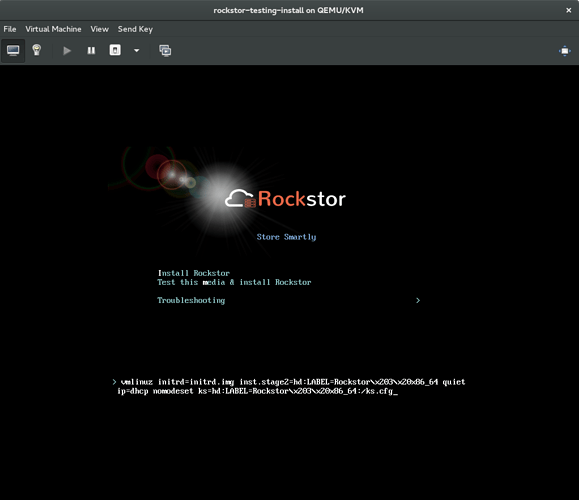@dson Welcome to the Rockstor community. You could try adding the nomodeset option to the boot options. During the install they are accessible via the TAB key. You might also want to have a look at the “Blank console - ATI hardware - fix supplied” forum post. Not quite like your situation but may have some pointers.
Hope that helps.
Image attached with nomodeset added to the line that appears when you press the TAB key:
Not sure if it will help but worth a try. Note the underscore at the end is just the cursor.