For searching the forum, you need to hover up in that area - the looking glass does not always show up (at least in Google Chrome). Once you hover over it, then you should be able to see and select it:
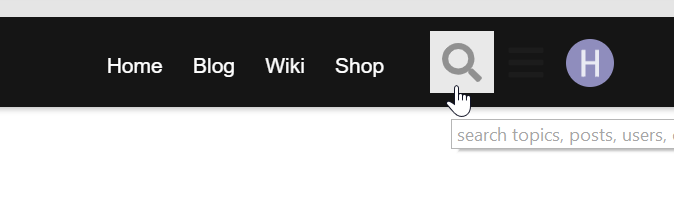
Check out this forum post on the “re-install”:
For searching the forum, you need to hover up in that area - the looking glass does not always show up (at least in Google Chrome). Once you hover over it, then you should be able to see and select it:
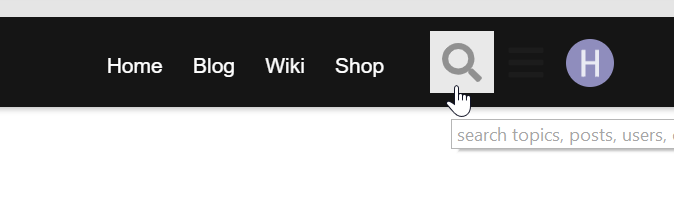
Check out this forum post on the “re-install”: