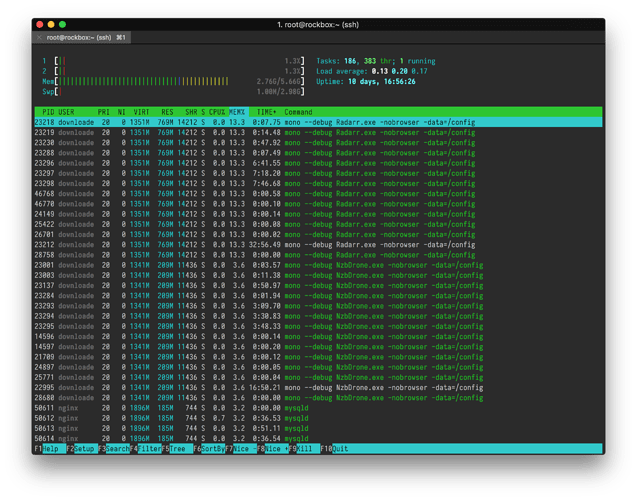Welcome to the community! ![]()
I have been running Rockstor on a HP Proliant Gen8 with a dual core G1610 Celeron in it without a hitch. I recently ran into another RAM bar so I’ve upgraded from 4GB of RAM to an extremely roomy 6GB, but even with 4GB I had no issues. And that’s with running a bunch of Docker containers (Plex, Radarr, Sonarr, Jackett, Transmission, MariaDB, some websites). I think you’ll be fine in that regard. ![]() Worst case, your OS might run out of enough memory to give everything oodles of cache.
Worst case, your OS might run out of enough memory to give everything oodles of cache.
Currently, my system is actually using less than 3GB of RAM, with most of the rest used as cache:
You don’t want your motherboard doing RAID for you, that’s Rockstor’s job. I’m not entirely versed on IDE vs AHCI, but a quick google tells me you want the latter since that’s the more modern variant.
That is correct. RAID one always means “total capacity / 2”.
The actual data is stored on your WD Reds, which are going to be setup in a standard BTRFS pool. You could theoretically completely change OS’es, and as long as the OS you switch to knows BTRFS, your data will be there.
What Rockstor does is offer the web UI and keeping track of Samba shares, Docker containers and whatnot. Since it’s a fairly standard CentOS install with a few tweaks and the extra UI software, as long as CentOS supports your new hardware, you’ll be fine when switching things around. The only “maybe” here is really really new hardware in combination with the somewhat older kernel Rockstor uses, but you can always use a newer kernel. So I really wouldn’t be too worried there, either.