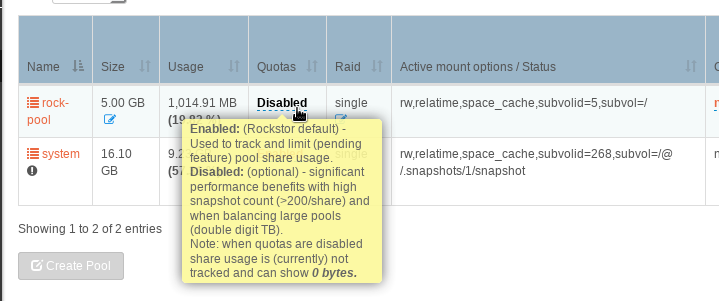@Noggin Hello again.
Pretty much yes, especially the raid 5/6 variants can be extra slow. Also note that the btrfs parity raid levels of 5 and 6 are not generally recommended for production use. Though I expect you know this already.
The main slow down in almost all cases is quotas and if you are running any more recent stable subscription you can disable quotas. But all our current testing variants (now older) will suffer Web-UI breakage if quotas are disabled. Quotas disabled state will remove the ability to see finer grained usage but should fairly massively speed up such processes as balance for example. It will also significantly improve the interactivity of the system as it will have far far less to calculate and so will be more available for other tasks. This is a know area of weakness for btrfs and has recently received a few significant improvements so we should get those going forward.
and also available in the pool details page:
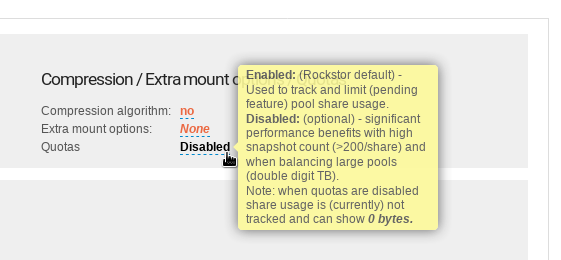
Note that you can also disable quotas via the command line and the Web-UI should reflect this, (if stable channel) and after an web page refresh, as the canonical reference is the pool itself. Although the Web-UI may take a while to respond if the system is super busy such as it tends to be in these circumstances.
There are also performance improvements on the Rockstor side that help with interactivity in such settings that are due to land in 3.9.2-49. But quotas enabled is the main cause here usually.
Hope that helps and let us know how it goes.