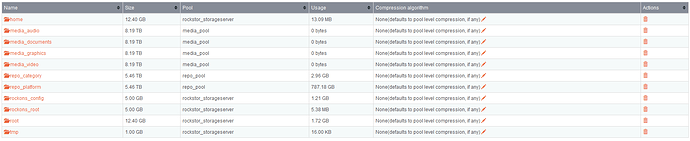@CrazyFin I second your observation. Performed basically same order of tasks.
Have to check my logs at a later time though.
EDIT: see screenshot.
These shares:
media_audio 8.19 TB media_pool 0 bytes media_documents 8.19 TB media_pool 0 bytes media_graphics 8.19 TB media_pool 0 bytes media_video 8.19 TB media_pool 0 bytes
all existed before; then yesterday i created repo_pool using one disk taken from media_pool (intention was to re-distribute production batches of disks, i.e. avoid having a pool made from the same prod batch → usually considered a best practice), and a newly purchased one.
Swapped in another new disk for the removed, and re-balanced media_pool (as well as doing a regular scrub hours later but usage was zero already before the scrubbing).
btrfs fi show
[root@storageserver ~]# btrfs fi show
Label: 'rockstor_storageserver' uuid: 5febd275-69b1-4d9f-9a17-2774c096e223
Total devices 1 FS bytes used 4.15GiB
devid 1 size 12.40GiB used 7.04GiB path /dev/sde3
Label: 'media_pool' uuid: 3bb70b4d-7456-4ee3-8511-bb14e67dcb2d
Total devices 2 FS bytes used 1.49TiB
devid 1 size 5.46TiB used 1.49TiB path /dev/sdc
devid 3 size 5.46TiB used 1.49TiB path /dev/sdd
Label: 'repo_pool' uuid: 8bc44902-6437-47cd-b0f4-13c733de3f17
Total devices 2 FS bytes used 791.16GiB
devid 1 size 5.46TiB used 794.01GiB path /dev/sda
devid 2 size 5.46TiB used 794.01GiB path /dev/sdb
In /opt/rockstor/var/log/rockstor.log i see only unrelated messages, but nothing for sda,sdb,sdc,sdd:
CommandException: Error running a command. cmd = ['/usr/sbin/smartctl', '--info', '/dev/nvme0n1']. rc = 1. stdout = ['smartctl 6.2 2013-07-26 r3841 [x86_64-linux-4.6.0-1.el7.elrepo.x86_64] (local build)', 'Copyright (C) 2002-13, Bruce Allen, Christian Franke, www.smartmontools.org', '', '/dev/nvme0n1: Unable to detect device type', 'Please specify device type with the -d option.', '', 'Use smartctl -h to get a usage summary', '', '']. stderr = [''] [01/Jul/2016 17:51:29] ERROR [storageadmin.views.disk:228] Error running a command. cmd = ['/usr/sbin/smartctl', '--info', '/dev/sde']. rc = 1. stdout = ['smartctl 6.2 2013-07-26 r3841 [x86_64-linux-4.6.0-1.el7.elrepo.x86_64] (local build)', 'Copyright (C) 2002-13, Bruce Allen, Christian Franke, www.smartmontools.org', '', '/dev/sde: Unknown USB bridge [0x0781:0x5581 (0x100)]', 'Please specify device type with the -d option.', '', 'Use smartctl -h to get a usage summary', '', '']. stderr = [''] Traceback (most recent call last): File "/opt/rockstor/src/rockstor/storageadmin/views/disk.py", line 226, in _update_disk_state do.name, do.smart_options) File "/opt/rockstor/src/rockstor/system/smart.py", line 311, in available [SMART, '--info'] + get_dev_options(device, custom_options)) File "/opt/rockstor/src/rockstor/system/osi.py", line 98, in run_command raise CommandException(cmd, out, err, rc) CommandException: Error running a command. cmd = ['/usr/sbin/smartctl', '--info', '/dev/sde']. rc = 1. stdout = ['smartctl 6.2 2013-07-26 r3841 [x86_64-linux-4.6.0-1.el7.elrepo.x86_64] (local build)', 'Copyright (C) 2002-13, Bruce Allen, Christian Franke, www.smartmontools.org', '', '/dev/sde: Unknown USB bridge [0x0781:0x5581 (0x100)]', 'Please specify device type with the -d option.', '', 'Use smartctl -h to get a usage summary', '', '']. stderr = [''] [01/Jul/2016 17:52:34] INFO [storageadmin.views.disk:83] Deleting duplicate or fake (by serial) Disk db entry. Serial = fake-serial-4c829a18-f9e4-461a-b428-25121d9b56b2 [01/Jul/2016 17:52:34] ERROR [storageadmin.views.disk:228] Error running a command. cmd = ['/usr/sbin/smartctl', '--info', '/dev/sde']. rc = 1. stdout = ['smartctl 6.2 2013-07-26 r3841 [x86_64-linux-4.6.0-1.el7.elrepo.x86_64] (local build)', 'Copyright (C) 2002-13, Bruce Allen, Christian Franke, www.smartmontools.org', '', '/dev/sde: Unknown USB bridge [0x0781:0x5581 (0x100)]', 'Please specify device type with the -d option.', '', 'Use smartctl -h to get a usage summary', '', '']. stderr = [''] Traceback (most recent call last): File "/opt/rockstor/src/rockstor/storageadmin/views/disk.py", line 226, in _update_disk_state do.name, do.smart_options) File "/opt/rockstor/src/rockstor/system/smart.py", line 311, in available [SMART, '--info'] + get_dev_options(device, custom_options)) File "/opt/rockstor/src/rockstor/system/osi.py", line 98, in run_command raise CommandException(cmd, out, err, rc)