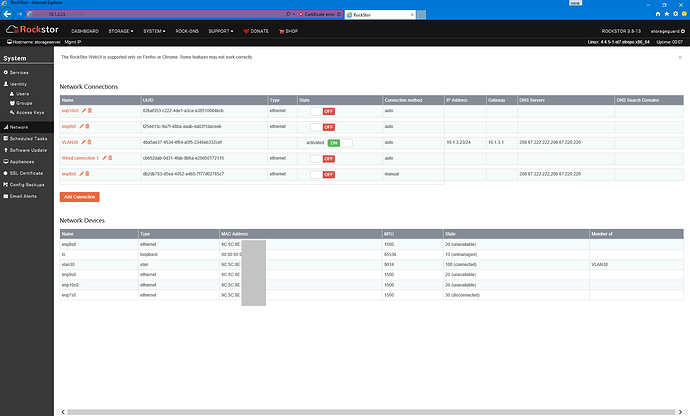Oh come on guys…
Fortunately today i still have a day off, and thus spared 2hrs performing what was now my 6th or so install.
Besides enabling enp7s0 interface (equals I210 port 1) and linking said vlan30 connection to it, i also connected a spare cable to another port on my NetGear. Thus, i set up enp8s0 connection interface / the second I210 port as well, defined a static IP in the same subnet (because without active VLAN and thus tagging, it won’t get anything from DHCP static tables on the router), and enabled it.
Guess what? See screenshot. Every single one of the menu items, from dashboard to rockons, was coming up with an empty view before. (So, sorry, but the log messages about “Unknown ctype: bridge config: {}” / “Unknown ctype: vlan config: {}” are not simple chatty debug information, it indicates a broken important subsytem.)
Now, no more complains by webui about not being able to query NetworkInterface anymore. (enp8s0 is disconnect now, btw. It just needs a second defined, nad possibly once connected during install, ethernet type connection Just as suman stated in that other, linked thread.).
I don’t necessarily think that my setup is a very special one: just one currently active VLAN linked to one active network interface.
I was about to subscribe to stable release channel, possible for a whole 5 years from the start, as i absolutely see the potential in RockStor being the current sole btrfs-based network storage appliance.
But it seems not production ready. It now took me 1,5 months to get to this point, with this my relatively simple setup. The culprit seems to be a somewhat fragile webui layer, operative only with certain, very limited setups. As the webui as the only administration interface left is necessary to get out anything from RS, it is unusable without.
Scusi, absolutely do not want to offend any of you guys spending their spare time. Thoughts on this? Thanks for reading nad your efforts up to this day, btw.