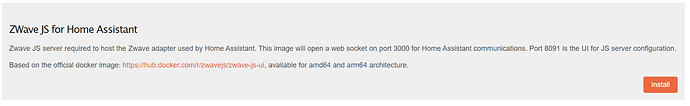Sorry, took a little longer.
I don’t think you need any of the environment variables, when looking here on how the docker run command is executed.
You also swapped a couple of the device and volume variables in your example. Something like this could possibly already work for you:
{
"ZWave JS for Home Assistant": {
"description": "Zwave JS server required to host the Zwave adapter used by Home Assistant. This image will open a web socket on port 3000 for Home Assistant communications. Port 8091 is the UI for JS server configuration.<p>Based on the official docker image: <a href='https://hub.docker.com/r/zwavejs/zwave-js-ui' target='_blank'>https://hub.docker.com/r/zwavejs/zwave-js-ui</a>, available for amd64 and arm64 architecture.</p>",
"ui": {
"slug": ""
},
"website": "https://github.com/zwave-js/zwave-js-ui/",
"version": "3.7",
"containers": {
"zwaveusb": {
"image": "zwavejs/zwave-js-ui",
"tag": "latest",
"launch_order": 1,
"opts": [
[
"–net",
"host"
]
],
"devices": {
"/dev/zwave": {
"description": "Optional: device path /dev/ttyACM # or /dev/ttyUSB. Can be found with command ls - l /dev/serial/by-id. Leave blank if not needed.",
"label": "ZwaveUSBStick"
}
},
"ports": {
"3000": {
"description": "This websocket is used by HA to connect. You may need to open the same port on your firewall (protocol: tcp).",
"host_default": 3000,
"label": "Websocket",
"protocol": "tcp",
"ui": false
},
"8091": {
"description": "This is the UI for the JS server configuration.",
"host_default": 8091,
"label": "JS server UI",
"protocol": "tcp",
"ui": true
}
},
"volumes": {
"/usr/src/app/store": {
"description": "Choose a Share for configuration. E.g.: create a Share called zwave-config for this purpose alone.",
"label": "Zwave-Config Share"
}
}
}
}
}
}
7-Dec-24: updated with corrected json definition
I believe, this will only come into play if you want to define your own name for the configuration database. I would try it without this first. Also the secret key should not be necessary, but I could be wrong.
Once you define the HA container also in this json, then the network block you can put anywhere in the json file (e.g. before the containers definitions).
If you decide to use the existing HA Rockon and add the zwave one, then you would manually create a new docker network (using the Rockstor WebUI) and then add both containers to the newly created one.
I would first just try to get the zwave server to run by itself (I assume its own UI will allow you to tell whether the stick is recognized and accessible), before creating the multi-container version of HA …