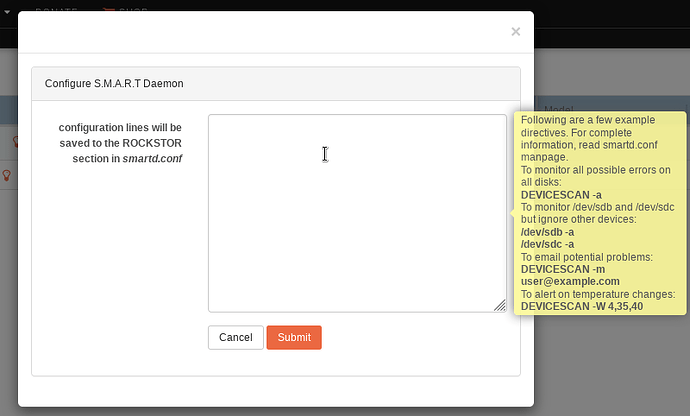@mlewis-everley The answer to your question is a little involved as there are many options possible re scheduling smart tests and what to report etc.
One example of a config is here:
DEVICESCAN -o on -H -l error -l selftest -t -m gregg@iceton.org -M test -W 4,35,40 -s L/…/…/7/01 -e aam,0 -e apm,127
and another here:
DEVICESCAN -a -o on -S on -n standby,q -s (S/…/…/./02|L/…/…/6/03) -W 4,35,40 -m “my@email”
If you email to root@localhost the result should be forwarded appropriately.
In short it’s a super unfriendly system to define the ‘interval’ and type and conditions of the tests and that is part of why we have yet to implement a nice Web-UI element for this. It’s definitely planned but we have had our hand full with other more pressing matters for a while now. So as the tool tip on S.M.A.R.T button on the Disks overview page indicated:
You can find all that you need in the manual page for smartd.conf
man smartd.conf
And make sure to take a look at that file also as it has a tone of notes/comment in there to guide your configuration. Once you have what you are after you can pop it into that Web-UI box and it will be auto-added to the “smartd.conf” file, examples of the locations are as follows:
| OS | smartd version | smartd.conf location |
|---|---|---|
| CentOS | smartd 6.5 2016-05-07 r4318 | /etc/smartmontools/smartd.conf |
| Leap 15.1 | smartd 6.6 2017-11-05 r4594 | /etc/smartd.conf |
| Leap 15.2 | smartd 7.0 2018-12-30 r4917 | /etc/smartd.conf |
Though the versions may be out in that table as it was adapted from the following, now closed, issue:
So if you are using our CentOS based variant it’s in /etc/smartmontools/smartd.conf.
We could do with better docs on this really. But that time might also be spend on implementing an intergrated UI element as there is already the manual. Often these planned improvements come down to what we spend our limited resources on. But it would be great to have this this element of drive health testing/reporting far more refined than just entering raw config. So if anyone fancies taking on this task then do please consider adopting one of our related issues or making your own and announcing your intentions to work on this. I’re really like this myself as having to look up specific smartd.conf lines each time is not really workable.
@mlewis-everley Once you have your config ‘worked out’ do please consider sharing your findings as if nothing else it could help towards seeing what configs folks gravitate towards so that we might simplify this whole thing and have a few clicks to cover the vast majority of use cases.
Hope that helps, and do let us know who you get on.