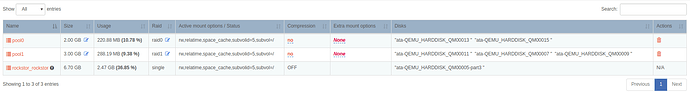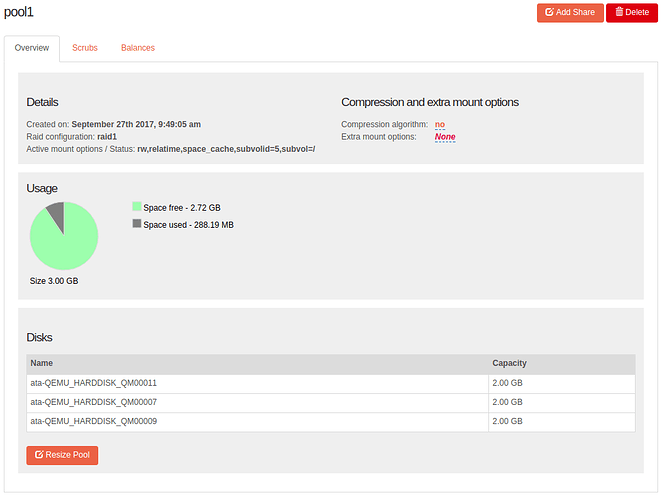Thanks. Mine looks like this,
Data, single: total=1.34TiB, used=1.34TiB
System, DUP: total=8.00MiB, used=160.00KiB
Metadata, DUP: total=2.50GiB, used=1.50GiB
GlobalReserve, single: total=512.00MiB, used=0.00B
So mine is neither marked as raid0 or raid1?
Mine is marked as single in the configuration, but I am actually spanning multiple disks.
Is the distinction that a file is either stored on 1 disk in single mode, and spanned multiple disks for raid0?
I attempted to move it to raid0, and it gave me an error.
Error running a command. cmd = btrfs balance start -mconvert=raid0 -dconvert=raid0 /mnt2/MainPool. rc = 1. stdout = [’’]. stderr = [“ERROR: error during balancing ‘/mnt2/MainPool’: Invalid argument”, ‘There may be more info in syslog - try dmesg | tail’, ‘’]
Log has this in it.
[ 537.687880] perf: interrupt took too long (2525 > 2500), lowering kernel.perf_event_max_sample_rate to 79000
[ 667.620140] perf: interrupt took too long (3194 > 3156), lowering kernel.perf_event_max_sample_rate to 62000
[ 1021.538923] perf: interrupt took too long (4033 > 3992), lowering kernel.perf_event_max_sample_rate to 49000
[ 3190.969719] BTRFS error (device sdc): balance will reduce metadata integrity, use force if you want this
[ 3191.752444] kvm: disabled by bios
[ 3191.762388] kvm: disabled by bios
[ 3191.762578] intel_powerclamp: No package C-state available
[ 3191.773394] intel_powerclamp: No package C-state available
[ 3196.000543] BTRFS error (device sdc): balance will reduce metadata integrity, use force if you want this
[ 3633.166886] BTRFS error (device sdc): balance will reduce metadata integrity, use force if you want this
I assume it basically means that converting to raid0 on the metadata is a bad idea?
I was able to get around it by adding the -f option. But I am still not sure this was a good idea? My data is replicated in multiple places so the prospect of a drive failure is not so important for me.