This is provided for those who are installing Rockstor in a VirtualBox! But you may find it helpful to understand the whole procedure!
If you are using wireless network, first make sure that you set the right network configuration as Bridged Adapter in virtualbox settings.
If it still doesn’t work well, just type in ‘nmcli’:
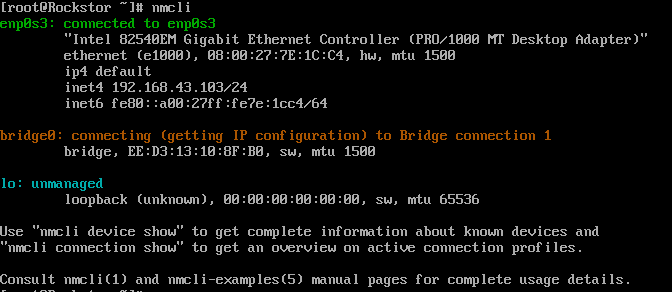
And the ipv4 address in the picture is the target address. You may find it useful to type in this url into your navigator to start the WebUI!
Note: you should change the wireless network and then reboot, if there doesn’t exist a ipv4 address.