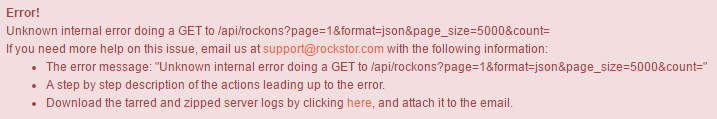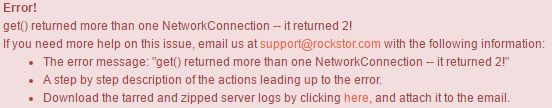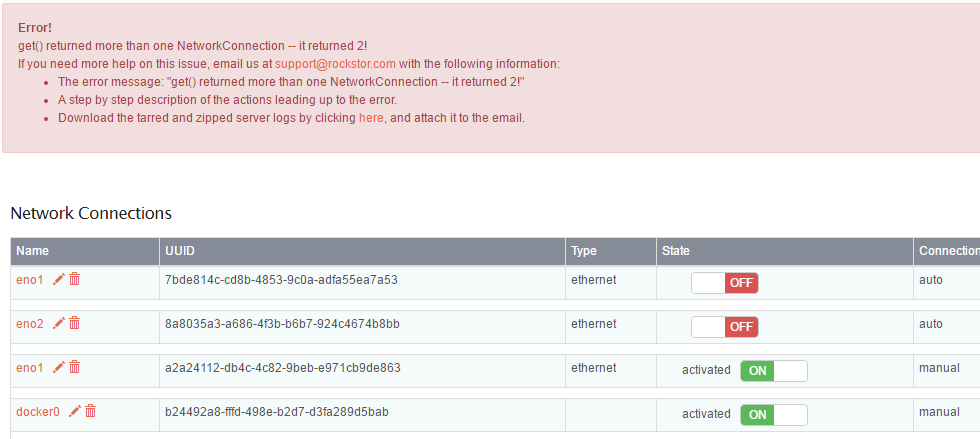I am on the Stable updates channel and after the automatic update to 3.8-13, everything seems to be working fine but I do have the same issue than @glenngould with an empty network dashboard.
Here’s what I could find in the log /opt/rockstor/var/log/rockstor.log
[22/Apr/2016 20:05:50] ERROR [storageadmin.views.network:85] Unknown ctype: bridg
[22/Apr/2016 20:05:51] ERROR [storageadmin.views.disk:187] Error running a comman
Traceback (most recent call last):
File "/opt/rockstor/src/rockstor/storageadmin/views/disk.py", line 185, in _upd
do.name, do.smart_options)
File "/opt/rockstor/src/rockstor/system/smart.py", line 312, in available
[SMART, '--info'] + get_dev_options(device, custom_options))
File "/opt/rockstor/src/rockstor/system/osi.py", line 92, in run_command
raise CommandException(cmd, out, err, rc)
CommandException: Error running a command. cmd = ['/usr/sbin/smartctl', '--info',
[22/Apr/2016 20:07:02] ERROR [storageadmin.views.disk:187] Error running a comman
Traceback (most recent call last):
File "/opt/rockstor/src/rockstor/storageadmin/views/disk.py", line 185, in _upd
do.name, do.smart_options)
File "/opt/rockstor/src/rockstor/system/smart.py", line 312, in available
[SMART, '--info'] + get_dev_options(device, custom_options))
File "/opt/rockstor/src/rockstor/system/osi.py", line 92, in run_command
raise CommandException(cmd, out, err, rc)
CommandException: Error running a command. cmd = ['/usr/sbin/smartctl', '--info',
(END)
When closing the Network widget and rechecking the box in the sidepanel to get it back, I see the following error in rockstor.log:
[22/Apr/2016 20:14:02] ERROR [storageadmin.views.network:85] Unknown ctype: bridge config: {}
If I understand correctly this seems related to the new network management, but I cannot see anything else wrong here… Would anyone have any pointer?
In advance, thanks!