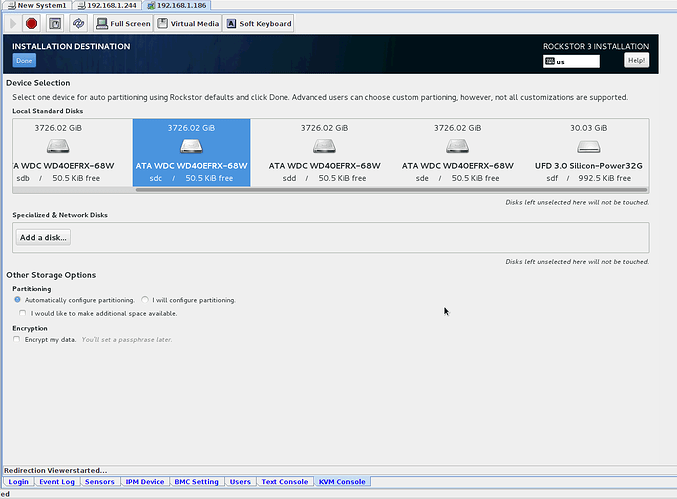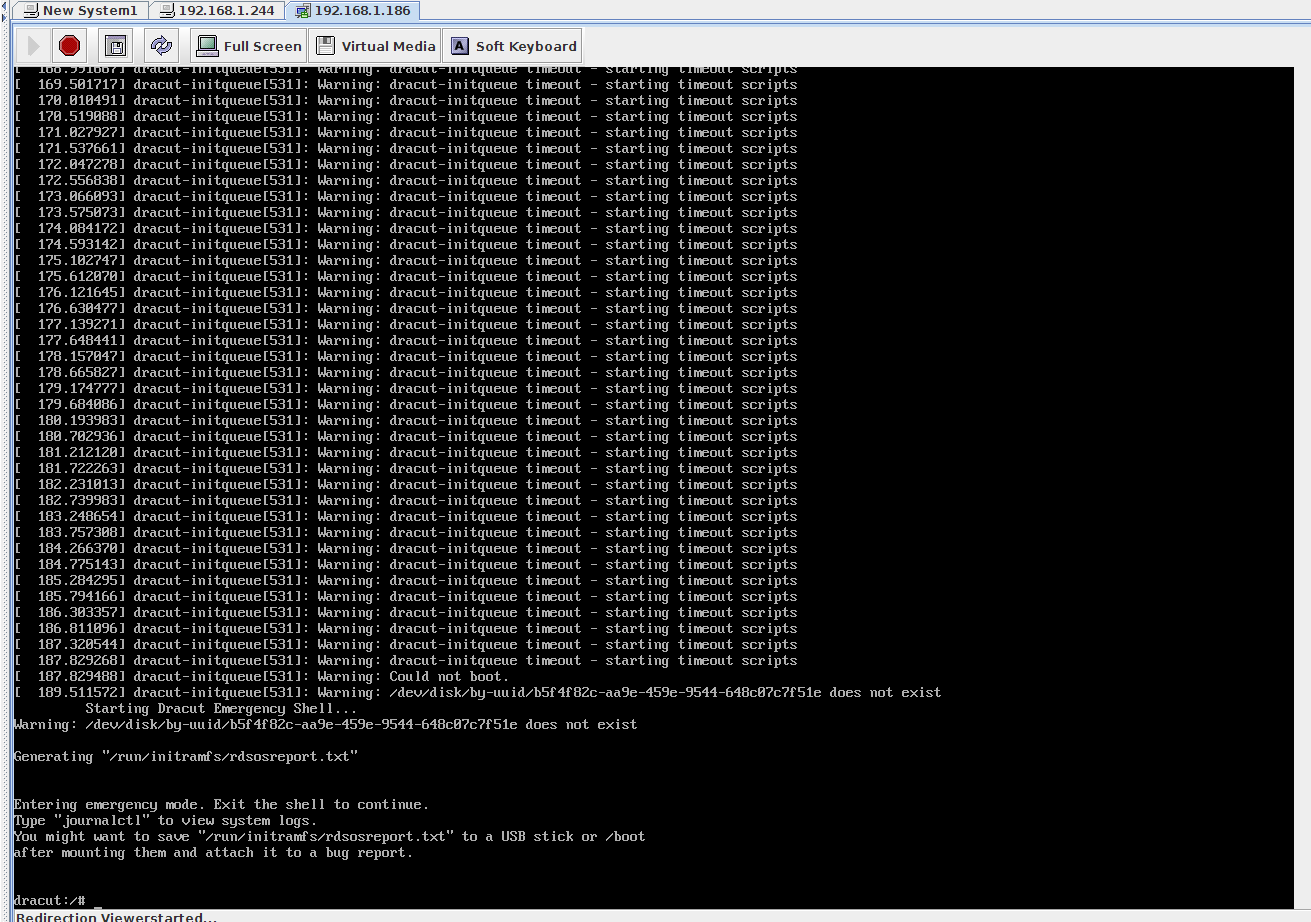Preface, installs from bootable USB & ZALMAN virtual CD/DVD.
I’ve done this on three of my systems to test this issue. I’m installing from the methods above to either a USB stick or a SSD. What’s happening is that when I remove the install media and reboot, the devices are being reordered ie. /dev/sdd becomes /dev/sdc after reboot.
When the system boots it will hang on dracut-initqueue and drop me to a prompt. If I manually edit the grub line on boot to point to /dev/sdc3 it begins to boot properly and then hangs on loading again.(Not in front of a system now to be more specific on what the failure is).
Now if I shuffle the drives around, in the case of the SSD, and get it back to /dev/sdd the system boots properly. So I guess more to the point is can’t we have the installer use UUID instead of /dev/sdX? if not is their a way to fix this drive reorder? Thanks.
Sorry this is alittle screen grab heavy. I did another attempt today trying get some more details of my install issues. In this install my usb stick that i’m installing to is /dev/sdf
I reclaim the space and do an auto partition on the usb stick and the installation finishes without any issues. however on reboot i get the following output.
when i try and browse to /dev/disk/by-uuid it indeed does not exist.
and last but not least it looks like /dev/sdf does not have any partitions on it in /dev/sdf
I know this is different than what i had in the first post but the system configuration has changed since the last time i posted. i added a new lsi hba and moved the disk to that and i’m trying to use the usb stick again instead of the ssd. One other thing, i pulled the usb stick out and put it in my laptop and verified that it had 3 partitions on it. Also i clearly know squat about dracut! Pre thanks for any insight to this.
These boot issues are never ending… I swap the drives around to get my SSD as /dev/sda. installs and boots the 4.3.3 kernel fine. I updated to 3.8-12-2 and pulled the new kernel and on reboot i get the dracut-initqueue timeout again. This time however /dev show no sdX or a /dev/disk folder.
Same thing happening with my attempt at installing onto a 64GB USB.
Got it working with a hdd. I guess USB support is limited.
I was having issues with a ssd that i was using as well, it may have been that 4.3.3 kernel because when i installed the newest version of rockstor as a test bench it seemed to work fine when installing to a thumb stick.