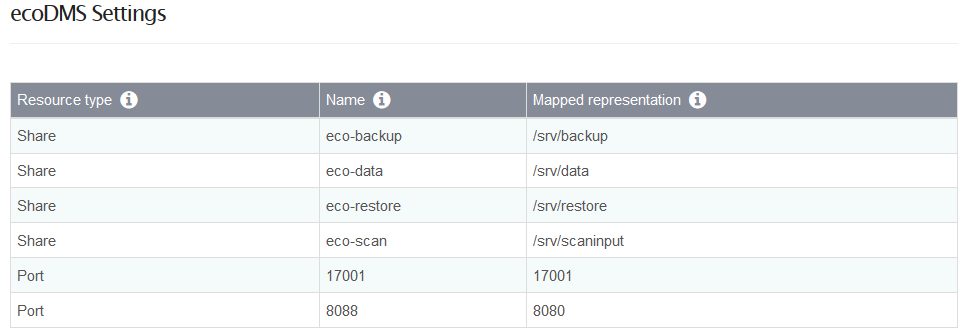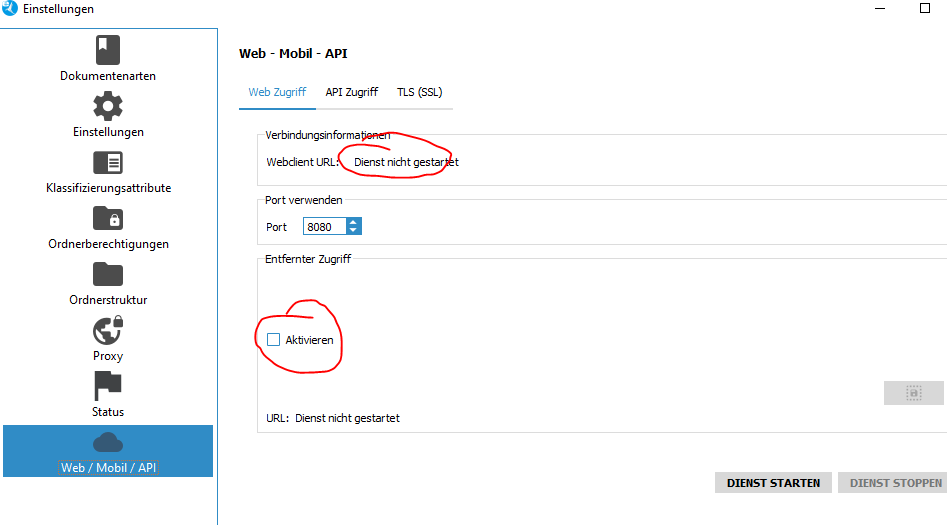I am new to rocstor, I have setup the latest version on my old server, I bought 16Gb Ram and 3 off 2Tb HD with a 250GB SSD for the operating system. I have installed plex and got it working fine, this covers my music and pictures.
For Home documents, I like the look of ecoDMS and installed it through the rockons section, however, there are several variables which it tells you to set up , mainly working directories, storage and backup locations, the thing is I have searched for days and days for documentation to see what to set each location to. without this I am just guessing, I have blindly went with 20gb for config directory, likewise for backup, I set the min directory to my documents share . no errors as I can see, but when I run the gui from the rockon page I get the error failed to connect to port 8080, it is open and redirected to my new rocstor server so am unsure if this is because I have not setup the initial sizes correctly or I need to tweak a setting somewhere.
the ecoDMS website is mainly in German and the documentation which I have read from head to toe doesn’t cover installing on rocstor so is there any help on this site that walks through a beginner to help setup ecoDMS to get it to the GUI?
oh and a search feature on the forums would also help as I have had to look through pages and pages searching for ecoDMS without success. there probably is and I can’t find it and it points to the help I need. that’s life…
Cheers for your help in advance