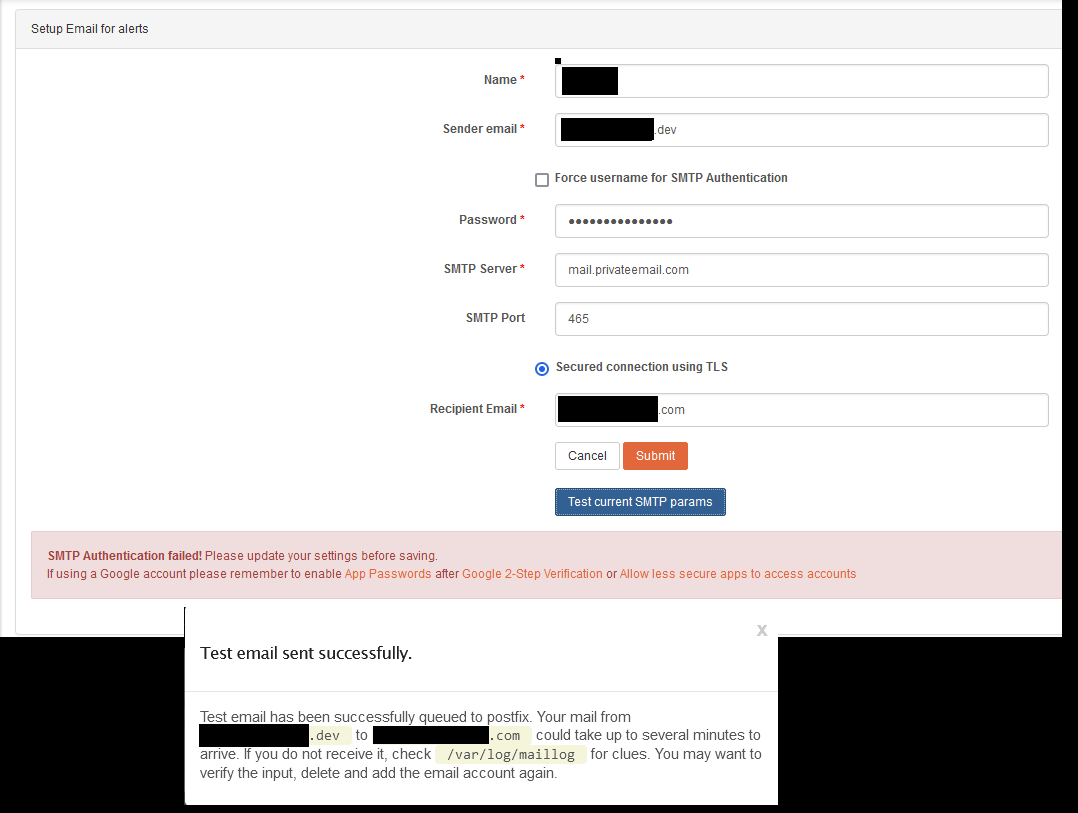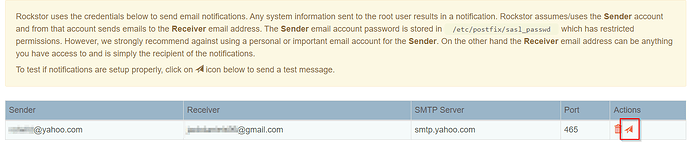@m1dori I finally found some time to try to reproduce. I’ve use a yahoo mail account, but I am running into similar issues. Blanking out the credentials doesn’t make a difference, still the same error message (which I think has to do with the mail service, whether you can send without authentication or not).
After saving it with the password set, etc. and then trying to send a test mail from here (like you did in the end as well):
it gives the same success message like you displayed in your screenshot. I checked journalctl again (using journalctl -xe | grep postfix) and finally found some error messsage (when I was using the sent test mail during the setup, nothing seemed to show up in the journalctl log. the /var/mail/maillog never showed up.
I stripped the time stamp but all messages were within a second of each other. I also masked the email addresses:
RockNAS postfix/smtpd[31662]: connect from localhost[127.0.0.1]
RockNAS postfix/smtpd[31662]: EF7F1321A21: client=localhost[127.0.0.1]
RockNAS postfix/cleanup[31665]: EF7F1321A21: message-id=<20230823145123.EF7F1321A21@localhost>
RockNAS postfix/smtpd[31662]: disconnect from localhost[127.0.0.1] ehlo=1 mail=1 rcpt=1 data=1 commands=4
RockNAS postfix/qmgr[19557]: EF7F1321A21: from=<yahooUser1@yahoo.com>, size=773, nrcpt=1 (queue active)
RockNAS postfix/smtp[31666]: SMTPS wrappermode (TCP port 465) requires setting "smtp_tls_wrappermode = yes", and "smtp_tls_security_level = encrypt" (or stronger)
RockNAS postfix/smtp[31666]: warning: relayhost configuration problem
RockNAS postfix/smtp[31666]: EF7F1321A21: to=<voodoo123@gmail.com>, relay=none, delay=0.16, delays=0.03/0.05/0.08/0, dsn=4.3.5, status=deferred (Host or domain name not found. Name service error for name=smarthost.corp.yahoodns.net type=A: Host found but no data record of requested type)
This setup has worked in the past (but I think the last time I had it set up and used it was before we moved from CentOS to OpenSuse, so that doesn’t mean anything really).
The above was using port 465 (because that was my previous setup). However, when I used the “default” 587 (which is also available for yahoo mail) I would still get the error during the test in the setup screen, however, after saving and then sending a test mail, it actually went through!
RockNas postfix/smtp[17140]: EF7F1321A21: to=<voodoo123@gmail.com>, relay=smtp.mail.yahoo.com[67.195.12.42]:587, delay=1494, delays=1491/0.05/1.5/1.5, dsn=2.0.0, status=sent (250 OK , completed)
RockNas postfix/qmgr[17137]: EF7F1321A21: removed
RockNas postfix/smtpd[29728]: connect from localhost[127.0.0.1]
RockNas postfix/smtpd[29728]: A0F36321D16: client=localhost[127.0.0.1]
RockNas postfix/cleanup[29730]: A0F36321D16: message-id=<20230823151656.A0F36321D16@localhost>
RockNas postfix/smtpd[29728]: disconnect from localhost[127.0.0.1] ehlo=1 mail=1 rcpt=1 data=1 commands=4
RockNas postfix/qmgr[17137]: A0F36321D16: from=<yahooUser1@yahoo.com>, size=773, nrcpt=1 (queue active)
RockNas postfix/smtp[17140]: A0F36321D16: to=<voodoo123@gmail.com>, relay=smtp.mail.yahoo.com[66.218.88.167]:587, delay=3.4, delays=0.05/0/1.2/2.2, dsn=2.0.0, status=sent (250 OK , completed)
RockNas postfix/qmgr[17137]: A0F36321D16: removed