@geexmmo Welcome to the Rockstor community and thanks for the detailed post.
Agreed: Rockstor absolutely depends upon by-id device names which udev cannot populate if the given devices have no unique serial number, such as would seem to be the case with your setup. The by-id name requirement and consequently the unique device serial number is as such defined as a minimum system requirement, see our:
Minimum system requirements doc entry. However your qemu layer should be able to ascribe a serial number to your vda (virtio) devices so that your setup meets Rockstor’s requirements.
That is debatable as once a device is completely wiped there is no fs or mbr uuid and so we are only left with bus info to track a device. But if that device is moved from one bus / port to another there is no means by which it can be uniquely identified. Hence the hard line taken on serial numbers within Rockstor’s design. Please see the following wiki page for further exposition on this:
(Subtitle: Rockstor’s Serial Obsession)
One of Rockstor’s goals is to manage devices in a robust manner and that requires tracking individual devices across various configurations. We use the unique serial for this purpose and there is likely to be no compromise on this going forward as it gives us a known base upon which we can build and hopefully end up being able to take on capabilities that are missing in systems which can only track a device once it has a partition table and or fs on it. This way we can already provide device stable custom smart settings for example, even if those devices are moved from one bus to another.
So in short I believe your setup can easily be returned to proper function by using the qemu capabilities to assign a serial number manually to all your virtio devices (vda and vdb), which by default dont’ have unique serial numbers; unlike sata devices emulated under qemu, such as in your disk page screen grab which appears not be be using virtio (presumably the prior config).
Let us know how you get on with this device serial number issue. For my own virtio delivered devices, within Rockstor development systems, I simply ascribe a serial via the VMM GUI to qemu via the following setting:
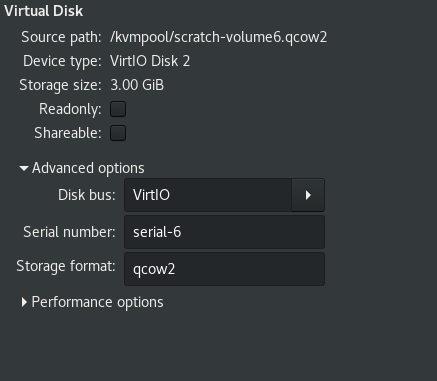
which results in the following by-id name:
lrwxrwxrwx 1 root root 9 Jul 3 11:03 virtio-serial-6 -> ../../vda
and in the disk page:
I fully acknowledge that the handling here (big red error splash) is inelegant and I think in your case that is due to the system drive now being a virtio device here as previously to the now failing disk scan update it looks like it was sata/ata with the auto assigned (by qemu with this bus emulation setting) serial of QM00002. But we have improved this behaviour for the system drive as of issue:
via pull request:
which was released towards the beginning of the current (3.9.2-x) stable channel updates so is not included in your current (end of testing channel) 3.9.1-16 version. We have moved, possibly temporarily, to only releasing rpm updates for the stable channel as a value add to stable channel subscribers. This means that for the last few months stable is getting progressively ahead of current testing channel release 3.9.1-16.
We may still have an inelegance here. You are supposed to be presented with a nice big message explaining the missing serial with a link to the min sys requirement page as per the wiki indicated earlier. And this was tested to work with the system disk also (after the indicated code change) but your live change under an install may have unearthed a further area of improvement.
Hope that helps and let us know how you get on with ascribing your new virtio driven devices with a serial. You should be find from there on hopefully.