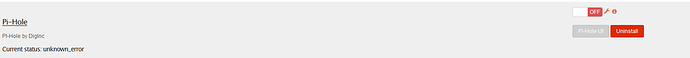Thanks for the reply.
Sadly I am away on holiday (to The Faroe Islands), so it will be some time before I can try this.
Will get back when I have had time to try it  ️
️
Yeah as Flox said the container will not automatically update itself so you need to do some terminal commands to recreate it.
Thanks for the tip Flox i usually do a pull of the image then uninstall and reinstall from rockons menu but this should speed it up a bit.
OK, back from Holiday, thought I would try this.
Stopping the Rockon and performing “docker rm -f pihole” gives this response: “Error response from daemon: No such container: pihole”
So that didn’t work.
I then tried uninstalling and reinstalling, but still ends up at an old version.
I reread the thread, and there was something about having to remove the original json file before reinstalling, so I did that.
Have then tried all the above steps again.
I allways end up on 2.13.2 (web 2.5.2). As I understand it a lot has happened with pi-hole since then, so it would be nice to have it upgraded.
Things work well enough as it is, but there seems to be some major performance improvements (in the web ui) in later versions.
I didn’t have the rock-on installed at the time, so I was based on its documentation. I just tried to install it, and noticed that the container name was different than the one on the documentation: pi-hole-diginc and not pihole.
I would thus try again with docker rm -f pi-hole-diginc and it should work, after pulling a new image. If I’m not mistaken, the proper way to upgrade would thus be:
- Turn Rock-on off on the rockstor webUI
- Pull new image:
docker pull diginc/pi-hole - Remove current container:
docker rm -f pi-hole-diginc - Uninstall Rock-on from the rockstor webUI
- Re-install the Rock-on using the same pi-hole config volume.
PS: Trying to pull a newer image should confirm you whether or not you are using the latest image.
[root@rocktest ~]# docker pull diginc/pi-hole
Using default tag: latest
latest: Pulling from diginc/pi-hole
Digest: sha256:8c1021e4fa6585dc0c26d16a11bbc150200ef20067be492b717722c2bfa94226
Status: Image is up to date for diginc/pi-hole:latest
You wrote while I was on-line, so I can try it this instant ![]()
It worked like a charm.
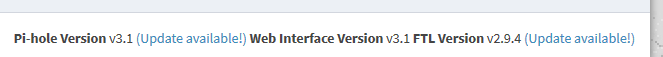
Much never versions than the ones I had ![]()
Glad it worked!
Note that @Fredrik was right, in that you do need to un-install and re-install the Rock-on in this case as the container was removed, so my original thoughts were inaccurate while @Fredrik’s way was appropriate.
I know this is an old thread, but it seems that if one changes the highlighted line in the json to have the “latest” tag added:
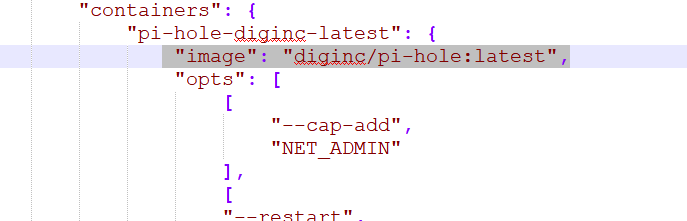
then it will, upon stop/restart of the rock-on, pull the latest version of the pi-hole docker image, without having to remove it like it was described earlier in this thread.
I tested this with a local json file and that seemed to have worked. But maybe I am overlooking something, too.
Good point. Also as from:
which was added around a month after this thread was last active, a reinstall explicitly pulls what ever docker image is indicated, which wasn’t the behaviour prior to this change.
@Fredrik, @KarstenV, @Flox, @coleberhorst, @glenngould, @Hooverdan
Could one, or more of you please take a look at the following recent pull request concerning an update to @Fredrik’s Pi-Hole Rockon as I’ve never used or tried it myself so not really a useful reviewer for this one:
https://github.com/rockstor/rockon-registry/pull/156
From the looks of it all is well as the contributor has simply substituted the docker image for what looks like an official one, which apparently is newer, and changed some user facing text.
I’ve had a quick look and the original image:
https://hub.docker.com/r/diginc/pi-hole/
and the newer substituted one:
https://hub.docker.com/r/pihole/pihole/
and from the docker files the appear to function the same re the volumes etc.
Also the original we use does indicate that it is deprecated and if the new one is in fact official that of course would be preferred.
Please feel free to thank the contributor for their efforts on behalf of the project and comment as you feel appropriate, assuming you are appropriate yourselves of course. Essentially we need confirmation that this is a working substitution and to have the changes reviewed by a community member that is familiar with pi-hole and Rockstor.
Thanks folks, much appreciated.
I tried uninstalling the old, and reinstalling. Using the same volumes as before for settings.
After some problems with the old query logs blocking access to the management pages, I was able to get access, flush the old logs, and update the blocklists.
Pi-hole seems to be working as it should, the webinterface is definitely a never version than the one I had before, but is still showing v 3.3, where the newest seems to be 4.x?
But I do see a few quirks in the user interface. I’ll give it a few days to see if this is just the result of flushing the query logs.
If these problems persist I’ll try reinstalling again with fresh volumes, and configure from scratch.
I haven’t tried this yet, but I am wondering about two options that could be added. I wrote down suggestion and request for feedback on the GitHub issue:
https://github.com/rockstor/rockon-registry/pull/156#pullrequestreview-146582239
@Flox That’s great, and thanks for your input on this one.
Those suggestions look to be good.
@KarstenV Thanks for testing the new proposed image, especially against your old config.
Although the re-use of the settings share is ideal, it just may not role that way. And the version showing incorrectly is, as you indicate, a little peculiar.
Yes this may be something that is simply needed. Shame but at least we will know then.
Please keep us updated as this is a valuable test.
Just a short update.
Today I reinstalled after having deleted the share.
Pi-hole is working as expected now.
Only problem I see is this:
![]()
Where before it would show version numbers it now shows N/A.
Perhaps this means I’m uptodate?
Interesting… Perhaps you could confirm by using the built-in pi-hole command?
docker exec <pihole_container_name> pihole -v
There is still something funny going on:
Since my last post, the web-ui has started to show this:
Running your command, with the relevant container id gives this:
docker exec 896b168d7c80 pihole -v
Pi-hole version is v3.3.1 (Latest: v4.0)
AdminLTE version is v3.3 (Latest: v4.0)
FTL version is v3.0 (Latest: v4.0)
So it seems I’m not on the latest version.
Its definitely a different (and improved) version, from what I used before the update, but I do wonder why it doesn’t install the latest version?
I’ll try running “pihole -up”, and see what happens 
pihole -up
Function not supported in Docker images
Something seems to be wrong anyway.
The Rockon status page shows this:
Even though Pi-Hole is up and running. I can start and stop it via SSH, but the web interface seems broken.
Hi @KarstenV,
What happens if you follow the steps in the “Upgrading” section of: https://hub.docker.com/r/pihole/pihole/ ?
Thanks
I tried the steps from the “Upgrading” section.
That went wrong, and I hosed my pihole setup. Probably because I did not now the correct args…
Used the RockStor webinterface to uninstall and reinstall, and I have it working again.
If no easy upgrade path is available, I’ll leave it as it is.