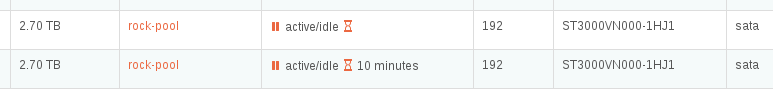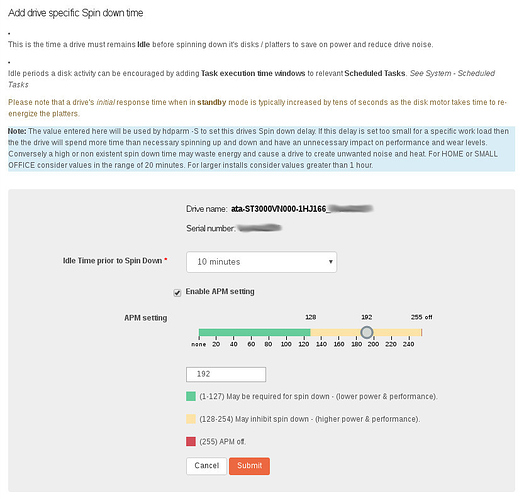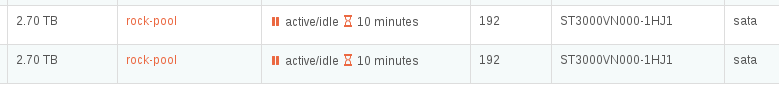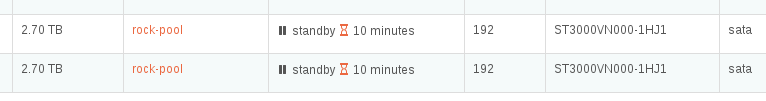I am searching for some kind of sleep mode either for the whole system or just the hard drives. and idealy they should also weak up if i try to connect to my plex server. if someone can help me then pls give me a good Tutorial or something like that because i am a total noob when it comes to work with the ubuntu terminal. and does anyone know why you cant shutdown the server from a mobile device? i mean you can access everything but the shutdown.
@Cremejoghurt Welcome to the Rockstor comunity forum.
Rockstor doesn’t really do a sleep mode but I can have a quick go at the hdd power down / wake on request config:
If you visit the Storage - Disks page and click on the hour glass icon:
In the above image I have only configured the second drive to show the difference.
Do this for each of the drives you wish to spin down automatically.
The configuration screen along with relevant instructions:
And with both drives configured:
And after about 10 mins in this case we have:
Note however that accessing the Plex UI will wake up and possible keep awake the drives used in it’s pool. Also note that if you have the Plex sever library option “Update my library automatically” enabled then it will wake your pool drives every 15-20 minutes so this must be disabled to enable the drives to remain in standby. Another caveate is that ‘watching’ the drives by having the Disk page open may also prevent the drives from entering their spun down ‘standby’ state.
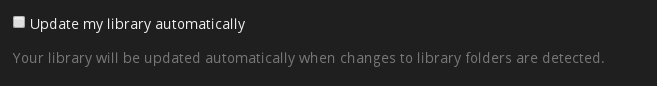
This option is found within the plex ‘tools’ menu then the ‘Server’ tab, then the Library section.
We do have a pending documentation issue which I will have a go at soon and possibly use these existing images for that purpose:
Hope that helps.
Thanks dude i will try it out as soon as i come home. just one more question. For saving the maximum amount of power i have to turn the APM Settings too maximum right?
@Cremejoghurt Hello again.
The APM setting is less for less power usage, more for more performance.
Tricky question as different from drive to drive and some APM settings (more often in the higher / more performance range of yellow and red) will actual stop drive power down; but this is drive dependant. There are some note on that page that give guidance and it also depends on how you drives are used.
Best bet is to leave APM setting as is, which will be the default found for the specific drive, and see if your drives power down at all, given no actual disk access of course. The APM setting in really an advanced setting to address the requirement of some drives to have this setting adjusted in order to allow spin down at all, and to allow greater fidelity in both directions ie in the performance direction also.
Hope that helps.
@Cremejoghurt Just a notification that the issue I previously referenced:
Has now been addressed with the results visible in our new Disks page and it’s linked Disk Power Down Howto.