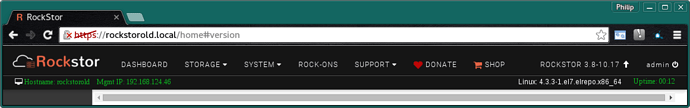Hi,
Am I being dumb, or is this not shown anywhere in the GUI? Linux kernel (“Linux: 4.3.3-1”) is shown on every page, but where can I find which version of Rockstor I am running?
Many thanks
@grizzly No not dumb at all, it’s a bug. Occasionally it is shown in the top right of the WebUI but very often not. The work around sometimes is to visit System - Software Update page which if an update is available sometimes provokes the display of the current version above the kernel version you mention.
I have opened a GitHub issue to track development on this bug:- “rockstor version not always visible”.
Please see the screen grab to illustrate the intended behaviour:
The above pic also demonstrates the up-arrow icon to indicate an update is available.
As a work around for now one can tell from the rpm info via:
yum info rockstor
which should show Installed and Available versions eg:
Loaded plugins: changelog, fastestmirror
Loading mirror speeds from cached hostfile
* base: mirror.vorboss.net
* epel: epel.mirrors.ovh.net
* extras: mirror.vorboss.net
* updates: mirror.vorboss.net
Installed Packages
Name : rockstor
Arch : x86_64
Version : 3.8
Release : 10.17
Size : 78 M
Repo : installed
From repo : Rockstor-Testing
Summary : RockStor -- Store Smartly
Licence : GPL
Description : RockStor -- Store Smartly
Available Packages
Name : rockstor
Arch : x86_64
Version : 3.8
Release : 10.19
Size : 15 M
Repo : Rockstor-Testing
Summary : RockStor -- Store Smartly
Licence : GPL
Description : RockStor -- Store Smartly
1 Like