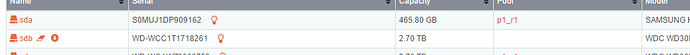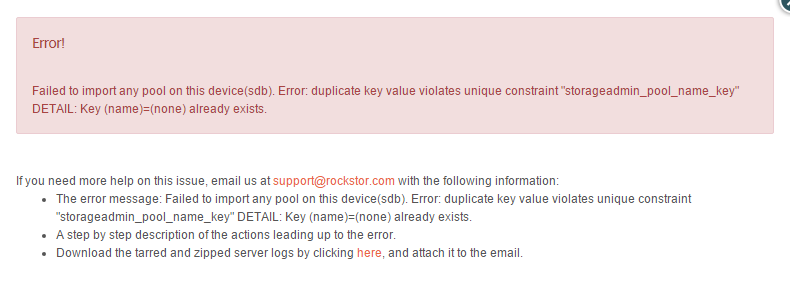hi,
I found another strange behavior, after I have imported a existing btrfs disk using the web-ui.
at the beginning everything looks fine, a pool “none” got created and can be used, after some time (do not know how much time) the disk shows as “not imported” and no pool is assigned
but the pool is existing if I go to pools but does not have a disk assigned.
using the CLI the pool works and the disk is assigned
btrfs filesystem usage /mnt2/none/
Overall:
Device size: 2.73TiB
Device allocated: 1.02TiB
Device unallocated: 1.71TiB
Device missing: 0.00B
Used: 903.37GiB
Free (estimated): 1.84TiB (min: 1007.55GiB)
Data ratio: 1.00
Metadata ratio: 2.00
Global reserve: 384.00MiB (used: 0.00B)
Data,single: Size:1.01TiB, Used:901.18GiB
/dev/sdb 1.01TiB
Metadata,DUP: Size:5.00GiB, Used:1.10GiB
/dev/sdb 10.00GiB
System,DUP: Size:32.00MiB, Used:144.00KiB
/dev/sdb 64.00MiB
Unallocated:
/dev/sdb 1.71TiB
this is the another web-ui not in sync with OS problem.
also clicking on import now, on the disk results in this error
because the pool exists, perhaps this should be overcome, I assume that if I wanna “import” 2 disks using the web-ui both want to use the “none” pool which would be another issue.