-
I’m a new forum user and I don’t see a search function??
-
we have 15 gb allocated to rockstor_rockstor but the pool is 20 gb. The volume is filled up - how can we expand allocation?
Thanks!
I’m a new forum user and I don’t see a search function??
we have 15 gb allocated to rockstor_rockstor but the pool is 20 gb. The volume is filled up - how can we expand allocation?
Thanks!
@MRC-MBU, welcome to the Rockstor Community Forums. The search function is on the top right of the screen, you will find the looking glass when you hover your mouse in the area (right next to it you can also faintly see the menu icon. Eventually @phillxnet will adjust the layout theme but wants to minimize the risk of forum data loss at this time.
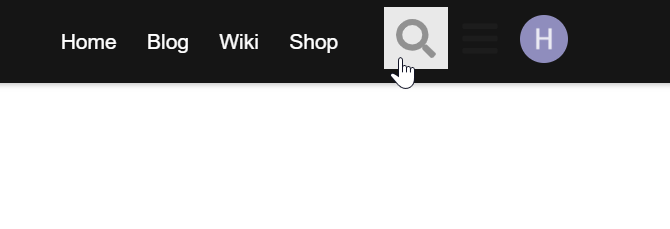
Can you post some screenshots of what you are seeing for the volume/allocation that you currently have?
Have you created additional shares on that pool aside from the ones created during installation?
Here are my shares - note, the transcode share I created for faster access using the Plex rockon:
it was at over 100% of allocation but I’ve disabled the quota, cleared a lot of empty snapshots and a few log files so it has a bit of space clear now.
Any suggestions? I didn’t set this up, I’ve inherited it.
Many thanks,
Eric
@MRC-MBU Hello there,
I’ve actually just replied to your earlier support email. But in short I’ll repeat the advise there. You look to be using the system pool (volume) for all your data shares (sub-volumes). This is possible but not advised. It’s far better to leave the system disk for the operating system alone and create a dedicated data pool with say 2 or more drives in raid 1 and above. That way if you ever need to re-install things are a great deal easier and you maintain the good practice of separating system and data.
You can always see which shares are on which pool via the shares overview page as each share entry states it’s parent pool. Another consideration on space used on the system pool is the swap partition. There is also a very small /boot partition. These are not well accounted for sometimes so that may be throwing off your ‘findings’.
Hope that helps and glad you managed to clear some space. It’s always best to try and keep COW filesystems below around 80% usage and the Web-UI does warn at around this figure. That way they have breathing room. If you have any questions regarding my support email it would probably be better here on the forum as then others can chip in with greater knowledge than me and in a more timely manner.