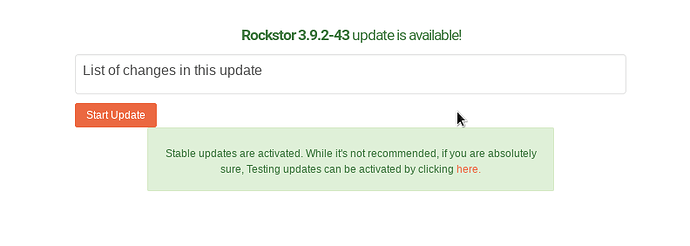YW. Thanks for your further suggestions, I will do as you suggest. I am glad to have helped, it’s a pleasure.
Hi @phillxnet,
I would like to upgrade to stable all the same, even if I am testing.
Can you tell me how to proceed ? I had selected the testing channel but it does not update.
But no matter, how do I change to stable ? can I do it from Rockstor 3.9.1 ?
Thanks.
[root@xxxx]# yum info installed -v rockstor
Loading “changelog” plugin
Loading “fastestmirror” plugin
Config time: 0.019
Yum version: 3.4.3
rpmdb time: 0.000
Installed Packages
Name : rockstor
Arch : x86_64
Version : 3.9.1
Release : 0
Size : 84 M
Repo : installed
From repo : anaconda
Committer : Suman Chakravartula suman@rockstor.com
Committime : Sun Jul 2 14:00:00 2017
Buildtime : Sun Jul 2 22:10:13 2017
Install time: Tue Nov 13 15:21:51 2018
Installed by: System
Changed by : System
Summary : RockStor – Store Smartly
License : GPL
Description : RockStor – Store Smartly
If I go to System, Updates, it just tries to update, fails, but does not let me change channel.
Thanks.
After having selected the update channel the same page:
System - Software Updates
should offer you a button to update.
Otherwise if an update is available (which since you are on 3.9.1.0 (iso version) either channel should have updates waiting) your Rockstor version number in the top Right of the Web-UI should have an up arrow indicator:
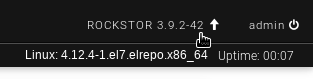
clicking on version number / uparrow takes you to the:
System - Software Updates
page as well.
Then click the Start Update button, in the pic below I’m being offered / informed about version 3.9.2-43 (as that machine has a lower rockstor package version installed):
could you give the output from:
yum info rockstor
as that should also show what version is available for sure, as well as the version installed and hence check on if your update channel selection worked.
So for the example machine above we have:
yum info rockstor
Loaded plugins: changelog, fastestmirror
Loading mirror speeds from cached hostfile
* base: mirror.ox.ac.uk
* epel: www.mirrorservice.org
* extras: mirror.ox.ac.uk
* updates: mirror.clustered.net
Installed Packages
Name : rockstor
Arch : x86_64
Version : 3.9.2
Release : 42
Size : 79 M
Repo : installed
From repo : Rockstor-Stable
Summary : RockStor -- Store Smartly
Licence : GPL
Description : RockStor -- Store Smartly
Available Packages
Name : rockstor
Arch : x86_64
Version : 3.9.2
Release : 43
Size : 15 M
Repo : Rockstor-Stable
Summary : RockStor -- Store Smartly
Licence : GPL
Description : RockStor -- Store Smartly
Visit the same:
SYSTEM - Software Updates
Web-UI page and select channel you want.
- If it’s testing (gratis) then it will activate directly.
- If it’s stable then you will be presented with a popup with a web page link to visit. This will take you to the shop to get an activation code. Once you have this activation code (received via email), enter it in that same popup dialog.
The Update Channels doc page has some pictures of what to expect.
Hope that helps, you should however have already been offered updates if you have already subscribed to the testing channel.
Yes, you can go straight from 3.9.1-0 (iso without any updates) to latest stable. Just bear in mind that it will take ages to apply all of the updates as they also include the rest of our current CentOS base. So be patient and be prepared for the Web-UI to disappear for a possibly a few minutes also.
Hope that helps and glad to hear your testing is going OK, bar this update question of course.
If in any doubt just past the output of that command here and we can see where your system is at currently. And remember that bug re changing from testing to stable which can be fixed by simply executing a:
yum update rockstor
There after it should work as expected and as described above re the Web-UI indicators and Software - Update page.
You can always paste a picture / screen grab here if you are not seeing what you expect. But take care not to show your appliance id, just in case.
OK, just got your above more recent post.
Lets start with the output from:
yum update
As that should show us what is happening and where it’s failing.
I get:
[root@xxxx]# yum update
Loaded plugins: changelog, fastestmirror
Existing lock /var/run/yum.pid: another copy is running as pid 20954.
Another app is currently holding the yum lock; waiting for it to exit…
The other application is: yum
Memory : 34 M RSS (418 MB VSZ)
Started: Wed Nov 14 16:59:47 2018 - 03:59 ago
State : Sleeping, pid: 20954
Another app is currently holding the yum lock; waiting for it to exit…
The other application is: yum
Memory : 34 M RSS (418 MB VSZ)
Started: Wed Nov 14 16:59:47 2018 - 04:01 ago
State : Sleeping, pid: 20954
Another app is currently holding the yum lock; waiting for it to exit…
The other application is: yum
Memory : 34 M RSS (418 MB VSZ)
Started: Wed Nov 14 16:59:47 2018 - 04:03 ago
State : Sleeping, pid: 20954
Another app is currently holding the yum lock; waiting for it to exit…
The other application is: yum
Memory : 34 M RSS (418 MB VSZ)
Started: Wed Nov 14 16:59:47 2018 - 04:05 ago
State : Sleeping, pid: 20954
Another app is currently holding the yum lock; waiting for it to exit…
The other application is: yum
Memory : 34 M RSS (418 MB VSZ)
Started: Wed Nov 14 16:59:47 2018 - 04:07 ago
State : Sleeping, pid: 20954
Another app is currently holding the yum lock; waiting for it to exit…
The other application is: yum
Memory : 34 M RSS (418 MB VSZ)
Started: Wed Nov 14 16:59:47 2018 - 04:09 ago
State : Sleeping, pid: 20954
Another app is currently holding the yum lock; waiting for it to exit…
The other application is: yum
Memory : 34 M RSS (418 MB VSZ)
Started: Wed Nov 14 16:59:47 2018 - 04:11 ago
State : Sleeping, pid: 20954
Another app is currently holding the yum lock; waiting for it to exit…
The other application is: yum
Memory : 34 M RSS (418 MB VSZ)
Started: Wed Nov 14 16:59:47 2018 - 04:13 ago
State : Sleeping, pid: 20954
Another app is currently holding the yum lock; waiting for it to exit…
The other application is: yum
Memory : 34 M RSS (418 MB VSZ)
Started: Wed Nov 14 16:59:47 2018 - 04:15 ago
State : Sleeping, pid: 20954
Another app is currently holding the yum lock; waiting for it to exit…
The other application is: yum
Memory : 34 M RSS (418 MB VSZ)
Started: Wed Nov 14 16:59:47 2018 - 04:17 ago
State : Sleeping, pid: 20954
Another app is currently holding the yum lock; waiting for it to exit…
The other application is: yum
Memory : 34 M RSS (418 MB VSZ)
Started: Wed Nov 14 16:59:47 2018 - 04:19 ago
…
Now I tried after killing the process that blocked me and I get:
[root@bkp03 run]# yum update
Loaded plugins: changelog, fastestmirror
http://updates.rockstor.com:8999/rockstor-testing/repodata/repomd.xml: [Errno 12] Timeout on http://updates.rockstor.com:8999/rockstor-testing/repodata/repomd.xml: (28, ‘Connection timed out after 30000 milliseconds’)
Trying other mirror.
@carlasella
This simply means that an update / or another yum process is running.
ie: the:
Given it a little while longer and then try again. If you have recently rebooted then this can happen also as the Web-UI is checking itself, using yum, to see if there are any updates.
Or it may just be that it’s still doing the last update you requested.
Not so good move really. You have to be way more patient as that kill command could well have broken a pending / in progress update. But it may just have been waiting like this one you started was doing, which would explain why you haven’t had any updates:
Make sure you machine has internet access and try again in a bit. Try not to kill the yum processes though as this can cause all manner of half applied updates which can be rather tricky to sort thereafter.
So we are now down to either no internet access or a network firewall blocking access to the testing repo, or the testing repo is down which is not what I’m seeing at least from here.
yum check-update
may give us more info on whats happening.
@carlasella I see that you with drew your last post. Can you confirm if you now have a shiny new Rockstor installed OK?
I suspect there was a blip in the update servers and this was the cause of your issue. Hopefully that is now sorted.
So do let us know if your
yum update
or Web-UI variant (updating to latest Rockstor) worked as intended and that a
yum info rockstor
now shows that you have definitely updated that package.
Once you’ve done this command line update once you shouldn’t need to do it again. And if fact you shouldn’t have had to this time either, hence my suspicion we had temporary outage on the update server (yet to be confirmed).
Thanks for your patience on this far from ideal experience and if you arn’t now ‘sorted’ with all updates installed then lets pick up from the output of those 2 commands.
It least you now have the stable channel selected and active as demonstrated by the 3.9.2-43 available version in your withdrawn post (via the ‘yum info rockstor’ command). As of quite soon there should also be a 3.9.2-44 available so if you are all sorted now let us know if, when that appears, you have a smoother time as it should just show up in the Web-UI and prompt you via the up-arrow by the version number (top right).
Thanks for helping to support Rockstor’s development by the way. Much appreciated. I just hope you got your update - finally. Please let us know either way though so we can take it from there.
@phillxnet Thanks for asking  .
.
I had a little problem but, as I am only in a testing phase, I decided to re-install Rockstor on my HP Microserver from iso 3.9.1., activate the stable channel and upgrade, this also to get to know Rockstor better as it’s new to me.
It took a while and now it’s done.
So yes I have a shiny new Rockstor 3.9.2.-44 now.
Thanks a lot for your support.
Carla.
I managed to resolve this in a slight different way by simply disabling C1E support in the BIOS. I’m not sure if this is available from the stock BIOS as I re-flashed mine a few years ago when trying the hardware for xpenology project. I since moved to FreeNAS, then TrueNas and now moving to Rockstor after learning the limitations of ZFS and ability to expand on the fly, which I didn’t think would be an issue for me at the time but now they are.