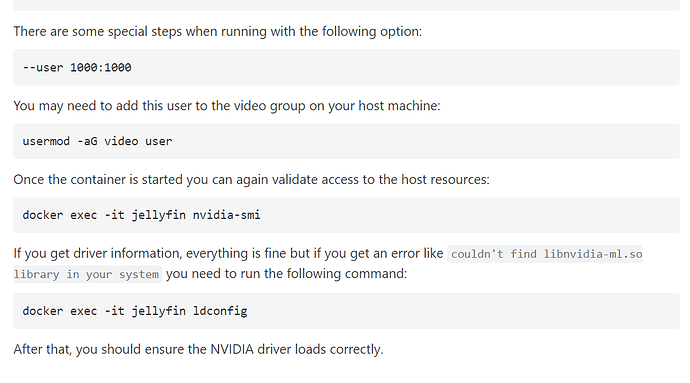@nasrocket, happy new year. Can you post your json file as well as the configuration values you populate? Maybe that will provide some additional insights to what might be “missing”, if any.
I assume, the command from the nvidia setup link using a base cuda container, provides the “desired” output to indicate a successful install:
sudo docker run --rm --gpus all nvidia/cuda:11.0-base nvidia-smi
On the additional variables you asked for, one is an option variable (as you pointed out) and the others are the environment variables, so you can place them in the respective sections of the json file.
According to the linuxserver.io documentation you also seem to have to use the runtime option in the json file"
Docker.
I guess, it will also mean that you ensure that you “recreate” the container (in case it already exists) - and e.g. use the /opt/rockstor/bin/delete-rockon 'Jellyfin' option to ensure after uninstall before relaunching the installation.
Here’s an example (I omitted the other sections that are usually present as well):
"opts": [
[
"--net",
"host"
],
[
"--gpus",
"all"
],
[
"--runtime",
"nvidia"
]
],
"environment": {
"PUID": {
"description": "Enter a valid UID of an existing user with permission to media shares to run Jellyfin as.",
"label": "UID",
"index": 1,
"default":1000
},
"PGID": {
"description": "Enter a valid GID of an existing user with permission to media shares to run Jellyfin as.",
"label": "GID",
"index": 2,
"default":1000
},
"NVIDIA_DRIVER_CAPABILITIES": {
"description": "Enter which NVIDIA driver capabilities should be enabled (default: all)",
"label": "NVIDIA Driver Capabilities",
"index": 3,
"default": "all"
},
"NVIDIA_VISIBLE_DEVICES": {
"description": "Select which visible devices should be selected (default: all)",
"label": "NVIDIA Visible Devices",
"index": 4,
"default": "all"
}
Finally, looking at the config page you referenced above, there might be something that you need to do with the user that you specify as part of the linuxserver.io image: