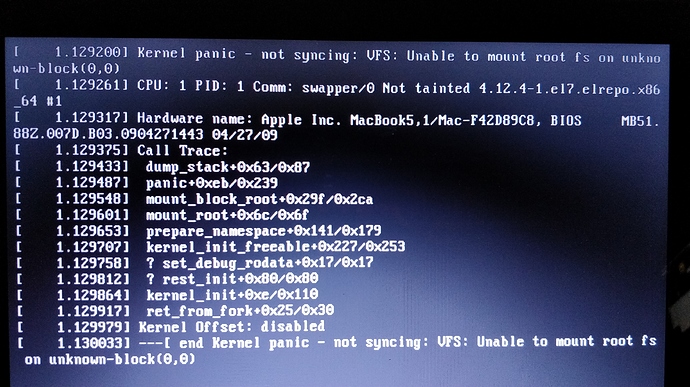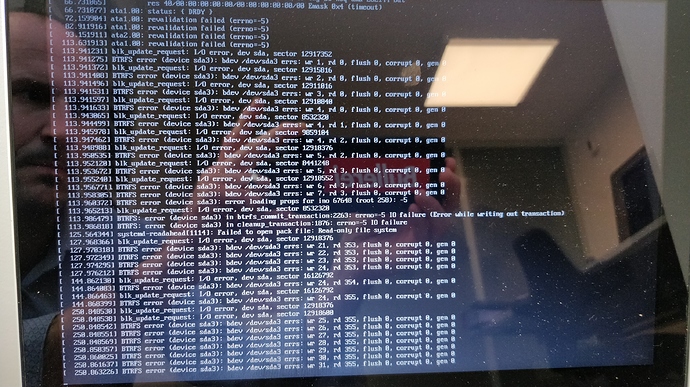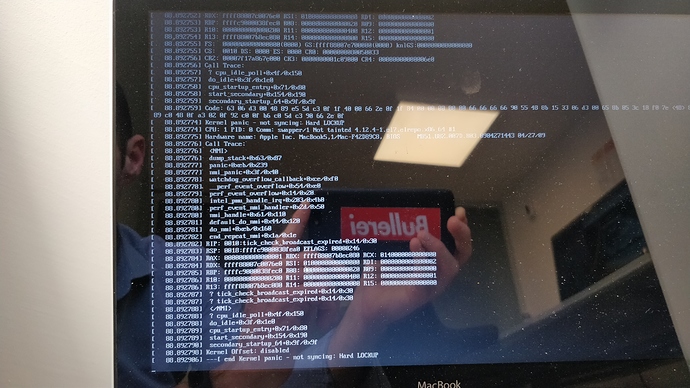@cracksilver Welcome to the Rockstor community and well done for persevering with that kernel version issue. My initial guess was that the 4.12 kernel was just not compatible with the known to be difficult Mac hardware.
2 or 3 of my test machines are far older and far less capable, although I think you may be a first to report using a MacBook. I have used a core 2 duo Dell laptop to test the sdcard capability / compatibility though. But you are at the bottom end of the Minimum system requirements. We are due to update the CPU spec to recommend dual core though, which you already meet of course.
Rockstor, being a full on customisation of CentOS (currently) does not do well if installed on a regular, normally slow, USB stick (time out issues) but you made no mention of that so I’m assuming you have installed to the internal hard drive on this MacBook? It is also best practice to not use the system disk for your data pools. This way you maintain separation between data and system. I.e. you use additional drives to for your data pools. What is the arrangement you are using with this laptop re the storage?
We really need a little more info here to diagnose what’s happened. As in the error message’s suggestion, could you give the output of:
journalctl -xe
after a reboot and then after a few minutes more for things to settle.
Also what version of Rockstor are you running? To be sure we need the output of:
yum info rockstor
I know you indicated a stable channel subscription via:
But there was a chicken and egg bug where the indicated version within the Rockstor UI was that of the available rather than installed. But I suspect this affected moving from testing to stable only.
Lets take it from there.
The “home” subvol mount (at /mnt2/home), at least that presented by Rockstor’s UI, is simply a convenience additional mount of the existing ‘/home’ mount that is controlled by /etc/fstab. The /home, along with the root subvol (/) mount, are controlled by fstab. So something is simply tripping up all of the Rockstor managed subvol mounts. The above info should help to see what that is.
Hope that helps and I’m surprised you have gotten this far with a MacBook in the first place actually. Quite an interesting project really. I do have a similarly aged MacBook here that I may be able to replicate issues on but I currently have a bit of a backlog for a little while yet. Let us know how you get on with this and with the above info we should be able to see what the blocker is; hopefully.