j’ai téléchargé iso rockstor 3.9.1, mais quand je l’installe il me dit que c’est une version 3.8.16
I downloaded iso rockstor 3.9.1, but when I install it it tells me that it is a 3.8.16 version
j’ai téléchargé iso rockstor 3.9.1, mais quand je l’installe il me dit que c’est une version 3.8.16
I downloaded iso rockstor 3.9.1, but when I install it it tells me that it is a 3.8.16 version
@MATHIEU Bonjour encore.
Vous pouvez avoir le mauvais téléchargement car je viens de ré-installer “Rockstor-3.9.1.iso” et il affiche: “ROCKSTOR 3.9.1-0”:
(You may have the wrong download as I have just re-installed “Rockstor-3.9.1.iso” and it displays: “ROCKSTOR 3.9.1-0”: )
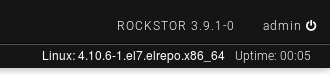
yum info rockstor
Loaded plugins: changelog, fastestmirror
Loading mirror speeds from cached hostfile
* base: mirrors.melbourne.co.uk
* epel: mirror.netweaver.uk
* extras: mirror.netweaver.uk
* updates: mirror.netweaver.uk
Installed Packages
Name : rockstor
Arch : x86_64
Version : 3.9.1
Release : 0
Size : 84 M
Repo : installed
From repo : anaconda
Summary : RockStor -- Store Smartly
Licence : GPL
Description : RockStor -- Store Smartly
Une fois la chaîne sélectionnée, c’est-à-dire testée, vous pouvez mettre à jour la dernière version de ce canal.
(Once a channel is selected, ie testing, you can then update to the latest version in that channel.)
http://rockstor.com/docs/update-channels/update_channels.html
Bien que les mises à jour de RPM aient été arrêtées il y a assez longtemps à 3.9.1-16.
(Although rpm updates from testing stopped quite a while ago at 3.9.1-16.)
3.9.1-16 (testing) = 3.9.2 (stable)
dernière version stable = 3.9.2-21
(latest stable release = 3.9.2-21)
De sourceforge:
md5sum Rockstor-3.9.1.iso
66c08be577fb3d63edbf26c2ae11c96f Rockstor-3.9.1.iso
J’espère que cela pourra aider.
(Hope that helps)
merci pour la reponse
mais je n’arrive toujours a installer Rocstor
au demmarage, il m’indique cpu intel version 6
pour installer je modifi init.stage2=hd:sde1 (j’ai 4 disque dans le nas)
l’installation fonctionne, mais impossible d’installer grub2
(j’ai une carte mere avec bios efi)
avec centos 7.4 installation sans probleme
modification de yun.souce.d et de /etc/pik
yum upade —> ok
Yum install rockstor --> ok avec des erreurs
attention : /var/cache/yum/x86_64/7/rockstor/packages/btrfs-progs-4.12-0.rockstor.x86_64.rpm: Entête V4 RSA/SHA1 Signature, clé ID 08795b09: NOKEY
La clé publique pour btrfs-progs-4.12-0.rockstor.x86_64.rpm n’est pas installée
(31/90): btrfs-progs-4.12-0.rockstor.x86_64.rpm | 746 kB 00:17
(32/90): iwl1000-firmware-39.31.5.1-58.el7_4.noarch.rpm | 215 kB 00:100:
yum install rockstor
Installation : docker-engine-1.9.1-1.el7.centos.x86_64 132/158
Installation : libtool-ltdl-2.4.2-22.el7_3.x86_64 133/158
Installation : nut-2.7.2-3.el7.x86_64 134/158
Installation : epel-release-7-11.noarch 135/158
warning: /etc/yum.repos.d/epel-testing.repo created as /etc/yum.repos.d/epel-testing.repo.rpmnew
warning: /etc/yum.repos.d/epel.repo created as /etc/yum.repos.d/epel.repo.rpmnew
Installation : rsync-3.0.9-18.el7.x86_64 136/158
Installation : 1:quota-nls-4.01-14.el7.noarch 137/158
Installation : nettle-2.7.1-8.el7.x86_64
Created symlink from /etc/systemd/system/multi-user.target.wants/rockstor-pre.service to /etc/systemd/system/rockstor-pre.service.
Created symlink from /etc/systemd/system/multi-user.target.wants/rockstor.service to /etc/systemd/system/rockstor.service.
Created symlink from /etc/systemd/system/multi-user.target.wants/rockstor-bootstrap.service to /etc/systemd/system/rockstor-bootstrap.service.
systemctl daemon-reload done
^Cmkinitrd failed
warning: %posttrans(kernel-ml-4.12.4-1.el7.elrepo.x86_64) scriptlet failed, exit status 1
Non-fatal POSTTRANS scriptlet failure in rpm package kernel-ml-4.12.4-1.el7.elrepo.x86_64
[root@Home-nas ~]# /opt/rockstor/bin/initrock
2018-04-08 05:18:24,334: Supported kernel(/boot/vmlinuz-4.3.3-1.el7.elrepo.x86_64) does not exist
reboot
rockstor est actif
quand je me connect au web-gui j’ai bien la page de configuration
mais apres elle reste blanche
I’m afraid I can’t spend any more time addressing this now different topic which is essentially a repeat of your new thread asking the same question here:
(I’m afraid I can’t spend any more time addressing this now different topic which is essentially a repeat of your new thread asking the same question here: )
Votre post précédent dans un autre fil ici:
(Your previous post in another thread here:)
se rapporte également à ce fil Titre original / sujet “Mauvaise version image 3.9.1” que j’ai adressé et vous avez ignoré.
also relates to this threads original Title / topic “Mauvaise version image 3.9.1” which I have addressed and you have ignored.
J’ai répondu à votre autre message:
I have replied to your other post:
ce qui semble être un meilleur endroit pour que vos derniers efforts de rockstor CentS aient été postés, peut-être que vous pourriez les déplacer.
(which seems would be a better place for your last CentOS rockstor rpm efforts to have been posted, maybe you could move them. )
Notez que si vous avez une autre machine qui installe Rockstor OK, vous pouvez simplement déplacer ce disque système, une fois installé, sur la machine qui échoue à l’installation. Beaucoup plus facile que de construire à partir de la source ou de transférer l’installation RPM. Assurez-vous également de mettre à jour l’installation d’origine avant de la déplacer vers la machine finale, car vous obtiendrez alors le nouveau noyau avec un support matériel amélioré.
( Note that if you have another machine that does install Rockstor OK you can just move that system disk, once installed, over to the machine that fails the install. Much easier than building from source or transferring the rpm install. Also make sure to update the original install prior to moving it over to the final machine as you will then get the newer kernel with improved hardware support. )
Espérons que cela aide et laisse essayer et garder chaque sujet séparé et aussi concentré que possible. J’ai renvoyé le lien ici de votre autre poste pour le contexte et suggéré que vous copiez votre dernier fil.
Hope that helps and lets try and keep each topic separated and as focused as possible. I’ve link back here from your other post for context and suggested that that you copy your last thread over.
Veuillez confirmer votre somme iso md5 pour vérifier son intégrité et sa version avant l’installation, conformément à mon dernier message.
(Please confirm your iso md5 sum to verify it’s integrity and version prior to install, as per my last post. )
And @Flox post here:
Merci et s’il vous plaît ignorer les questions de ton que je mets tout cela à travers google translate et aussi trouver difficile de répondre aux multiples messages croisés d’une manière claire.
(Thanks and please ignore issues of tone as I’m putting this all through google translate and also finding it challenging to address the multiple cross posts in a clear manner. )
“Gardez ce sujet à l’esprit Mauvaise iso car il semble que vous utilisez ver 3.9.0!”
Lest keep this thread to the Mauvaise iso issue as it looks like you are using ver 3.9.0 !
salut mathieu
quand tu dis une message no key
Blockquoteattention : /var/cache/yum/x86_64/7/rockstor/packages/btrfs-progs-4.12-0.rockstor.x86_64.rpm: Entête V4 RSA/SHA1 Signature, clé ID 08795b09: NOKEY> Blockquote

et aussi tu dis le grub problème mais je te donné un grub2
par exemple tu tapes une commande sur que : grub-mkconfig -o /boot/grub/grub.cfg
https://access.redhat.com/documentation/fr-fr/red_hat_enterprise_linux/7/html/system_administrators_guide/sec-customizing_the_grub_2_configuration_file
par exemple tu tapes une commande sur que : grub2-install /dev/sdx (x=au lieu ton disque dur premier boot)
ca te conviennent ?