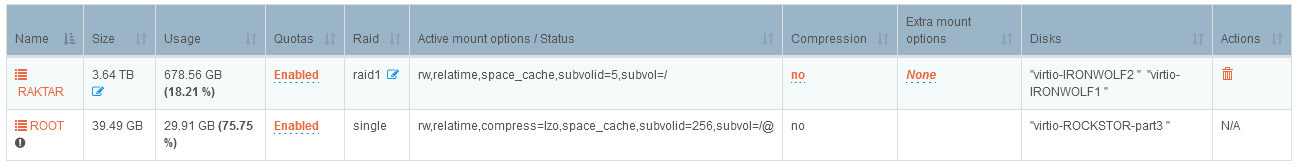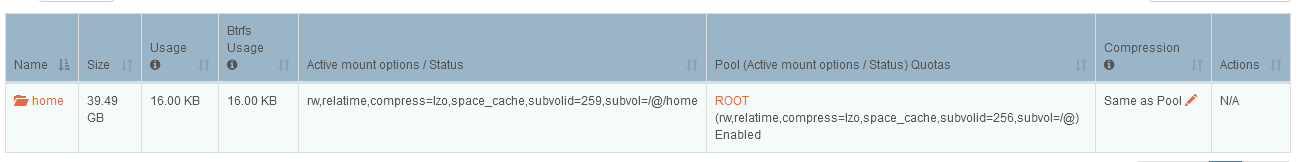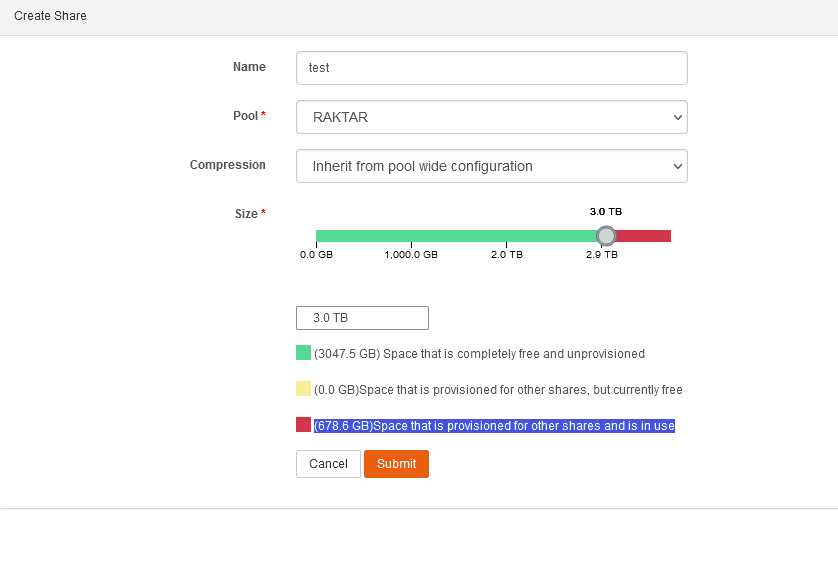Hello.
I previously had Rockstor 4.0.8-0 running on an Arm64 (aarch64) based system. I got help a while back for some small issues I observed with the disk plot activity not working (here).
Over the past few days, I’ve had to move to a newer Arm64 (aarch64) based system. There too I have OpenSUSE 15.3 w/Rockstor 4.0.8-0 installed. I have migrated the two disks (setup as RAID1) from the old system to the new one.
The disks immediately showed up under the POOLS and I was able to select the option to import the configuration from the disks. I see that out of 3.64TB, 678.56 GB is in use. See the image below.
There was a single share configured on the RAID that is taking up the 678.56 GB. The share does not appear though after importing the configuration. Under Storage → Shares, I only see the home share which is on the boot device.
And when I try to create a new share, I see that it only allows me to use the remaining empty space and it shows in red the “(678.6 GB)Space that is provisioned for other shares and is in use”.
How can I re-instate/re-create the share to get access back to that 678 of data? Looking for any pointers on how to rectify this.
Some other output which may be helpful.
rockstor:~ # btrfs fi show
Label: 'ROOT' uuid: 89169da9-8d69-abcd-a34d-c0d2ebff97b9
Total devices 1 FS bytes used 29.52GiB
devid 1 size 39.49GiB used 31.54GiB path /dev/vda3
Label: 'RAKTAR' uuid: 96b37a40-11c0-abcd-8762-8abcffeb10b0
Total devices 2 FS bytes used 677.42GiB
devid 1 size 3.64TiB used 680.03GiB path /dev/vdb
devid 2 size 3.64TiB used 680.03GiB path /dev/vdc
Thanks!