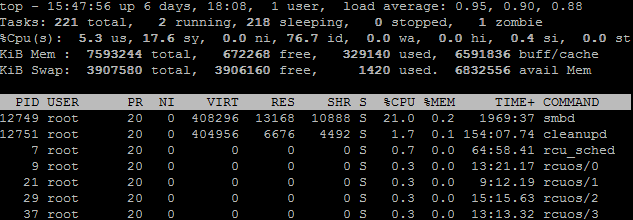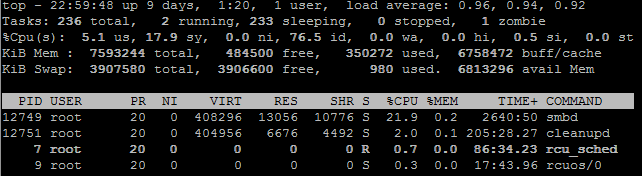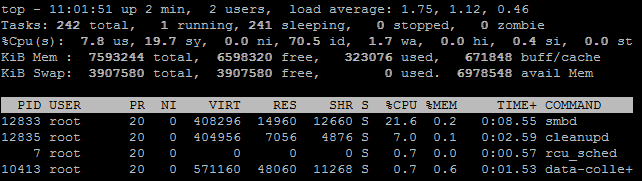I will try to do my best.
Understand that this is a basic Rockstor install, and that I have only added the same shares I have had in all my other installs. Nothing is speicial, only CPU usage is high.
I dont run rsync (hardly know what it is), and my share access is mostly one file at a time, as Samba is mostly used for media access (playing movies and music).
The server is in no way under pressure, there are (at most) 3 clients accesing it, and 90+% of the time its sitting more or less idle (even then SMBD uses 20+% CPU).
smb.conf:
[global]
workgroup = SAMBA
security = user
passdb backend = tdbsam
printing = cups
printcap name = cups
load printers = yes
cups options = raw
[homes]
comment = Home Directories
valid users = %S, %D%w%S
browseable = No
read only = No
inherit acls = Yes
[printers]
comment = All Printers
path = /var/tmp
printable = Yes
create mask = 0600
browseable = No
[print$]
comment = Printer Drivers
path = /var/lib/samba/drivers
write list = root
create mask = 0664
directory mask = 0775
####BEGIN: Rockstor SAMBA CONFIG####
[Media]
root preexec = "/opt/rockstor/bin/mnt-share Media"
root preexec close = yes
comment = Media
path = /mnt2/Media
browseable = yes
read only = no
guest ok = no
admin users = Karsten
[Musik]
root preexec = "/opt/rockstor/bin/mnt-share Musik"
root preexec close = yes
comment = Musik
path = /mnt2/Musik
browseable = yes
read only = no
guest ok = no
admin users = Karsten
[Data]
root preexec = "/opt/rockstor/bin/mnt-share Data"
root preexec close = yes
comment = Data
path = /mnt2/Data
browseable = yes
read only = no
guest ok = no
admin users = Karsten
####END: Rockstor SAMBA CONFIG####
In the /var/log/ direcory there are two files log.nmdb and log.smdb, both are 0 bytes. in /var/log/old/ the same files are present.
log.nmdb:
[2017/04/19 19:16:16.907668, 0] …/lib/util/become_daemon.c:124(daemon_ready)
STATUS=daemon ‘nmbd’ finished starting up and ready to serve connections
[2017/04/19 19:16:39.688080, 0] …/lib/util/become_daemon.c:124(daemon_ready)
STATUS=daemon ‘nmbd’ finished starting up and ready to serve connections
[2017/04/19 19:16:56.656707, 0] …/lib/util/become_daemon.c:124(daemon_ready)
STATUS=daemon ‘nmbd’ finished starting up and ready to serve connections
[2017/04/19 19:17:10.659745, 0] …/lib/util/become_daemon.c:124(daemon_ready)
STATUS=daemon ‘nmbd’ finished starting up and ready to serve connections
[2017/04/19 19:17:33.539434, 0] …/source3/nmbd/nmbd_become_lmb.c:397(become_local_master_stage2)
Samba name server ROCKSTORNAS is now a local master browser for workgroup SAMBA on subnet 172.26.1.8
[2017/04/19 19:20:56.949393, 0] …/lib/util/become_daemon.c:124(daemon_ready)
STATUS=daemon ‘nmbd’ finished starting up and ready to serve connections
[2017/04/19 19:21:19.975835, 0] …/source3/nmbd/nmbd_become_lmb.c:397(become_local_master_stage2)
Samba name server ROCKSTORNAS is now a local master browser for workgroup SAMBA on subnet 172.26.1.8
[2017/04/19 20:40:56.678346, 0] …/source3/nmbd/nmbd.c:58(terminate)
Got SIGTERM: going down…
[2017/04/19 20:44:50.013581, 0] …/lib/util/become_daemon.c:124(daemon_ready)
STATUS=daemon ‘nmbd’ finished starting up and ready to serve connections
[2017/04/19 20:45:13.043692, 0] …/source3/nmbd/nmbd_become_lmb.c:397(become_local_master_stage2)
Samba name server ROCKSTORNAS is now a local master browser for workgroup SAMBA on subnet 172.26.1.8
[2017/04/19 20:50:33.663858, 0] …/source3/nmbd/nmbd.c:58(terminate)
Got SIGTERM: going down…
[2017/04/19 20:52:27.392100, 0] …/lib/util/become_daemon.c:124(daemon_ready)
STATUS=daemon ‘nmbd’ finished starting up and ready to serve connections
[2017/04/19 20:52:50.417623, 0] …/source3/nmbd/nmbd_become_lmb.c:397(become_local_master_stage2)
Samba name server ROCKSTORNAS is now a local master browser for workgroup SAMBA on subnet 172.26.1.8
[2017/04/19 20:56:47.941314, 0] …/lib/util/become_daemon.c:124(daemon_ready)
STATUS=daemon ‘nmbd’ finished starting up and ready to serve connections
[2017/04/19 20:57:19.491217, 0] …/source3/nmbd/nmbd_become_lmb.c:397(become_local_master_stage2)
Samba name server ROCKSTORNAS is now a local master browser for workgroup SAMBA on subnet 172.26.1.8
[2017/04/19 21:13:20.234854, 0] …/source3/nmbd/nmbd.c:58(terminate)
Got SIGTERM: going down…
[2017/04/19 21:13:20.271147, 0] …/lib/util/become_daemon.c:124(daemon_ready)
STATUS=daemon ‘nmbd’ finished starting up and ready to serve connections
[2017/04/19 21:13:25.812924, 0] …/source3/nmbd/nmbd.c:58(terminate)
Got SIGTERM: going down…
[2017/04/19 21:13:25.845531, 0] …/lib/util/become_daemon.c:124(daemon_ready)
STATUS=daemon ‘nmbd’ finished starting up and ready to serve connections
[2017/04/19 21:13:31.714336, 0] …/lib/util/become_daemon.c:124(daemon_ready)
STATUS=daemon ‘nmbd’ finished starting up and ready to serve connections
[2017/04/19 21:13:54.761315, 0] …/source3/nmbd/nmbd_become_lmb.c:397(become_local_master_stage2)
Samba name server ROCKSTORNAS is now a local master browser for workgroup SAMBA on subnet 172.26.1.8
[2017/04/19 21:15:23.916721, 0] …/source3/nmbd/nmbd.c:58(terminate)
Got SIGTERM: going down…
[2017/04/19 21:15:23.963061, 0] …/lib/util/become_daemon.c:124(daemon_ready)
STATUS=daemon ‘nmbd’ finished starting up and ready to serve connections
[2017/04/19 21:15:46.279558, 0] …/lib/util/become_daemon.c:124(daemon_ready)
STATUS=daemon ‘nmbd’ finished starting up and ready to serve connections
[2017/04/19 21:16:08.012713, 0] …/source3/nmbd/nmbd.c:58(terminate)
[2017/04/19 21:16:08.048185, 0] …/lib/util/become_daemon.c:124(daemon_ready)
STATUS=daemon ‘nmbd’ finished starting up and ready to serve connections
[2017/04/19 21:16:31.073613, 0] …/source3/nmbd/nmbd_become_lmb.c:397(become_local_master_stage2)
Samba name server ROCKSTORNAS is now a local master browser for workgroup SAMBA on subnet 172.26.1.8
[2017/04/19 21:16:35.856960, 0] …/lib/util/become_daemon.c:124(daemon_ready)
STATUS=daemon ‘nmbd’ finished starting up and ready to serve connections
[2017/04/19 21:16:58.884466, 0] …/source3/nmbd/nmbd_become_lmb.c:397(become_local_master_stage2)
Samba name server ROCKSTORNAS is now a local master browser for workgroup SAMBA on subnet 172.26.1.8
[2017/04/19 21:40:30.446289, 0] …/lib/util/become_daemon.c:124(daemon_ready)
STATUS=daemon ‘nmbd’ finished starting up and ready to serve connections
[2017/04/19 21:40:53.508927, 0] …/source3/nmbd/nmbd_become_lmb.c:397(become_local_master_stage2)
Samba name server ROCKSTORNAS is now a local master browser for workgroup SAMBA on subnet 172.26.1.8
log.smbd
[2017/04/19 19:16:19.956956, 0] …/lib/util/become_daemon.c:124(daemon_ready)
STATUS=daemon ‘smbd’ finished starting up and ready to serve connections
[2017/04/19 19:16:39.641907, 0] …/lib/util/become_daemon.c:124(daemon_ready)
STATUS=daemon ‘smbd’ finished starting up and ready to serve connections
[2017/04/19 19:16:56.593636, 0] …/lib/util/become_daemon.c:124(daemon_ready)
STATUS=daemon ‘smbd’ finished starting up and ready to serve connections
[2017/04/19 19:17:10.612596, 0] …/lib/util/become_daemon.c:124(daemon_ready)
STATUS=daemon ‘smbd’ finished starting up and ready to serve connections
[2017/04/19 19:22:11.175039, 0] …/lib/util/become_daemon.c:124(daemon_ready)
STATUS=daemon ‘smbd’ finished starting up and ready to serve connections
[2017/04/19 20:46:05.960179, 0] …/lib/util/become_daemon.c:124(daemon_ready)
STATUS=daemon ‘smbd’ finished starting up and ready to serve connections
[2017/04/19 20:52:27.477652, 0] …/lib/util/become_daemon.c:124(daemon_ready)
STATUS=daemon ‘smbd’ finished starting up and ready to serve connections
[2017/04/19 20:58:03.250786, 0] …/lib/util/become_daemon.c:124(daemon_ready)
STATUS=daemon ‘smbd’ finished starting up and ready to serve connections
[2017/04/19 20:58:48.103682, 0] …/lib/util/pidfile.c:104(pidfile_create)
ERROR: smbd is already running. File /run/smbd.pid exists and process id 12694 is running.
[2017/04/19 21:04:05.015679, 0] …/lib/util/pidfile.c:104(pidfile_create)
ERROR: smbd is already running. File /run/smbd.pid exists and process id 12694 is running.
[2017/04/19 21:04:32.252632, 0] …/lib/util/pidfile.c:104(pidfile_create)
ERROR: smbd is already running. File /run/smbd.pid exists and process id 12694 is running.
[2017/04/19 21:13:20.207560, 0] …/lib/util/become_daemon.c:124(daemon_ready)
STATUS=daemon ‘smbd’ finished starting up and ready to serve connections
[2017/04/19 21:13:25.784650, 0] …/lib/util/become_daemon.c:124(daemon_ready)
STATUS=daemon ‘smbd’ finished starting up and ready to serve connections
[2017/04/19 21:13:31.656110, 0] …/lib/util/become_daemon.c:124(daemon_ready)
STATUS=daemon ‘smbd’ finished starting up and ready to serve connections
[2017/04/19 21:15:23.888530, 0] …/lib/util/become_daemon.c:124(daemon_ready)
STATUS=daemon ‘smbd’ finished starting up and ready to serve connections
[2017/04/19 21:15:46.224535, 0] …/lib/util/become_daemon.c:124(daemon_ready)
STATUS=daemon ‘smbd’ finished starting up and ready to serve connections
[2017/04/19 21:16:07.985664, 0] …/lib/util/become_daemon.c:124(daemon_ready)
STATUS=daemon ‘smbd’ finished starting up and ready to serve connections
[2017/04/19 21:16:35.802267, 0] …/lib/util/become_daemon.c:124(daemon_ready)
STATUS=daemon ‘smbd’ finished starting up and ready to serve connections
[2017/04/19 21:41:51.553647, 0] …/lib/util/become_daemon.c:124(daemon_ready)
STATUS=daemon ‘smbd’ finished starting up and ready to serve connections
This is all the data I’ve got. Hope you can learn something from it 
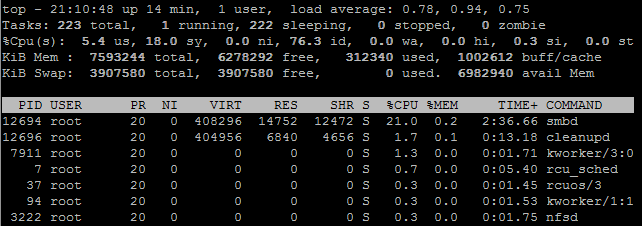
![]()