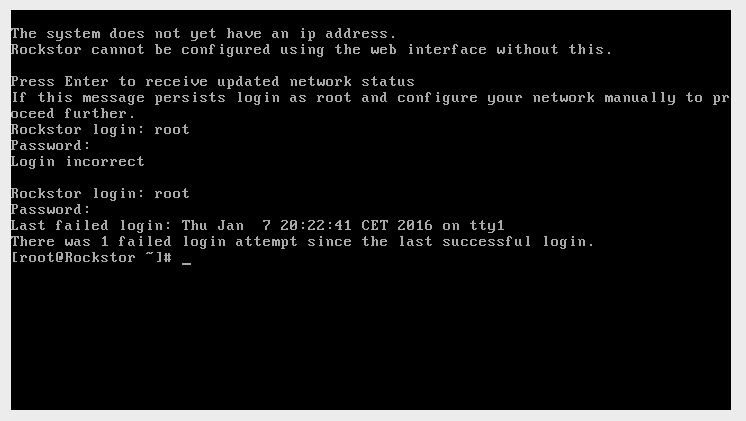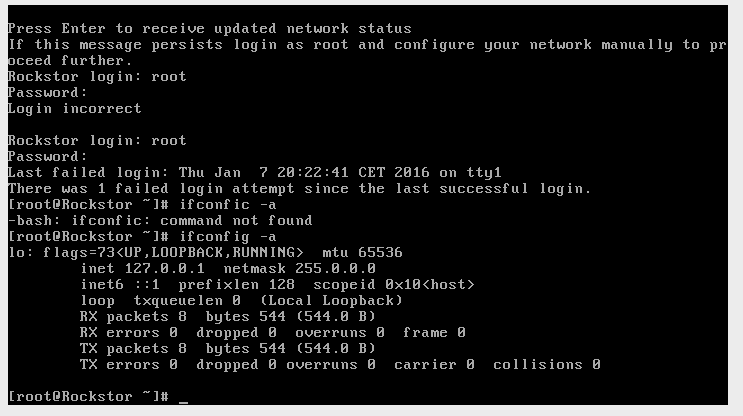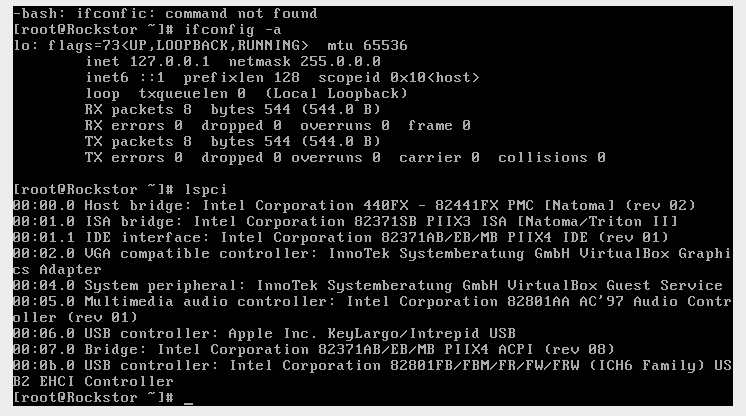I just got a new computer and wanted to install RockStor. Unfortunately, I am not getting any network access during the install. I’ve got an ASRock motherboard with a socket 1151 and an onboard Intel NIC. I’m guessing that the version of RockStor/RHEL does not support my NIC. I was able to install Ubuntu on the same machine and use the network, so drivers and everything seem to exist. Is there any way to troubleshoot or move forward from here?
Hi Ken,
Could you please give some more information, because it would really really surprise me if an Intel onboard NIC would be recognised by Ubuntu, but not by CentOS (the basis for Rockstor. Redhat would surely include everything Intel).
SO, guessing from your info, you are able to install, you are able to boot the installed system to a prompt and able to login?
What does "ifconfig -a " say?
same for : “lspci | grep ether”
If lspci gives you a type number for your NIC, could you google the number and CentOS and you if it is a common issue?
The need for a working network starts at the end of the first reboot after install, so one can login in the webGUI.
Or, is install failing?
Hope this helps
S
I cannot complete the install. Ntp won’t get setup and I have no source repositories (I think that is what it was called). Also, no network interface.
Basically, I created a USB flash drive with the rockstor iso expanded on it. I booted into anaconda but I cannot complete the install.
Let me know what info would be helpful and I’ll provide it.
Ksn
Dear Ken.
Just to test, is set up a virtualbox machine with a single drive and the Rockstor ISO mounted in the DVD. The virtual machine has its network completely disabled.
During the install im offered the config screen to set the time and such. It complains there is no network, but stil is able to install. After a reboot, the is a warning there is no network and it needed to complete the rest of the setup. However there is a prompt, and the root user is able to log in.
see, no NIC.
please check is there is a NIC detectec by lspci. If so, it must be able to set it up.
Are you sure you get a DHCP response for an IP address?
You sure you’ re method of creating a bootable USB drive is correct? Is there another machine you can test this thumbstick in?
good luck
Well, I’m not sure what went wrong. Based on one of your suggestions, on the Ubuntu machine, I re-downloaded the iso and created a new USB boot disk using the quick start instructions (previously I had created the USB boot disk from a windows 10 machine). This time it gave me the option to install. Now perhaps the problem was the disks were not formatted before, I don’t know. Anyway, it’s up and running now with network access. Thanks for your help!