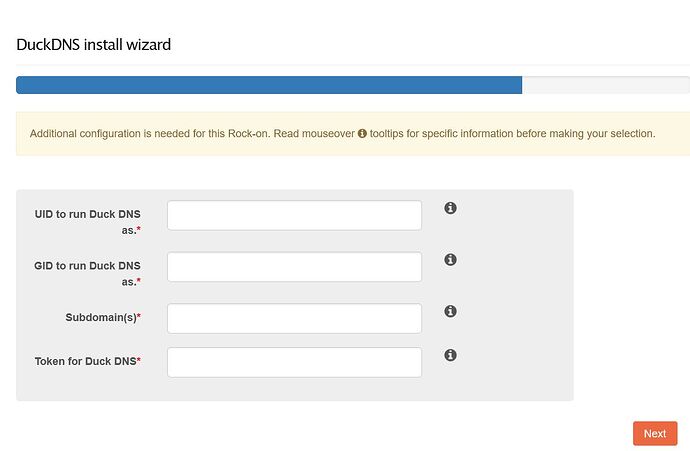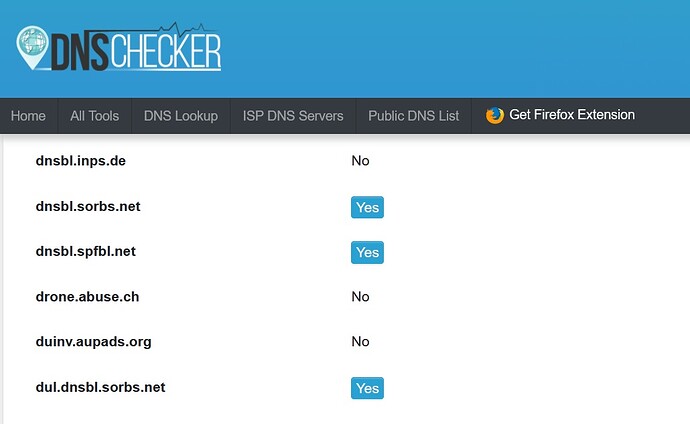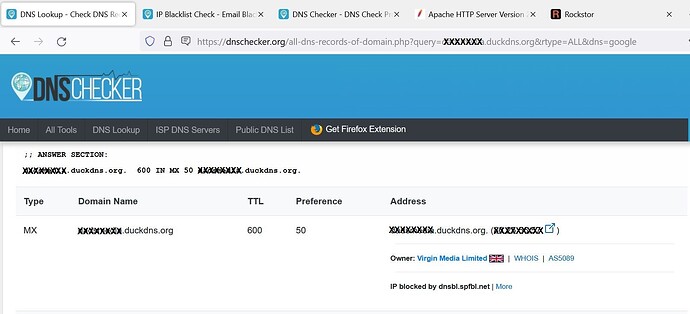Almost there.
Jellyfin is now available from outside of the private network but not through DuckDNS. It will only work by entering the public address in numerical format i.e http://xx.xx.xx.xx:8096.
Firstly
Having spent hours traipsing through pages of guidance offered from a variety of sites and completed a range of tests I have come to the conclusion (but could easily be misguided here) that Virgin Media (VM) will not allow DNS servers through the VM system as they would like to charge their broadband customers for the privilege by means of a business account providing a static ip at extra cost.
I have come to this conclusion from tests carried out using DNS checker with the following result.
Further investigation in to the three issues shown in the DNS checker revealed nothing for
dnsbl.sorbs.net or dul.dnsbl.sorbs but
dnsbl.spfbl.net revealed this-
S
Secondly
Browsing around in the new VM Hub 4 I notice that the port forward (PF) for the Rockstor box has been automatically transferred from the Hub 3 (with which PF was readily available) although, whilst having a Port Forward section within the Hub 4, all actions are not available (greyed out) so cannot the rule cannot be deleted.
Am I correct in thinking that Jellyfin does not require PF?
During the browsing session I came upon the DHCP, this nagged me to investigate further, hoping that this could be part of the solution, hence, a rule was made to maintain the Rockstor box internal ip as a “static” ip (192.168.0.24).
Having done all that I tried to connect with
duckdns.org, as expected, still being refused, then with a flash of something to the brain, the public ip was tried with the :8086 port for Jellyfin and hey presto we had lift off.
Reading through the VM community posts, it seems that VM rarely change the public ip so hopefully we have a part solution, already tested with an internet connection some 14 miles away with Jellyfin media found fully accessible.
Anyone have a similar experience and found a workaround as in the future I would like to host a family website without having to use the numerical format in place of a domain name.