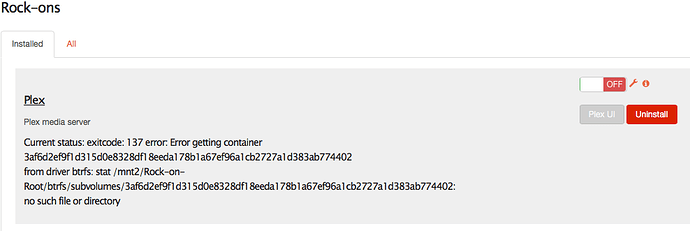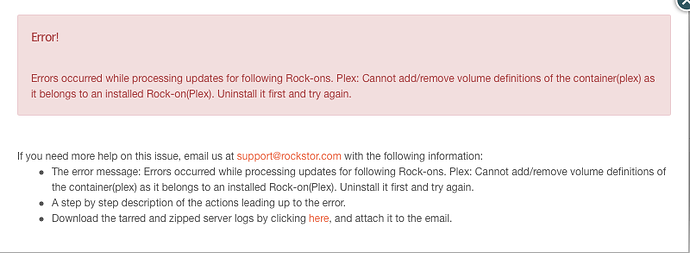Does anyone know what to do about this error? Is there something I can do besides uninstalling and reinstalling the Plex Rock-on?
Have you by chance deleted any snapshots in the Rock-on-Root Share? That is the easiest explanation here. Rock-ons create a whole lot of snapshots and it seems like one of them got deleted.
Now that you mention it, I did delete all my snapshots for Rock-on-Root. What do I do now?
ok, at least it’s not a mystery 
Uninstall the Rock-on and reinstall it. That should work. If you use same share mappings, all your data should be there.
Awesome, thanks! Is there a way to implement some kind of warning when deleting Rock-on-Root snapshots?
Is there a command line way to uninstall the rock-on? The web-ui reports that I have none installed, but I get this message when I click the update button after trying to install the Plex rock-on again.
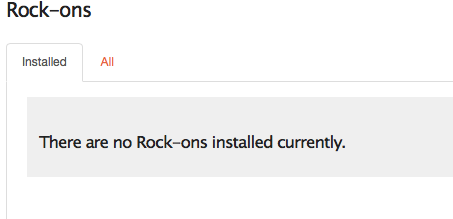
I figured out a workaround for this error. First I had to delete the rock-on-root. Then I created a new rock-on-root share with a different name and set that as the rock-on-root. Then I was able to install Plex again. It wouldn’t let me chose a data share, so I had to uninstall and reinstall it again. Works perfectly now.