are you using the standard one in Rock-on library?
I do think that you are, due to all ports being listed, please uninstall and use my plex, as you can find linc and installation way in this thread: Plexpass and problems? - #19 by bug11
are you using the standard one in Rock-on library?
I do think that you are, due to all ports being listed, please uninstall and use my plex, as you can find linc and installation way in this thread: Plexpass and problems? - #19 by bug11
Yes I’m using the standard Plex from the Rock-ons libaryas it worked last time before I’ve done a complete new install of Rockstor itself due to new set of HDD’s, but meanwhile this newer version seems to make problems. Has it not been enough tested before going online or is there a mistake on my side? 
Meanwhile I’ve found your reference post…
Not a mistake,
the official plex plugin has a port conflict and thus shuts down. so the reason for you not finding the plexserver is because it is not running. (the simple explanation, i have not been digging, it is in the reference post).
Just download and add my plex JSON, as described, and it should work as intended.
@bug11 tried to uninstall (org. plex rock-ons), created directory (opt/rockstor/rockstor-metadata), downloaded plex.json from your liink (https://github.com/rockstor/rockon-registry/blob/master/plex.json), pushed the refresh button and installed again the plug-in. Same parameters have been asked like PUID/PGID and same error in not finding the plex server afterwards 
What could be the reason - it seems the uploaded plex.json has not been used for install isn’t it?
Thanks for any continued support!
folder is not named correctly, ill edit that other text.
correct is /rockons-metastore/ instead of metadata… Sorry about that, if using winscp its just rename folder. Im unsure of how via SSH.
@bug11 thanks again for quick reply - I’m a newbie on Rockstor, but maybe my “stupid” questions will help others ![]()
by using the following link and its file I get belows error after refreshing the webGui?
“https://github.com/tronder88/rockons-extra/blob/master/plexnethost.json”

Aha,
are you using a windows machine and chrome browser? because using the rightclick option and save target to, does not work. It saves a whole lot of weird links. Just found out my self, Great find!
Please use the download zip option from github. or use wget directly from server, and it should work. Send me a PM if you still have trouble.
Finally I was able to install due to other issues I had to uninstall and install again, but now there is no selection of the different shares required (config, data, db) it starts with the following screen
After being installed it shows the following…
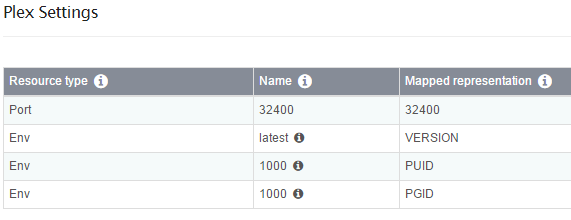
Does anyone knows a trick to get this solved? (selecting/defining the other basic shares)
thx
That is a GUI error, not sure why. The option to select shares is part of JSON. Please cancel install, hit refresh and try again. I know @suman is working on GUI improvements, so if you can find anything in any logs to help identify what is happening here, please submit to him. As this will help him improve on the GUI experience.
I’ve uninstalled Plex, turned off Rockons and rebooted Rockstor/NAS, switched on again Rockons - refreshed the list and installed again -> this time the different shares were asked again…luck? 
Another question - is there a way to remove added storage (using wrench symbol)?
I’d like to see in future maybe also a “remove storage” button if possible?
Just a quick update. I’ve fixed up the Plex rockon profile to use host networking and also made a few changes in light of upstream Plex and linuxserver.io docker images changes. I gave it a quick test and it’s working. Try it out!
Works great, I removed the custom docker container and then tried the rockon and it appears to have worked well.
I just want to make sure before I try again to add storage and possibly crash Plex.
These are the settings done during install
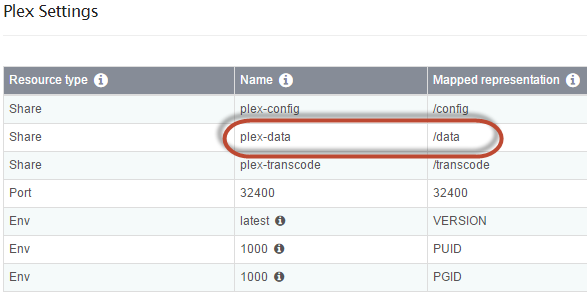
The indicated plex-data “/data” does not contain any media…
All my media (photos, videos, music) is on “rm_share” - replacing the “/data” by the “rm_share” did not help to be able to find and add all my media to the Plex library through the webinterface.
If I would use the “add storage” button what needs to be put into the “Rock-on directory” based on aboves settings?
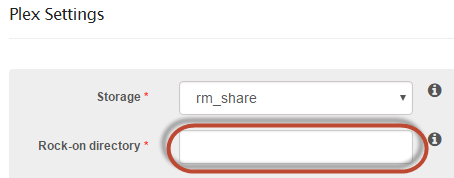
Sorry, it seems I got confused somehow as the most logical approach by selecting “rm_share” as the data share rulted not to see my media within Plex. THX
I ended up copying data into a new share. But if you go into plex and add a directory (plex UI) you should be able to navigate and add your share. Since you can add a new one I’d create one for the install and then just attach the new one later. It won’t destroy data.
I navigated to /data within my share from the plexui
Is that along the lines of what you were asking?strong text
@magicalyak I don’t want to duplicate data. If I try to add e.g. videos to my library within the plexUI and look up in /data…I can’t see my files independent which share I’ve selected during installation (rm_share or new plex_data share).
Question: using the wrench to add storage functionality - should be the “Rock-on directory” the path where the new share should be mounted in? e.g. mount “rm_share” content into “/data”?
Solved: I’ve added my “rm_share” and destination “/data/media” and now I have all my media mirrored into this path and accessible by plexUI 
I’m glad you figured it out! I was too busy watching plex movies and hadn’t checked the forum 
Another observation…once I’ve added my additional storage -> my media is mapped to the /data folder…it works only from time to time that Plex can access my files and add them the library…
There seems to be a permission problem - I guess
I think Plex is executed by “admin” … my media is located in a share where owner and group is “root”…
If I go to Shares and edit my media share and just have look at the access control section and I click “edit” and do nothing, just press “save” again, return to Plex and now it works…but Plex loses this after a while
Any clue from an expert? 
I have mine owned by plex/plex (a user I created that runs plex). You could test your theory by setting the permission from rockstor as 777, which gives everyone in the world access to those files, that should highlight whether it is permissions or not. OTherwise you may need to comb through the plex logs.
Also are you looking at auto-add or are you saying you add them and at some point plex loses them?