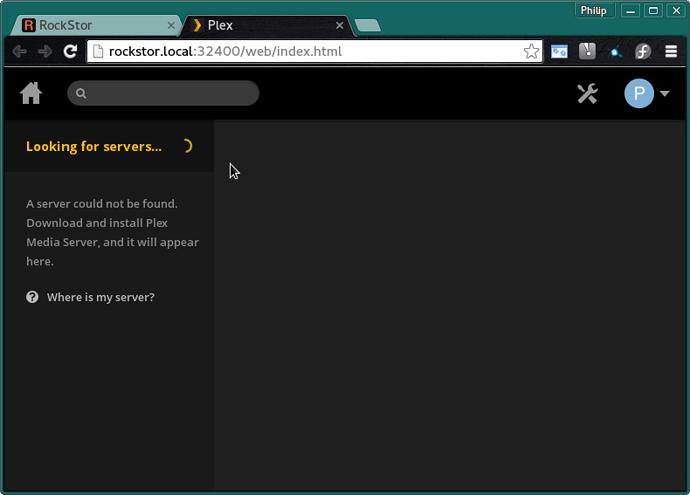@bug11 Thanks for looking into this one, but I’d just like to throw in that I don’t think running the plex server as UID GID 1000 is advisable on Rockstor as that is the admin user and I think a little separation there is a good thing, plus it encourages people to create additional users to split things up and be more mindful of that side of things. What do you think. In the revised doc I suggested a plex user and to look up their UID GID and set all plex associated shares to plex.plex 750 so only the plex user can write and no ‘others’ access. This seemed like a safe side suggestion.
I set about updating the docs the other day and so quickly ran through a plex install and found the same issue as some others have had, ie when visiting the PlexUI I was presented with a login sign up and no other options. Signed in with plex account anyway and it appeared not to be able to find itself even. Ran out of time on that one and had made improvements anyway so submitted changes as was and put it down to running in a KVM (ease of replication for the docs).
The proposed and not yet pushed to web site plex howto update where I reproduced the suspect behaviour is available at this GitHub view link. But note that the last image was left over from a previous image install as for me on this install it would just display a “Looking for servers…” message as follows (screengrab):
The doc details the steps I took, and would generally recommend, and I used as detailed the latest version entry although I logged in using a plexpass account on first Plex WebUI visit. I had initially just assumed this was a new forced login thing from the newer server version but it seems not. @kaiHai it looks like my experience was a little different from yours as I did get a login when first visiting the plex WebUI via the Rock-on button. My install for the docs was done via VMM KVM on Fedora 23.
I would say my experience was more akin to @karimicus over at the [Plex Media Server] (Plex Media Server) thread. I will link back here later but already involved in this thread so reporting here. I’m afraid I don’t quite have the time to look further into this at the moment hence reporting what I can here for now. @bug11, seemed network related to me also, ie can’t find itself.