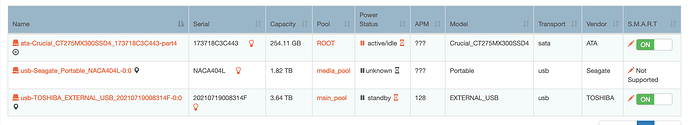@Flox Re:
I don’t think so. The smart command error suggest adding the -T but we seem to failing out OK.
As you say this sort of thing can happen when not all commands are translated/implemented somewhere along the line. But I think this is a red-herring here.
Initially this looked like a duff Rock-on-root. I’ve seen the like myself occasionally. Where a subvolume cant’ be found. And as you say, one can create a new share for the rock-ons system part say rock-ons-root2 and move the Rock-ons service over to that new share. You are then starting from scratch and the original can be deleted there-after.
But the config-back page being broken is a strange thing.
The Stable backport kernel install, hopefully via the Howto here:
https://rockstor.com/docs/howtos/stable_kernel_backport.html
is living on the edge a little.
@njmike73 did you follow that howto and did you ensure that you also updated the filesystem repository to get newer btrfs-progs as well. This and the kernel two should be form roughly equally new versions. That way the kernel and userspace btrfs components are kept in line.
So I say make sure filesystems repo as per the howto is also updated, and you have rebooted to ensure all is in-line. Then have a go at moving the Rock-ons-root to a new subvolume and take it from there. That is the work-around for the observed before docker snapshots in rock-ons-root some-who getting out-of-wack.
And after ensuring you are on latest filesystems repo as per howto ensure you scrub the pool.
And what @Flox said re USB bus. It’s terrible for block devices. It is generally not recomended for raid as given it’s propensity to randomly reset itself it can leave a pool with one device momentarily missing only to return shortly there-after. This is a hard type of hardware glitchiness for storage subsystems to cope with, especially when 2 different usb controllers are involved.
So in short ensure you have followed that Howto if you must use the newer non standard kernel and be aware of what that howto states on such things. And try to move to a fresh rock-ons-root. You may be able to dig yourself out of this one. Also keep an eye on the system logs:
journalctl
and to tail:
journalctl -f
And be sure of your memory. You are getting apparently unrelated issues. This is not normal. There may be indications of this in the system logs.
And regarding memory we have some testing suggestions in our:
https://rockstor.com/docs/installation/pre-install-howto.html
Also note that we do have the ability to:
Add Drive Specific Custom S.M.A.R.T Options: S.M.A.R.T — Rockstor documentation. And the suggested -T option is supported.
Hope that helps.