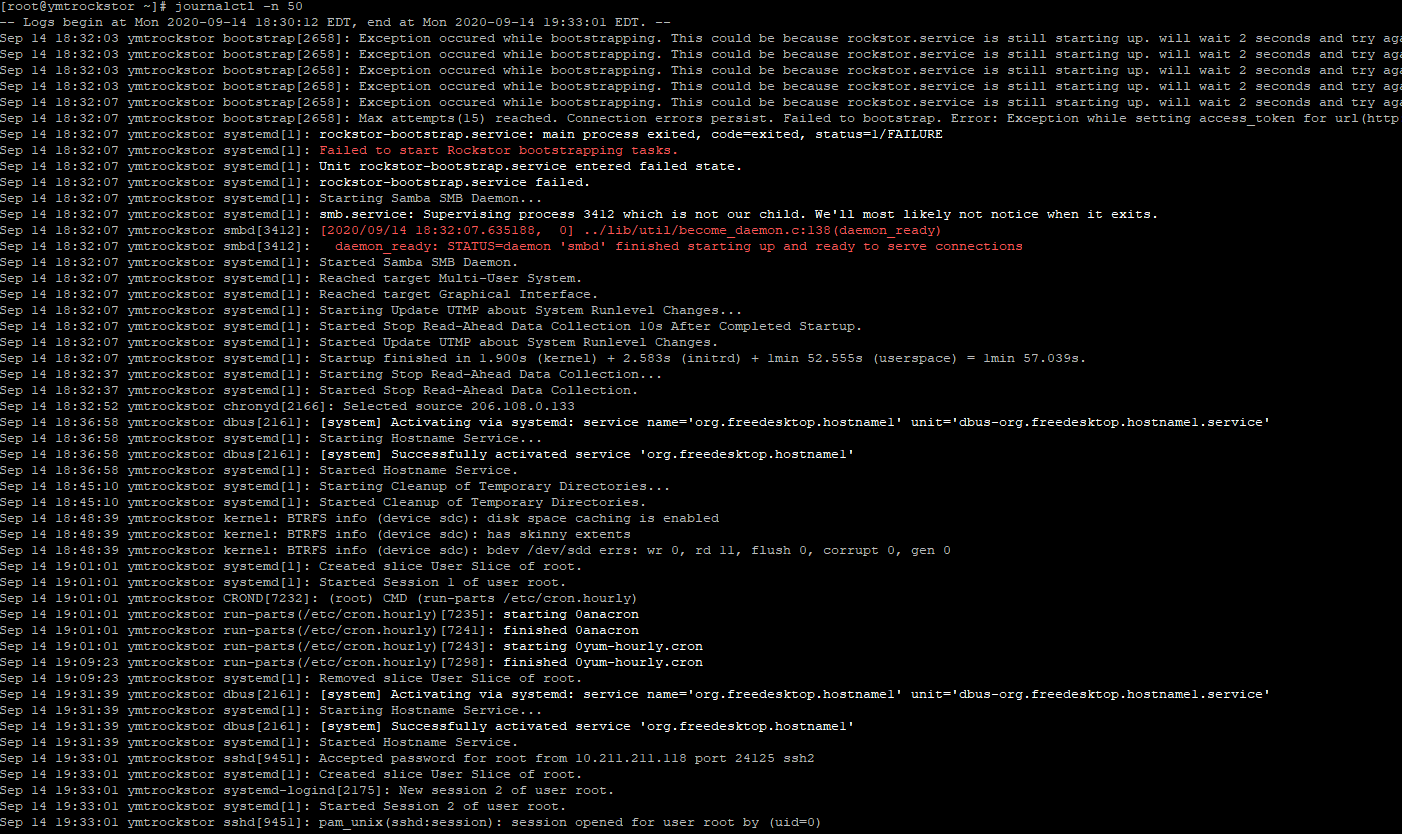Hello, recently my data pool (named “pool1”, NOT the system pool) has filled up. The system was unresponsive so I power cycled the pc. Rebooting reveals that the pools don’t mount. The Bootstrap service is not running and will not start.
I have read various threads on this symptom but none have worked for me. After a reboot, if I attempt to start the bootstrap service (systemctl start rockstor-bootstrap.service) my pool1 mounts. I have since removed some files and rebooted but still no luck getting the service to start properly.
[root@ymtrockstor ~]# journalctl -n 50
-- Logs begin at Mon 2020-09-14 18:30:12 EDT, end at Mon 2020-09-14 19:33:01 EDT. --
Sep 14 18:32:03 ymtrockstor bootstrap[2658]: Exception occured while bootstrapping. This could be because rockstor.service is still starting up. will wait 2 seconds and try again. Exception: Exception while setting access_token for url(h
Sep 14 18:32:03 ymtrockstor bootstrap[2658]: Exception occured while bootstrapping. This could be because rockstor.service is still starting up. will wait 2 seconds and try again. Exception: Exception while setting access_token for url(h
Sep 14 18:32:03 ymtrockstor bootstrap[2658]: Exception occured while bootstrapping. This could be because rockstor.service is still starting up. will wait 2 seconds and try again. Exception: Exception while setting access_token for url(h
Sep 14 18:32:03 ymtrockstor bootstrap[2658]: Exception occured while bootstrapping. This could be because rockstor.service is still starting up. will wait 2 seconds and try again. Exception: Exception while setting access_token for url(h
Sep 14 18:32:07 ymtrockstor bootstrap[2658]: Exception occured while bootstrapping. This could be because rockstor.service is still starting up. will wait 2 seconds and try again. Exception: Exception while setting access_token for url(h
Sep 14 18:32:07 ymtrockstor bootstrap[2658]: Max attempts(15) reached. Connection errors persist. Failed to bootstrap. Error: Exception while setting access_token for url(http://127.0.0.1:443): No JSON object could be decoded. content: N
Sep 14 18:32:07 ymtrockstor systemd[1]: rockstor-bootstrap.service: main process exited, code=exited, status=1/FAILURE
Sep 14 18:32:07 ymtrockstor systemd[1]: Failed to start Rockstor bootstrapping tasks.
Sep 14 18:32:07 ymtrockstor systemd[1]: Unit rockstor-bootstrap.service entered failed state.
Sep 14 18:32:07 ymtrockstor systemd[1]: rockstor-bootstrap.service failed.
Sep 14 18:32:07 ymtrockstor systemd[1]: Starting Samba SMB Daemon...
Sep 14 18:32:07 ymtrockstor systemd[1]: smb.service: Supervising process 3412 which is not our child. We'll most likely not notice when it exits.
Sep 14 18:32:07 ymtrockstor smbd[3412]: [2020/09/14 18:32:07.635188, 0] ../lib/util/become_daemon.c:138(daemon_ready)
Sep 14 18:32:07 ymtrockstor smbd[3412]: daemon_ready: STATUS=daemon 'smbd' finished starting up and ready to serve connections
Sep 14 18:32:07 ymtrockstor systemd[1]: Started Samba SMB Daemon.
Sep 14 18:32:07 ymtrockstor systemd[1]: Reached target Multi-User System.
Sep 14 18:32:07 ymtrockstor systemd[1]: Reached target Graphical Interface.
Sep 14 18:32:07 ymtrockstor systemd[1]: Starting Update UTMP about System Runlevel Changes...
Sep 14 18:32:07 ymtrockstor systemd[1]: Started Stop Read-Ahead Data Collection 10s After Completed Startup.
Sep 14 18:32:07 ymtrockstor systemd[1]: Started Update UTMP about System Runlevel Changes.
Sep 14 18:32:07 ymtrockstor systemd[1]: Startup finished in 1.900s (kernel) + 2.583s (initrd) + 1min 52.555s (userspace) = 1min 57.039s.
Sep 14 18:32:37 ymtrockstor systemd[1]: Starting Stop Read-Ahead Data Collection...
Sep 14 18:32:37 ymtrockstor systemd[1]: Started Stop Read-Ahead Data Collection.
Sep 14 18:32:52 ymtrockstor chronyd[2166]: Selected source 206.108.0.133
Sep 14 18:36:58 ymtrockstor dbus[2161]: [system] Activating via systemd: service name='org.freedesktop.hostname1' unit='dbus-org.freedesktop.hostname1.service'
Sep 14 18:36:58 ymtrockstor systemd[1]: Starting Hostname Service...
Sep 14 18:36:58 ymtrockstor dbus[2161]: [system] Successfully activated service 'org.freedesktop.hostname1'
Sep 14 18:36:58 ymtrockstor systemd[1]: Started Hostname Service.
Sep 14 18:45:10 ymtrockstor systemd[1]: Starting Cleanup of Temporary Directories...
Sep 14 18:45:10 ymtrockstor systemd[1]: Started Cleanup of Temporary Directories.
Sep 14 18:48:39 ymtrockstor kernel: BTRFS info (device sdc): disk space caching is enabled
Sep 14 18:48:39 ymtrockstor kernel: BTRFS info (device sdc): has skinny extents
Sep 14 18:48:39 ymtrockstor kernel: BTRFS info (device sdc): bdev /dev/sdd errs: wr 0, rd 11, flush 0, corrupt 0, gen 0
Sep 14 19:01:01 ymtrockstor systemd[1]: Created slice User Slice of root.
Sep 14 19:01:01 ymtrockstor systemd[1]: Started Session 1 of user root.
Sep 14 19:01:01 ymtrockstor CROND[7232]: (root) CMD (run-parts /etc/cron.hourly)
Sep 14 19:01:01 ymtrockstor run-parts(/etc/cron.hourly)[7235]: starting 0anacron
Sep 14 19:01:01 ymtrockstor run-parts(/etc/cron.hourly)[7241]: finished 0anacron
Sep 14 19:01:01 ymtrockstor run-parts(/etc/cron.hourly)[7243]: starting 0yum-hourly.cron
Sep 14 19:09:23 ymtrockstor run-parts(/etc/cron.hourly)[7298]: finished 0yum-hourly.cron
Sep 14 19:09:23 ymtrockstor systemd[1]: Removed slice User Slice of root.
Sep 14 19:31:39 ymtrockstor dbus[2161]: [system] Activating via systemd: service name='org.freedesktop.hostname1' unit='dbus-org.freedesktop.hostname1.service'
Sep 14 19:31:39 ymtrockstor systemd[1]: Starting Hostname Service...
Sep 14 19:31:39 ymtrockstor dbus[2161]: [system] Successfully activated service 'org.freedesktop.hostname1'
Sep 14 19:31:39 ymtrockstor systemd[1]: Started Hostname Service.
Sep 14 19:33:01 ymtrockstor sshd[9451]: Accepted password for root from 10.211.211.118 port 24125 ssh2
Sep 14 19:33:01 ymtrockstor systemd[1]: Created slice User Slice of root.
Sep 14 19:33:01 ymtrockstor systemd-logind[2175]: New session 2 of user root.
Sep 14 19:33:01 ymtrockstor systemd[1]: Started Session 2 of user root.
Sep 14 19:33:01 ymtrockstor sshd[9451]: pam_unix(sshd:session): session opened for user root by (uid=0)
[root@ymtrockstor ~]# systemctl start rockstor-bootstrap.service
Job for rockstor-bootstrap.service failed because the control process exited with error code. See "systemctl status rockstor-bootstrap.service" and "journalctl -xe" for details.