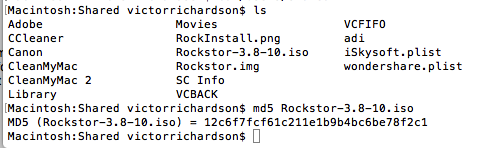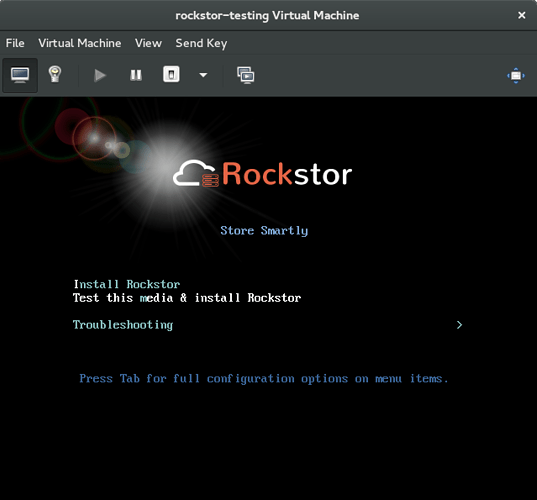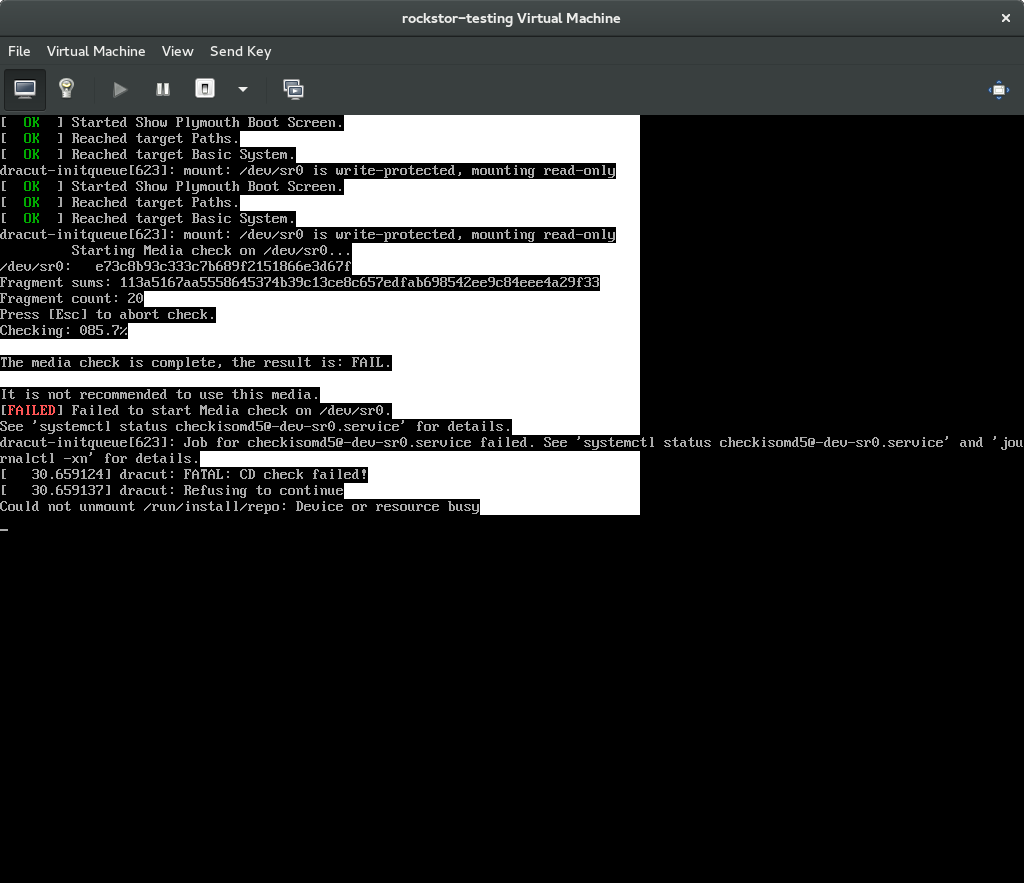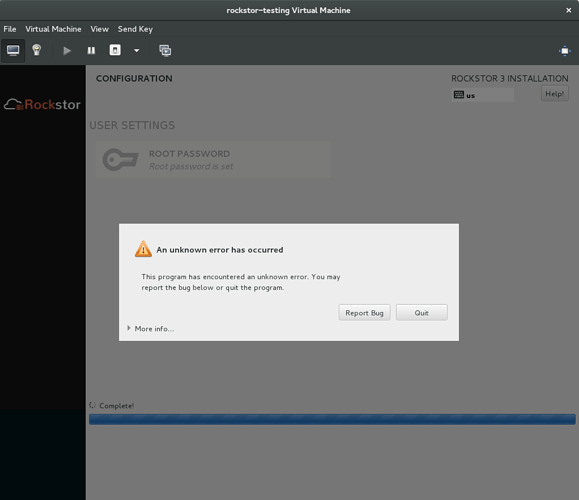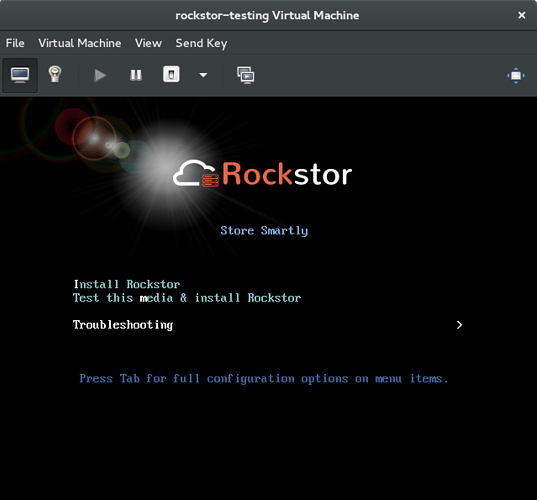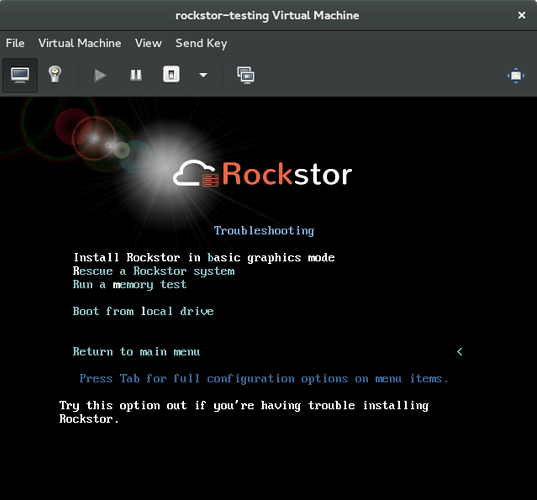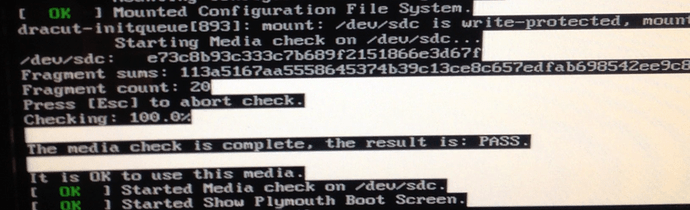Using a late 2011 MacBookPro runing latest version of OS X El Capitan (10.11.2)
NAS is a new 45 Drives Q30:
SuperMicro X10DRL mobo
Dual E5 2620 2.4GHz Xeon
256GB ECC RAM
30 x 4TB WD Re 7200 drives
3 x dual port Intel X540T2BLK Intel X540 DA2 10GBe NICs
The Q30 will be used as shared storage by an ultra Hi-Def 2K/4K/6K film production company for online editing and post-production
I’ve tried the Quick Start method “dd if=Rockstor-3.8-10.iso of=/dev/disk2” on USB sticks formatted as Apple HFS+ and exFAT. It takes good while, but data gets written and I end up with flash drives that look like this
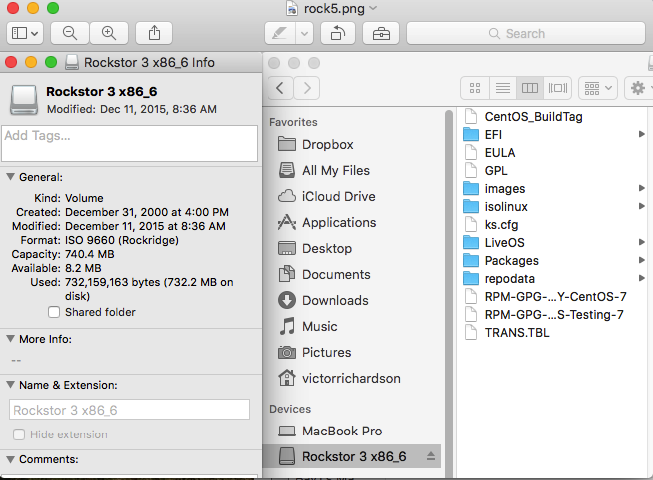
But, when I insert it into our new Q30 NAS, I get nothing - no booting
I also tried converting the Rockstor .iso to .img via “hdiutil convert -format UDRW -o ~/path/to/Rockstor.img ~/path/to/Rockstor-3.8-10.iso”, then doing the same “dd…”
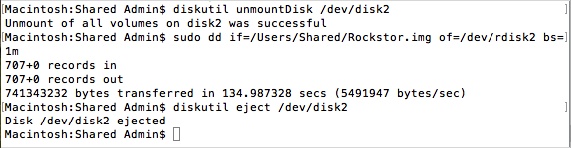
I end up with the same looking contents of the flash drive as creating from the .iso
I suppose I should just find a Linux or Windows machine and use one of the apps to do it(this is a Mac-only company).
But, is there something obvious I’m doing wrong?