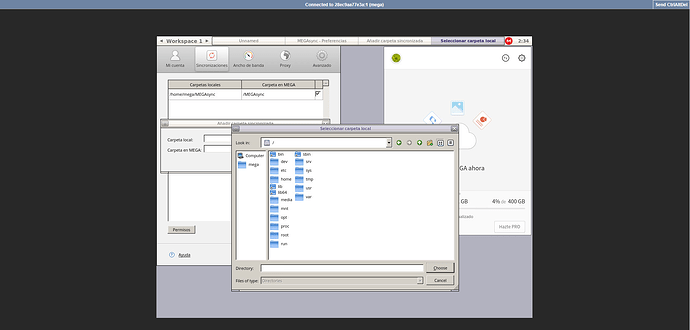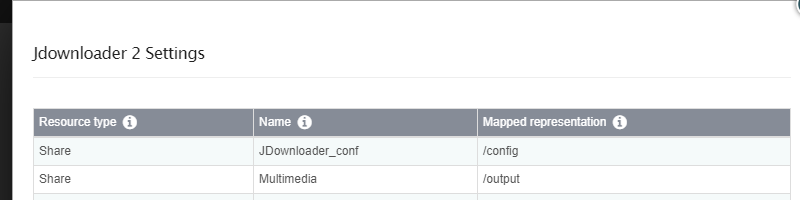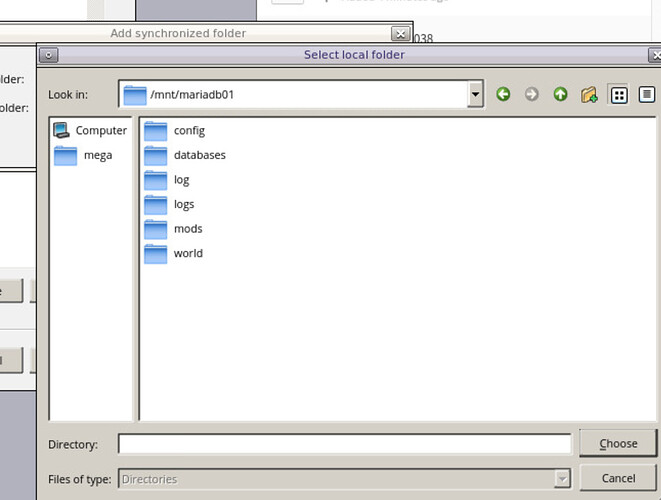hi i would like to know if there is a a way to install Megasync as rock-on ?
@ror since a rock-on requires a docker image as foundation, there are multiple megasync docker images up there of varying ages (e.g. johnshine/mega.syno is the “youngest” with an update from 4 months ago). If one of those is acceptable, then yes, it should be possible to create a RockOn out of that.
hey there i already tried but i couldn’t find a way to add or designate a share to it. Could some one help me whit it ?
Thanks a lot for your perseverance here ;).
I believe you are trying to bind an additional share to the rock-on, one that wasn’t defined during the rock-on install, is that correct? If yes, have a look at the corresponding section in our documentation:
http://rockstor.com/docs/docker-based-rock-ons/overview.html#add-storage
Note that the json rock-on definition file needs to specifically mention it supports such feature otherwise the “Add Storage” button will not appear. As you mentioned the JDownloader2 rock-on, have a look at its json file for an example on how to do so:
Hope this helps,
Hi i just pulled the docker without any modifications only like a test purpose actually i dont know hot to code so i dont know how to create a json file o just how it works
@ror, if this is of interest for you and others, we can probably work on creating a RockOn for this. If you want to test out the docker container by itself you need to, like @Flox mentioned attach a volume from your host machine, the docker command would then look something like this (all in one line)
docker run -d -v /mnt2/mariadb01:/mnt/mariadb01 -p 5901:5901 johnshine/mega.syno:latest
where the volume switch -v is of the following format:
path/on your host/computer:/mnt/foldername of host/
now, inside the VNC screen you will see this option in the file manager:
The browsing would start on “Computer” and then you drill down into the mnt folder, and depending on which option you chose (full/selective sync) you can then pick and choose what’s in there.
Of course, if you want more shares to sync from, then you have to extend the command … or if it is turned into a RockOn, it will be even simpler based on the option that @Flox outlined.
Btw, I don’t know how to really program either, but I could figure out the json format eventually. In any case, let’s see whether there is more interest in this.
For anybody else trying this out, you will need something like TightVNC to connect to this docker container (on the port outlined above).