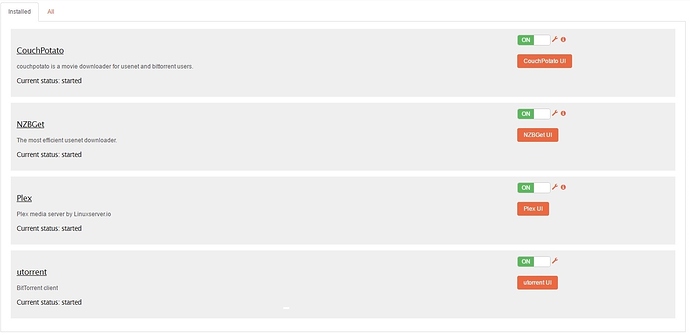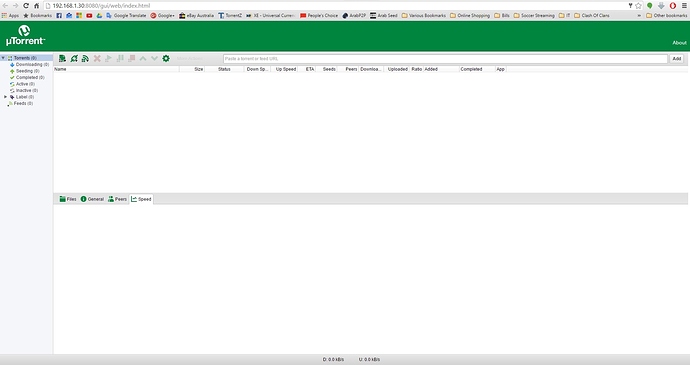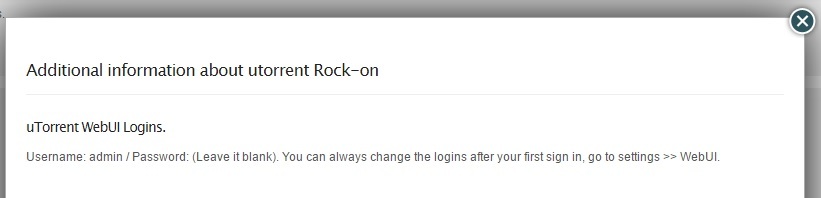@Mahmoud87 OK, just had a quick look at your file as is and I see a few issues.
The Transmission Rock-on uses a docker image that exports both config and data in the one share (I think) however from https://hub.docker.com/r/dbarton/utorrent/ it looks like your chosen docker image uses 2 volumes, one for settings and another for media. I suggest you look at other Rock-on json files and see how to map 2 volumes and the emerging convention seems to be that settings are labeled as Config. So you would have a ‘Config’ and a ‘Media’ volume entry for this json.
Another difference is that where as the Transmission docker image provides a facility to pre-configure username and password of the Transmission login user your docker image provides configuration option for the UID and GID of the user under which utorrent will be run. This is a good thing to see as then users of the Rock-on can know what user to assign ownership of the relevant shares to. Also the UTUSER and UTPASSWD environment variables you set are not mentioned on that page but instead we have:-
"If you want to run utorrent with different ID’s you’ve to set the UTORRENT_UID and/or UTORRENT_GID environment variables …"
So that’s another thing to sort along with the associated labels. You could look at the plex.json file for how similar variables are labeled / presented. I.e.
"PUID": {
"description": "Enter a valid UID to run Plex with. It must have full permissions to all Shares mapped in the previous step.",
"label": "UID",
"index": 2
Except with your container the PUID would have to be “UTORRENT_UID” as that is what your chosen docker image reacts to, along with another entry for the UTORRENT_GID environment variable. Don’t know how they set their Web-UI login user as that’s not mentioned in that page, maybe on first login there is an option to do the same.
Finally you have entries in your json for port 8080 and 8000 but the above page mentions 8081 in the example docker command but then directly below that mentions port 8080 in the following:
http://my-docker-host:8080/gui
So some inconsistencies in source instructions there. Later it also mentions port 6881 and that is also specified in the build but nothing is said of it so you could always add that as another port option. A quick look at other utorrent images shows they also require this 6881 port. Also there is further inconsistency with the directory of the volumes to map, the docker-compose instructions give /datadir and /media yet the example config for docker-compose gives /settings and /media I suspect they cut and past the docker command line from a sickbeard image. So try using the values found in the docker-compose directions; or pick an image without so many inconsistencies within it’s instructions.
The “/gui” entry in the above url would suggest you also need a slug entry of “gui” again plex has one of these, it is placed after the “WebUI port” entry to access the interface of the defined Rock-on.
I’m not familiar with this software but in their docker run command they have --name sickbeard, which is strange as I would have expected utorrent (I suspect this is another anomaly on their part). Anyway given one may be a fork of the other maybe our existing sickbeard.json would also server as an example of a similar Rock-on definition file, that one maps 3 volumes but you will only require 2, it also, like the Plex json and your chosen docker image, allows to setting the user and group id.
So you could try basing your file on the sickbeard.json file as it’s closer to the requirements of your chosen docker image, ie multiple volumes, single port, and uid and gid settings. But you would have to add the required slug entry by the looks of it. Also note the differences in the paths used for the externally mapped volumes, ie dbarton/utorrent uses /settings and /media where as our existing sickbeard json uses /download, /config, and /tv. So you will need to change those accordingly and their associated lebels and descriptions.
Give the README.md file another read as now you’ve played around a little and seen more of the requirements of your particular image you should be on the home run.
Hope that helps to point you in the right direction and is of some use. You might re-consider your choice of image given the many errors on it’s page and the fact that it appears not to be maintained, but it’s still useful to get this one going anyway.