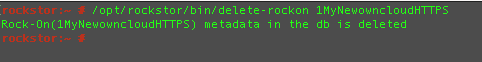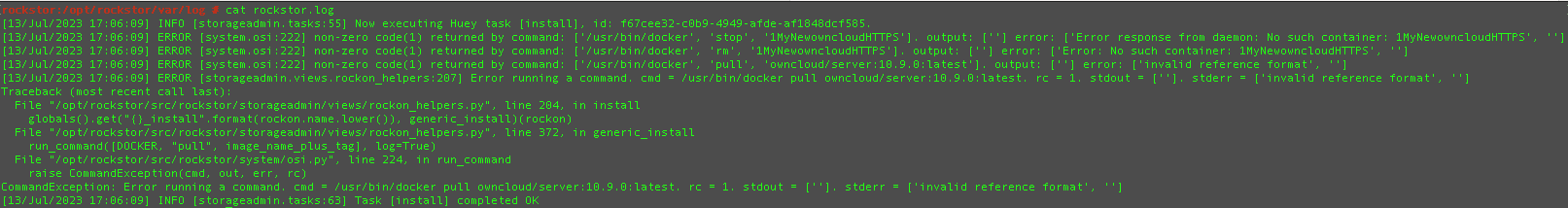Hi there,
I apologize if this has already been covered somewhere, but I wasn’t able to find anything specific to this behavior.
I was playing a little bit with OwnCloud and the Rock-Ons utility, I found some problems in the newest version of OC and I trying to install an oldest version, in this specific case the version 10.9.0.
For this case I created a simple json:
{
"1MyNewowncloudHTTPS": {
"containers": {
"1MyNewowncloudHTTPS": {
"image": "owncloud/server",
"launch_order": 1,
"ports": {
"443": {
"description": "OwnCloud SSL-WebUI port. Suggested default: 19443",
"host_default": 19443,
"label": "WebUI port",
"ui": true
}
},
"volumes": {
"/var/www/html": {
"description": "Choose a Share for OwnCloud. Eg: create a Share called owncloud-all for this purpose alone.",
"label": "Storage",
"min_size": 1073741824
}
}
}
},
"description": "Secure file sharing and hosting",
"icon": "https://owncloud.org/wp-content/themes/owncloudorgnew/assets/img/common/logo_owncloud.svg",
"more_info": "<p>To set up owncloud with SSL check this guide: https://forum.rockstor.com/t/owncloud-ssl-offical-image-guide <br> Please notice, that you can't access the Web-GUI of owncloud before you have completed the setup described in the Guide!</p>",
"ui": {
"https": true,
"slug": ""
},
"website": "https://owncloud.org/",
"version": "10.9.0"
}
}
I update the rock-on service and all was ok, but my surprise was he installed the newest version of the OwnCloud:
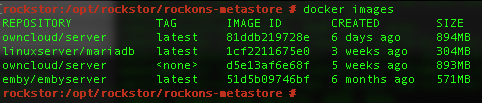
So I decided keep the version and include it as a part of the image field:
{
"1MyNewowncloudHTTPS": {
"containers": {
"1MyNewowncloudHTTPS": {
"image": "owncloud/server:10.9.0",
"launch_order": 1,
"ports": {
"443": {
"description": "OwnCloud SSL-WebUI port. Suggested default: 19443",
"host_default": 19443,
"label": "WebUI port",
"ui": true
}
},
"volumes": {
"/var/www/html": {
"description": "Choose a Share for OwnCloud. Eg: create a Share called owncloud-all for this purpose alone.",
"label": "Storage",
"min_size": 1073741824
}
}
}
},
"description": "Secure file sharing and hosting",
"icon": "https://owncloud.org/wp-content/themes/owncloudorgnew/assets/img/common/logo_owncloud.svg",
"more_info": "<p>To set up owncloud with SSL check this guide: https://forum.rockstor.com/t/owncloud-ssl-offical-image-guide <br> Please notice, that you can't access the Web-GUI of owncloud before you have completed the setup described in the Guide!</p>",
"ui": {
"https": true,
"slug": ""
},
"website": "https://owncloud.org/"
"version": "10.9.0"
}
}
I update again from the UI and tried to install again and get this error:
[13/Jul/2023 14:18:05] ERROR [storageadmin.views.rockon_helpers:207] Error running a command. cmd = /usr/bin/docker pull owncloud/server:10.9.0:latest. rc = 1. stdout = ['']. stderr = ['invalid reference format', '']
Traceback (most recent call last):
File "/opt/rockstor/src/rockstor/storageadmin/views/rockon_helpers.py", line 204, in install
globals().get("{}_install".format(rockon.name.lower()), generic_install)(rockon)
File "/opt/rockstor/src/rockstor/storageadmin/views/rockon_helpers.py", line 372, in generic_install
run_command([DOCKER, "pull", image_name_plus_tag], log=True)
File "/opt/rockstor/src/rockstor/system/osi.py", line 224, in run_command
raise CommandException(cmd, out, err, rc)
CommandException: Error running a command. cmd = /usr/bin/docker pull owncloud/server:10.9.0:latest. rc = 1. stdout = ['']. stderr = ['invalid reference format', '']
[13/Jul/2023 14:18:05] INFO [storageadmin.tasks:63] Task [install] completed OK
Looks like rockon_helpers.py doesn’t read the object “version” and always pass “latest” to the docker pull command. I’m running on rockstore with this specification:
Operating System: Rockstor built on openSUSE Leap 15.3
CPE OS Name: cpe:/o:opensuse:leap:15.3
Kernel: Linux 6.4.3-lp154.4.g5ab030f-default
Architecture: x86-64
Thanks!
Alejandro L