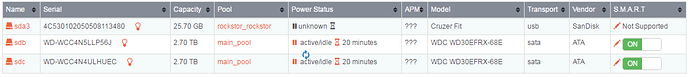I thought I would chime in as I actually encountered the same problem last night. Everything was properly recognized but after I rebooted my RS instance (3.8.14), I found all my disks and shares listed on the webUI, but empty when browsing them by SSH. I rebooted again and then everything was properly mounted and back to normal.
My setup is relatively simple (this is the currently working one):
[root@rockstor ~]# btrfs fi show
Label: ‘rockstor_rockstor’ uuid: f23998c3-e834-48e4-a5f4-6a12980e5a15
Total devices 1 FS bytes used 1.54GiB
devid 1 size 25.71GiB used 4.04GiB path /dev/sda3
Label: 'main_pool' uuid: 4aaa19f1-0875-4572-b179-3a522f75a216 Total devices 2 FS bytes used 868.59GiB devid 1 size 2.73TiB used 871.03GiB path /dev/sdb devid 2 size 2.73TiB used 871.03GiB path /dev/sdc
The drive labeled sda3 is my OS drive (USB flashdrive), and both HDD (sdb and sdc) are in RAID1.
Before the reboot that caused problem, the OS drive was sdb3, and both HDD were sda and sdc.
I’m not sure what triggered this name change. but I’ll be happy to provide all logs that could help pinpoint the cause of the bug.
I don’t think there could be a link, but I applied updates a couple days before the reboot that caused issue. Here’s the list of updates in question, in case it can be helpful (downloaded from the log manager–very convenient!):
Jun 30 22:59:06 Updated: systemd-libs-219-19.el7_2.11.x86_64
Jun 30 23:00:47 Updated: systemd-219-19.el7_2.11.x86_64
Jun 30 23:01:03 Updated: samba-libs-4.2.10-6.2.el7_2.x86_64
Jun 30 23:01:23 Updated: samba-common-tools-4.2.10-6.2.el7_2.x86_64
Jun 30 23:01:40 Updated: samba-common-4.2.10-6.2.el7_2.noarch
Jun 30 23:01:47 Updated: libwbclient-4.2.10-6.2.el7_2.x86_64
Jun 30 23:02:37 Updated: samba-client-libs-4.2.10-6.2.el7_2.x86_64
Jun 30 23:02:58 Updated: samba-common-libs-4.2.10-6.2.el7_2.x86_64
Jun 30 23:03:34 Updated: libgudev1-219-19.el7_2.11.x86_64
Jun 30 23:04:01 Updated: 1:NetworkManager-libnm-1.0.6-30.el7_2.x86_64
Jun 30 23:04:19 Updated: systemd-sysv-219-19.el7_2.11.x86_64
Jun 30 23:04:36 Updated: libxml2-2.9.1-6.el7_2.3.x86_64
Jun 30 23:05:03 Updated: iproute-3.10.0-54.el7_2.1.x86_64
Jun 30 23:05:10 Updated: rpcbind-0.2.0-33.el7_2.1.x86_64
Jun 30 23:05:33 Updated: samba-winbind-modules-4.2.10-6.2.el7_2.x86_64
Jun 30 23:05:40 Updated: samba-winbind-4.2.10-6.2.el7_2.x86_64
Jun 30 23:05:50 Updated: libsmbclient-4.2.10-6.2.el7_2.x86_64
Jun 30 23:06:01 Updated: 7:device-mapper-libs-1.02.107-5.el7_2.5.x86_64
Jun 30 23:06:28 Updated: 7:device-mapper-1.02.107-5.el7_2.5.x86_64
Jun 30 23:06:48 Updated: kpartx-0.4.9-85.el7_2.5.x86_64
Jun 30 23:07:56 Updated: dracut-033-360.el7_2.1.x86_64
Jun 30 23:08:37 Updated: polkit-0.112-7.el7_2.x86_64
Jun 30 23:09:38 Updated: 1:NetworkManager-1.0.6-30.el7_2.x86_64
Jun 30 23:09:40 Updated: 1:nginx-filesystem-1.6.3-9.el7.noarch
Jun 30 23:09:48 Updated: selinux-policy-3.13.1-60.el7_2.7.noarch
Jun 30 23:12:11 Updated: selinux-policy-targeted-3.13.1-60.el7_2.7.noarch
Jun 30 23:12:34 Updated: 1:nginx-1.6.3-9.el7.x86_64
Jun 30 23:13:05 Updated: 1:NetworkManager-team-1.0.6-30.el7_2.x86_64
Jun 30 23:13:06 Updated: 1:NetworkManager-tui-1.0.6-30.el7_2.x86_64
Jun 30 23:13:33 Updated: dracut-network-033-360.el7_2.1.x86_64
Jun 30 23:13:34 Updated: dracut-config-rescue-033-360.el7_2.1.x86_64
Jun 30 23:13:58 Updated: 1:nfs-utils-1.3.0-0.21.el7_2.1.x86_64
Jun 30 23:14:08 Updated: samba-client-4.2.10-6.2.el7_2.x86_64
Jun 30 23:14:11 Updated: samba-winbind-krb5-locator-4.2.10-6.2.el7_2.x86_64
Jun 30 23:14:30 Updated: libxml2-python-2.9.1-6.el7_2.3.x86_64
Jun 30 23:14:35 Updated: 1:NetworkManager-glib-1.0.6-30.el7_2.x86_64
Jun 30 23:16:33 Updated: samba-4.2.10-6.2.el7_2.x86_64
Jun 30 23:17:02 Updated: tzdata-2016e-1.el7.noarch
Jun 30 23:17:10 Updated: epel-release-7-7.noarch
Hope this can help…
EDIT: I just remember something related to my disks that may help situate the issue.
My OS drive is a SanDisk Cruzer Fit flashdrive, and I do see a recurring error message in the logs, similar to what was discussed here:
Would adding the ‘-d scsi’ option as listed in this post limits the chances of this mounting error occur?
Here’s a screenshot of my Disks page: