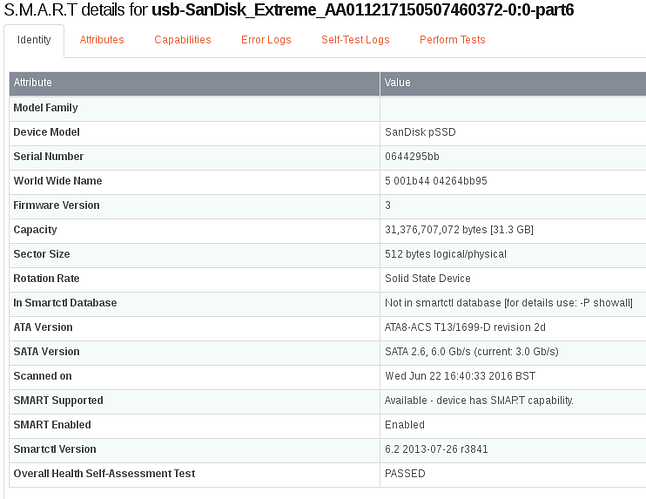@Noggin Firstly a belated welcome to the Rockstor community.
Yes this is a little confusing from the user perspective. Essentially I think what is happening here is unrelated to you smartd.conf settings but to a background poling mechanism used to establish the SMART support status and capability of all the attached drives. Hence the _update_disk_state which updates the db on what drives are attached and various aspects of their nature, ie partitioned etc; but also if they support SMART. That way the UI can appropriately populate the S.M.A.R.T column on the Disks page.
In your case this test of SMART support / status is causing a report back to indicate an issue with SMART support on this usb-to-storage bridge. This in turn is interpreted correctly as Not Supported.
This is harmless but a pain and inelegant on the logs. But if you click on the pen icon in the S.M.A.R.T column for the USB device you may well be able to add custom S.M.A.R.T options that will enable reading SMART info from the drive over the USB bridge. In fact on that page there are links to pages that may help with what settings to try.
From the returned error ‘/dev/sdb: Unknown USB bridge [0x0781:0x5583 (0x100)]’ in your logs as posted above the link on the custom SMART options page USB Device Support would indicate that device to be SanDisk device of sorts (first number) but unfortunately there is no mention of the second number. But a search suggests this is a SanDisk Ultra Fit USB 3.0. In which case it may be worth trying the addition of:
-d sat
as that may reduce the verbosity of the logging and in the case of for example the SanDisk Extreme USB 3.0 actually enables full SMART info for the underlying ssd device, though in the case of your device it may only shorten the messages returned by the ‘smartctl --info devname’ probe carried out by _update_disk_state. Worth a try though.
and the consequent info on this device is then available:
Note that the above screen capture also indicates a pending by-id type drive name move that is currently pending review, thought that might interest you given you have done the same in your smartd.conf posting.
On an older SanDisk Cruzer Fit I have here the following custom options work to silence the exact same (bar usb id of course) message in the logs.
ie before:
and then after adding the following option:
-d scsi
Although the device will still yield errors from the other smart commands executed when clicking on the device name followed by a Refresh button click in that area. Probably due to no proper smartmontools support / SMART support ie the following message when trying suggests this:-
'Device does not support Self Test logging'
which is assumed to be supported by all smart capable device in Rockstor.
Still at least it doesn’t spam the logs with this setting: inelegant but effective.
After each custom config change it is required that you do a Rescan for the change to take effect by the way, at least from the UI perspective. Also one can simply press the Rescan button to do the same as the backgroud pole will be doing anyway so good to circumvent waiting to see the effect on the logs.
There are potential plans to move to an event driven update rather than pole driven which in the future may help with this kind of log spamming, ie only on drive change would such a refresh be required and the consequent message of failure to probe the devices SMART capability and status. Though this may be a way off just yet.
Sorry not to comment on your smartd.conf config but you seem to have that under way or in progress.
Hope that helps and let us know how you get on.