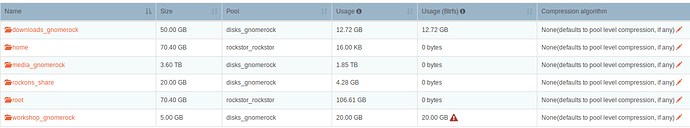ok read some of the topics here - have a vanilla install of rockstor
symptoms:
- nfs shares disappeared
- web ui unable to login
- ssh into server had “empty” directories under /mnt2/__insert directory name here (basically all my nfs shares)
did a balance on the disk with -dusage=0 -musage=0
got me back some space and webui is back - but i’m showing 600MB free on a 120GB SSD system drive
yes all my pools and shares point to the 8TB array that i created in the disks section
yes - i’ve deleted the message logs from both locations as per the posts - that gave me some breathing room - did a balance on /mnt2/rockstor_rockstor but still shows this
[root@gnome-rock export]# btrfs fi usage /mnt2/rockstor_rockstor
Overall:
Device size: 107.67GiB
Device allocated: 107.67GiB
Device unallocated: 1.02MiB
Device missing: 0.00B
Used: 106.95GiB
Free (estimated): 34.35MiB (min: 34.35MiB)
Data ratio: 1.00
Metadata ratio: 2.00
Global reserve: 128.36MiB (used: 0.00B)
Data,single: Size:106.61GiB, Used:106.58GiB
/dev/sda3 106.61GiB
Metadata,DUP: Size:512.00MiB, Used:188.48MiB
/dev/sda3 1.00GiB
System,DUP: Size:32.00MiB, Used:16.00KiB
/dev/sda3 64.00MiB
Unallocated:
/dev/sda3 1.02MiB
whats chewing my system disk - i think this is a cumulative thing - i did a scrub the other day and first reboot in a while - what regular maintenance am i missing?
What is the result of
find /mnt2/rockstor_rockstor -type f -exec du -Sh {} + | sort -rn | head -n 10
This will give you your top 10 files that are taking up space.
2 Likes
thanks jason,
here’s the weird thing - they’re all system files - it’s got me baffled - unless rockstor is saying that the pool usage is nearly 100% but is managing the space internally somehow
[root@gnome-rock ~]# find /mnt2/rockstor_rockstor -type f -exec du -Sh {} + | sort -rn | head -n 10
1016K /mnt2/rockstor_rockstor/root/usr/lib/firmware/iwlwifi-3168-29.ucode
1012K /mnt2/rockstor_rockstor/root/usr/lib/modules/4.10.6-1.el7.elrepo.x86_64/kernel/drivers/scsi/qla2xxx/qla2xxx.ko
1012K /mnt2/rockstor_rockstor/root/usr/lib/firmware/iwlwifi-3168-27.ucode
1008K /mnt2/rockstor_rockstor/root/opt/rockstor/eggs/gevent-1.1.2-py2.7-linux-x86_64.egg/gevent/ares.so
1004K /mnt2/rockstor_rockstor/root/usr/lib/modules/4.12.4-1.el7.elrepo.x86_64/modules.alias
1004K /mnt2/rockstor_rockstor/root/usr/lib/firmware/iwlwifi-3168-22.ucode
1000K /mnt2/rockstor_rockstor/root/usr/lib64/pgsql/utf8_and_gb18030.so
1000K /mnt2/rockstor_rockstor/root/usr/bin/grub2-mkrescue
996K /mnt2/rockstor_rockstor/root/usr/share/xml/iso-codes/iso_639_3.xml
996K /mnt2/rockstor_rockstor/root/usr/lib/modules/4.12.4-1.el7.elrepo.x86_64/kernel/drivers/infiniband/hw/hfi1/hfi1.ko
i’m wondering whether to emby rockon is chewing some space up for something
ok i did upgrade from an 80GB hard disk to a 120GB ssd - and the share is still showing a size of 70GB as opposed to the 120GB - maybe the problem?
K, so you don’t have huge files taking up space. That’s good. You might have lots of little files taking up space.
What’s the output of:
sudo du -Sh /mnt2/rockstor_rockstor | sort -rh | head -10