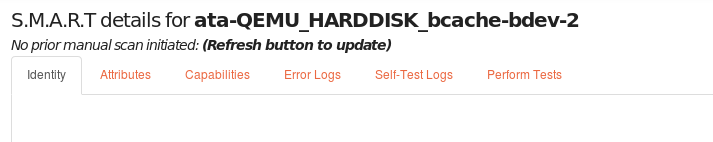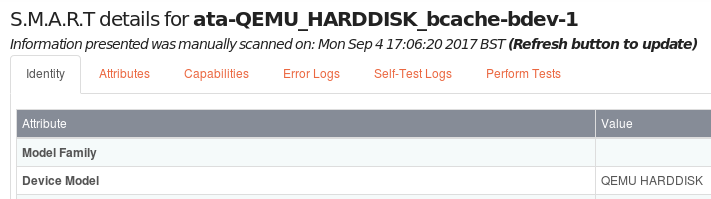phillxnet
September 23, 2017, 8:15am
2
@petermc Welcome to the Rockstor community.
I’m assuming here that you have run into a messaging / usability bug we have had for a while on these screens. The good news however is that it has recently been addressed in the testing channel updates and so should be in the next stable release:
I can’t remember the last time we released 2 updates in one day, which makes 3.9.1-10 special! @phillxnet contributed two enhancements, one is an improvement in SMART messaging and the other is a nice fix to share/pool mount behaviour. Enjoy the update!
and the issue was:
opened 12:29PM - 20 Sep 16 UTC
closed 03:09PM - 08 Sep 17 UTC
enhancement
Thanks to @worthship in the following forum thread for highlighting this issue. … The user messaging regarding smart table data insufficiently highlights the requirement to use the Refresh button to gain current readings.
Maybe we could add a sub heading under the drive name indicating the need to use the Refresh button to retrieve current readings. It could also include the contents of the "Scanned on" row there by indicating the age of the readings presented; ie:
```
S.M.A.R.T details for ata-KINGSTON_SMS200S330G_50026B7-part3
Information presented scanned on **Tue Sep 20 13:18:35 2016 BST** (Refresh button to update)
```
It may also be desirable to automate at least one full read update upon accessing the SMART tabs, ie leave the current Refresh button for in-place refresh but add an auto click of this button just prior to visiting these pages from the Disks page device name click. Note however that this can wake drives from a suspended state, causing them to spin up, though this behaviour is model dependant. Hence the subtitle suggestion above.
The update adds a subtitle on those pages that clarifies their use/function (ie the Refresh button):
Prior to the initial Refresh it should now read:
and on subsequent views:
Hope that helps.