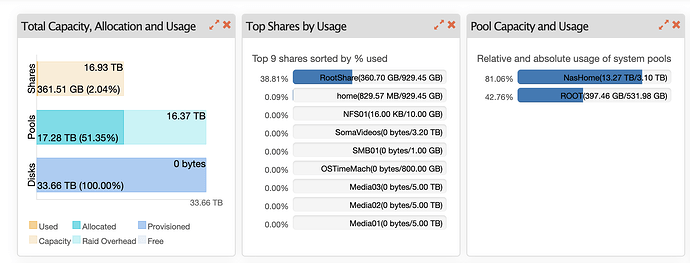Hi I’m new to Rockstar and very impressed so far. I get this message
"Share size enforcement is temporarily disabled due to incomplete support in BTRFS. Until this status changes, the effective size of a Share is equal to the size of the Pool it belongs to."
I can’t seem to find a way to setup BTRFS, any advice would be much appreciated please.
Regards
Richard
Welcome to Rockstor community @redo109!
The message you see is a informative warning and shouldn’t be of any concern to most users. It doesn’t mean any error. Does that address your concern?
Hi Sunman
Many thanks for your reply. I’d like to know how how to resize the shares, I thought this message meant I couldn’t resize. I’ll have another read through the docs.
Kind Regards
Richard
You can resize the shares.
But the size you choose wont be enforced by BTRFS, meaning you will be able to put more data on the share than the size you set.
Basically you can put data into it until the pool in which the share is, is full.
This is AFAIK a limitation to BTRFS, that will hopefully be fixed soon.
Many thanks Karsten for your help
Regards
Richard
Hello,
Is there any news on this issue?
Greetings,
Hendrik
Any updates on this? This is kind of a deal breaker for me. I’ve tried several of the recent releases hoping that this would be fixed. Just installed 3.8.15 and see that its still there.
You miss the main point here… BTRFS is not a file system, where you want to limit your shares.
Your shares are not similar to “Partitions”.
Main message:
- For years we were forced to plan our partitions ahead… how much should my SRV partition get, how much my home…
This is not necessary anymore. If you run out of space: you add a new drive. - If your free space is shrinking too fast, something is wasting it and needs reconfiguration.
- You can setup quotas per user/group:
https://btrfs.wiki.kernel.org/index.php/Quota_support
Not sure if this is implemented already, if not, I would take a look at it, after my exams in January. - If you think you need Share size limitation, you are probably thinking the wrong way…
So probably the feature of share size limits will never be finished… there is just no need…
If wanted, I can share my experience and theoretical knowledge I received in more detail… if my explanations are not clear enough.
If I need to get back my share data usage on the dashboard and the Storage ->Shares webpage, I need to back up the data, blow up the system and redo the appliance with new shares. Do I understand this correctly? FYI- I modified the shares.
@avan Hello again.
The 0 bytes reading is most commonly due to having disabled quotas on the associated parent pool. We use quotas to assess the individual share usage. But quotas still has a significant impact on performance so many folks end up disabling it. You can re-enable via the associated Pool’s details page. It can take quite a few minutes for the info to re-populate however as a complete pool space-used/quotas re-scan is needed for share info to be available again.
Hope that helps.