Ha! @Flox you put me on the right track …
I spun up a VM where I have the OpenSUSE version installed and saw, that all of the things like bootstrap etc. were missing in that directory. I figured, if I just kick off a reinstall that might work. Alas, it did not.
yum reinstall rockstor
Loaded plugins: changelog, fastestmirror
No Match for argument: rockstor
Loading mirror speeds from cached hostfile
This is indeed pointing to a deinstallation (though I still have no clue why and how that happened). So, I went and
yum install rockstor
Loaded plugins: changelog, fastestmirror
Loading mirror speeds from cached hostfile
Dependencies Resolved
================================================================================
Package Arch Version Repository Size
Installing:
rockstor x86_64 3.9.2-57 Rockstor-Stable 17 M
Transaction Summary
Install 1 Package
Total download size: 17 M
Installed size: 85 M
Is this ok [y/d/N]: y
And the installation went just fine.
Then again your suggestion:
systemctl status -l rockstor-pre rockstor-bootstrap rockstor
which shows:
● rockstor-pre.service - Tasks required prior to starting Rockstor
Loaded: loaded (/etc/systemd/system/rockstor-pre.service; enabled; vendor preset: disabled)
Active: inactive (dead)
● rockstor-bootstrap.service - Rockstor bootstrapping tasks
Loaded: loaded (/etc/systemd/system/rockstor-bootstrap.service; enabled; vendor preset: disabled)
Active: inactive (dead)
● rockstor.service - RockStor startup script
Loaded: loaded (/etc/systemd/system/rockstor.service; enabled; vendor preset: enabled)
Active: inactive (dead)
so … systemctl restart rockstor and then
systemctl status rockstor
● rockstor.service - RockStor startup script
Loaded: loaded (/etc/systemd/system/rockstor.service; enabled; vendor preset: enabled)
Active: active (running) since Sat 2020-06-13 14:44:48 PDT; 15s ago
Main PID: 11504 (supervisord)
CGroup: /system.slice/rockstor.service
├─11504 /usr/bin/python2 /opt/rockstor/bin/supervisord -c /opt/roc…
├─11507 nginx: master process /usr/sbin/nginx -c /opt/rockstor/etc…
├─11508 /usr/bin/python2 /opt/rockstor/bin/gunicorn --bind=127.0.0…
├─11509 /usr/bin/python2 /opt/rockstor/bin/data-collector
├─11510 /usr/bin/python2 /opt/rockstor/bin/django ztaskd --noreloa…
├─11511 nginx: worker process
├─11512 nginx: worker process
├─11533 /usr/bin/python2 /opt/rockstor/bin/gunicorn --bind=127.0.0…
└─11542 /usr/bin/python2 /opt/rockstor/bin/gunicorn --bind=127.0.0…
Jun 13 14:44:48 rockstorw supervisord[11504]: 2020-06-13 14:44:48,255 CRIT S…g
Jun 13 14:44:48 rockstorw supervisord[11504]: 2020-06-13 14:44:48,255 INFO s…4
Jun 13 14:44:49 rockstorw supervisord[11504]: 2020-06-13 14:44:49,259 INFO s…7
Jun 13 14:44:49 rockstorw supervisord[11504]: 2020-06-13 14:44:49,262 INFO s…8
Jun 13 14:44:49 rockstorw supervisord[11504]: 2020-06-13 14:44:49,264 INFO s…9
Jun 13 14:44:49 rockstorw supervisord[11504]: 2020-06-13 14:44:49,265 INFO s…0
Jun 13 14:44:51 rockstorw supervisord[11504]: 2020-06-13 14:44:51,554 INFO s…)
Jun 13 14:44:51 rockstorw supervisord[11504]: 2020-06-13 14:44:51,554 INFO s…)
Jun 13 14:44:54 rockstorw supervisord[11504]: 2020-06-13 14:44:54,559 INFO s…)
Jun 13 14:44:54 rockstorw supervisord[11504]: 2020-06-13 14:44:54,559 INFO s…)
Hint: Some lines were ellipsized, use -l to show in full.
and voila … WebUI is back, all shares are mounted, SMB works, docker/Rockons are running, my HDHomerun DVR service is back up …
and I’m still running:
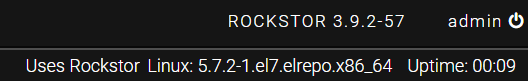 and the corresponding btrfs tools
and the corresponding btrfs tools
Thanks again @Flox, I knew if somebody talked me off the ledge it would be ok 
I will continue to look into my logs, but I cannot explain why I somehow uninstalled rockstor during a kernel upgrade. This has certainly never happened to me before. I guess, if one has a running system, the best way to waste your Saturday is to try to muck with it “just for 5 minutes” …

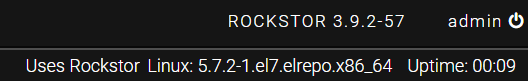 and the corresponding btrfs tools
and the corresponding btrfs tools