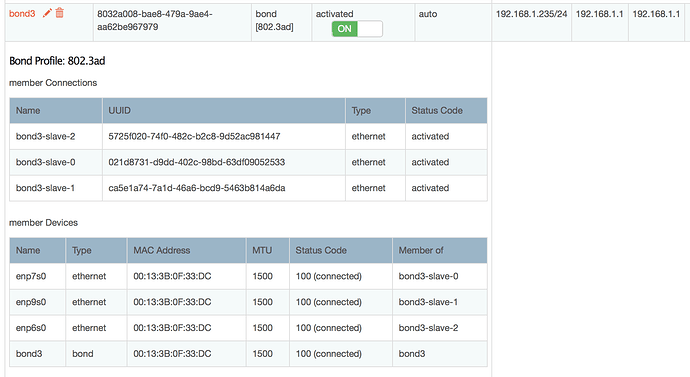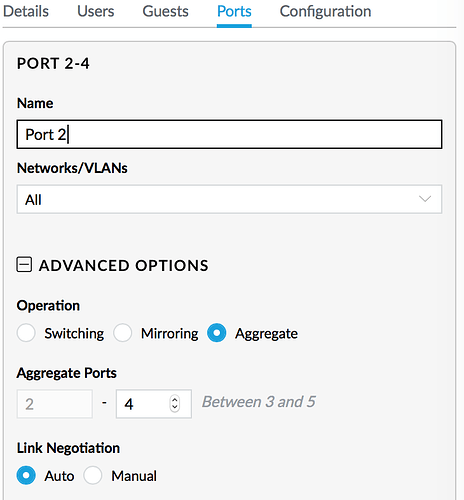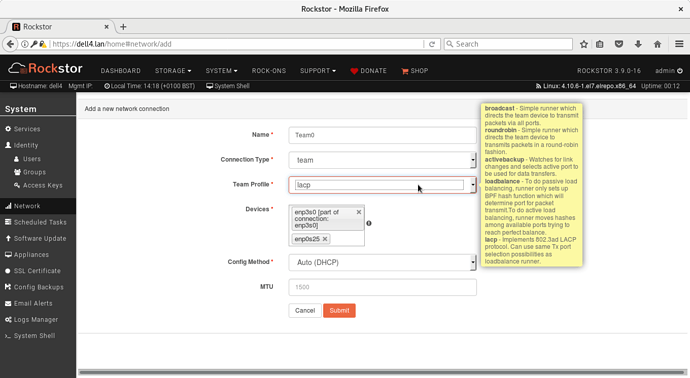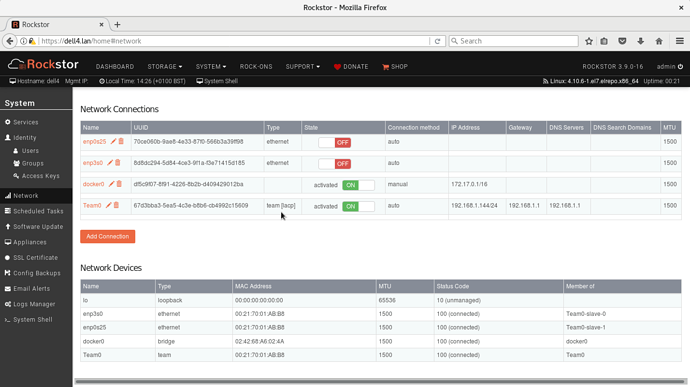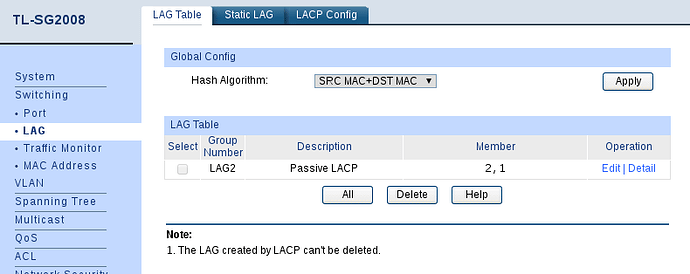I’m trying to setup port bonding, and am not sure if I have it working or not.
In the Rockstor web interface, I setup a new bond using 802.3ad:
I enabled port bonding on my Unifi Switch:
And if I am reading this output from the command line, I think it says my bond is active:
[root@rocknas ~]# cat /proc/net/bonding/bond3
Ethernet Channel Bonding Driver: v3.7.1 (April 27, 2011)
Bonding Mode: IEEE 802.3ad Dynamic link aggregation
Transmit Hash Policy: layer2 (0)
MII Status: up
MII Polling Interval (ms): 100
Up Delay (ms): 0
Down Delay (ms): 0
802.3ad info
LACP rate: slow
Min links: 0
Aggregator selection policy (ad_select): stable
System priority: 65535
System MAC address: 00:13:3b:0f:33:dc
Active Aggregator Info:
Aggregator ID: 1
Number of ports: 3
Actor Key: 9
Partner Key: 66
Partner Mac Address: f0:9f:c2:18:28:f6
Slave Interface: enp7s0
MII Status: up
Speed: 1000 Mbps
Duplex: full
Link Failure Count: 0
Permanent HW addr: 00:13:3b:0f:33:dc
Slave queue ID: 0
Aggregator ID: 1
Actor Churn State: none
Partner Churn State: none
Actor Churned Count: 0
Partner Churned Count: 0
details actor lacp pdu:
system priority: 65535
system mac address: 00:13:3b:0f:33:dc
port key: 9
port priority: 255
port number: 1
port state: 61
details partner lacp pdu:
system priority: 32768
system mac address: f0:9f:c2:18:28:f6
oper key: 66
port priority: 128
port number: 4
port state: 61
Slave Interface: enp6s0
MII Status: up
Speed: 1000 Mbps
Duplex: full
Link Failure Count: 0
Permanent HW addr: 00:13:3b:0f:33:db
Slave queue ID: 0
Aggregator ID: 1
Actor Churn State: none
Partner Churn State: none
Actor Churned Count: 0
Partner Churned Count: 0
details actor lacp pdu:
system priority: 65535
system mac address: 00:13:3b:0f:33:dc
port key: 9
port priority: 255
port number: 2
port state: 61
details partner lacp pdu:
system priority: 32768
system mac address: f0:9f:c2:18:28:f6
oper key: 66
port priority: 128
port number: 2
port state: 61
Slave Interface: enp9s0
MII Status: up
Speed: 1000 Mbps
Duplex: full
Link Failure Count: 0
Permanent HW addr: e0:3f:49:19:e5:2d
Slave queue ID: 0
Aggregator ID: 1
Actor Churn State: none
Partner Churn State: none
Actor Churned Count: 0
Partner Churned Count: 0
details actor lacp pdu:
system priority: 65535
system mac address: 00:13:3b:0f:33:dc
port key: 9
port priority: 255
port number: 3
port state: 61
details partner lacp pdu:
system priority: 32768
system mac address: f0:9f:c2:18:28:f6
oper key: 66
port priority: 128
port number: 3
port state: 61
The issue is that if I open up two iperf3 connections (on different ports), when I try and hit the server from two different computers on my network, the total throughput is only 1 Gbps. I was expecting each machine to get 1 Gbps for a total throughput of 2 Gbps.
Is there a log or anything I can check to see if things are indeed up and running? Is there a way to see traffic flowing over the various links?