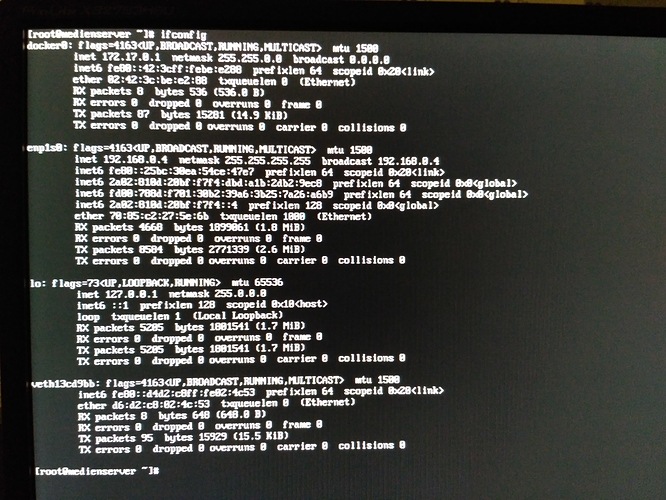No it’s not:
[root@server ~]# ifconfig
docker0: flags=4163<UP,BROADCAST,RUNNING,MULTICAST> mtu 1500
inet 172.17.0.1 netmask 255.255.0.0 broadcast 0.0.0.0
inet6 fe80::42:a8ff:fe31:5720 prefixlen 64 scopeid 0x20
ether 02:42:a8:31:57:20 txqueuelen 0 (Ethernet)
RX packets 3115440 bytes 563674274 (537.5 MiB)
RX errors 0 dropped 0 overruns 0 frame 0
TX packets 3221199 bytes 3038499968 (2.8 GiB)
TX errors 0 dropped 0 overruns 0 carrier 0 collisions 0
enp2s0f0: flags=4163<UP,BROADCAST,RUNNING,MULTICAST> mtu 1500
inet 192.168.1.202 netmask 255.255.255.0 broadcast 192.168.1.255
inet6 fe80::9a4b:e1ff:fe6c:b328 prefixlen 64 scopeid 0x20
ether 98:4b:e1:6c:b3:28 txqueuelen 1000 (Ethernet)
RX packets 95088267 bytes 84832157066 (79.0 GiB)
RX errors 0 dropped 0 overruns 0 frame 0
TX packets 197489240 bytes 286637473385 (266.9 GiB)
TX errors 0 dropped 0 overruns 0 carrier 0 collisions 0
device memory 0xfbee0000-fbefffff
enp2s0f1: flags=4099<UP,BROADCAST,MULTICAST> mtu 1500
ether 98:4b:e1:6c:b3:29 txqueuelen 1000 (Ethernet)
RX packets 0 bytes 0 (0.0 B)
RX errors 0 dropped 0 overruns 0 frame 0
TX packets 0 bytes 0 (0.0 B)
TX errors 0 dropped 0 overruns 0 carrier 0 collisions 0
device memory 0xfbe80000-fbe9ffff
lo: flags=73<UP,LOOPBACK,RUNNING> mtu 65536
inet 127.0.0.1 netmask 255.0.0.0
inet6 ::1 prefixlen 128 scopeid 0x10
loop txqueuelen 1 (Local Loopback)
RX packets 7171405 bytes 1560997224 (1.4 GiB)
RX errors 0 dropped 0 overruns 0 frame 0
TX packets 7171405 bytes 1560997224 (1.4 GiB)
TX errors 0 dropped 0 overruns 0 carrier 0 collisions 0
veth1c99ce6: flags=4163<UP,BROADCAST,RUNNING,MULTICAST> mtu 1500
inet6 fe80::e456:bfff:fe96:f28 prefixlen 64 scopeid 0x20
ether e6:56:bf:96:0f:28 txqueuelen 0 (Ethernet)
RX packets 370 bytes 806370 (787.4 KiB)
RX errors 0 dropped 0 overruns 0 frame 0
TX packets 276049 bytes 32541704 (31.0 MiB)
TX errors 0 dropped 0 overruns 0 carrier 0 collisions 0
veth918a00b: flags=4163<UP,BROADCAST,RUNNING,MULTICAST> mtu 1500
inet6 fe80::c67:b4ff:fe90:c1d9 prefixlen 64 scopeid 0x20
ether 0e:67:b4:90:c1:d9 txqueuelen 0 (Ethernet)
RX packets 518639 bytes 210682573 (200.9 MiB)
RX errors 0 dropped 0 overruns 0 frame 0
TX packets 574130 bytes 85557059 (81.5 MiB)
TX errors 0 dropped 0 overruns 0 carrier 0 collisions 0
vethed56f02: flags=4163<UP,BROADCAST,RUNNING,MULTICAST> mtu 1500
inet6 fe80::cb7:cbff:fea4:7ee8 prefixlen 64 scopeid 0x20
ether 0e:b7:cb:a4:7e:e8 txqueuelen 0 (Ethernet)
RX packets 8 bytes 648 (648.0 B)
RX errors 0 dropped 0 overruns 0 frame 0
TX packets 275344 bytes 32095456 (30.6 MiB)
TX errors 0 dropped 0 overruns 0 carrier 0 collisions 0
vethff66d9a: flags=4163<UP,BROADCAST,RUNNING,MULTICAST> mtu 1500
inet6 fe80::4075:3bff:fe96:625c prefixlen 64 scopeid 0x20
ether 42:75:3b:96:62:5c txqueuelen 0 (Ethernet)
RX packets 52545 bytes 6757191 (6.4 MiB)
RX errors 0 dropped 0 overruns 0 frame 0
TX packets 325509 bytes 78090576 (74.4 MiB)
TX errors 0 dropped 0 overruns 0 carrier 0 collisions 0
and foremost, “ip” is a command that gives configuration of IPv4 stack, ifconfig gives configuration of interfaces … and those could be configured by IPv4 / IPv6 / IPX / ATM / FibreChannel etc etc etc
If you would pay attention to OP you would notice that prefix he uses is 32 - therefore it’s non configurable network for interface - hence I would like him to get ifconfig output (connect to physical console, not the web gui) because with “IPV4_FAILURE_FATAL=no” interface will never get configured even thou there is possibility that stack will suck in a specific IP address (it will just ignore mask and route resulting from it)