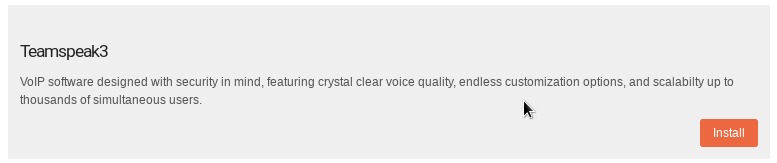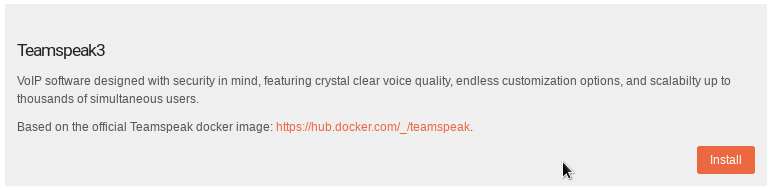My gaming group has been using TS3 with my server. About once a month, someone would update the client and that would cause them to be unable to connect to the older server that was running via the Rock-On.
I decided this morning, while my kids were asleep, that I’d try to update the server by reinstalling the rock-on. I don’t think that would actually do it, but I figured it was pretty safe. But the rock on will not install, I get the following in the logs:
[08/Oct/2018 07:50:37] ERROR [storageadmin.views.rockon_helpers:127] Error running a command. cmd = /usr/bin/docker pull linuxserver/gsm-ts3. rc = 1. stdout = [‘Using default tag: latest’, ‘’]. stderr = [“Error response from daemon: pull access denied for linuxserver/gsm-ts3, repository does not exist or may require ‘docker login’”, ‘’]
Traceback (most recent call last):
File “/opt/rockstor/src/rockstor/storageadmin/views/rockon_helpers.py”, line 124, in install
generic_install)(rockon)
File “/opt/rockstor/src/rockstor/storageadmin/views/rockon_helpers.py”, line 229, in generic_install
run_command([DOCKER, ‘pull’, c.dimage.name])
File “/opt/rockstor/src/rockstor/system/osi.py”, line 121, in run_command
raise CommandException(cmd, out, err, rc)
CommandException: Error running a command. cmd = /usr/bin/docker pull linuxserver/gsm-ts3. rc = 1. stdout = [‘Using default tag: latest’, ‘’]. stderr = [“Error response from daemon: pull access denied for linuxserver/gsm-ts3, repository does not exist or may require ‘docker login’”, ‘’]
Is there a way to get this running again? it looks like someone pulled the rock-on from the repository. Is there a way to use another docker? We have a game tonight and my kids are waking up. Might have to find an alternative voice server to use…